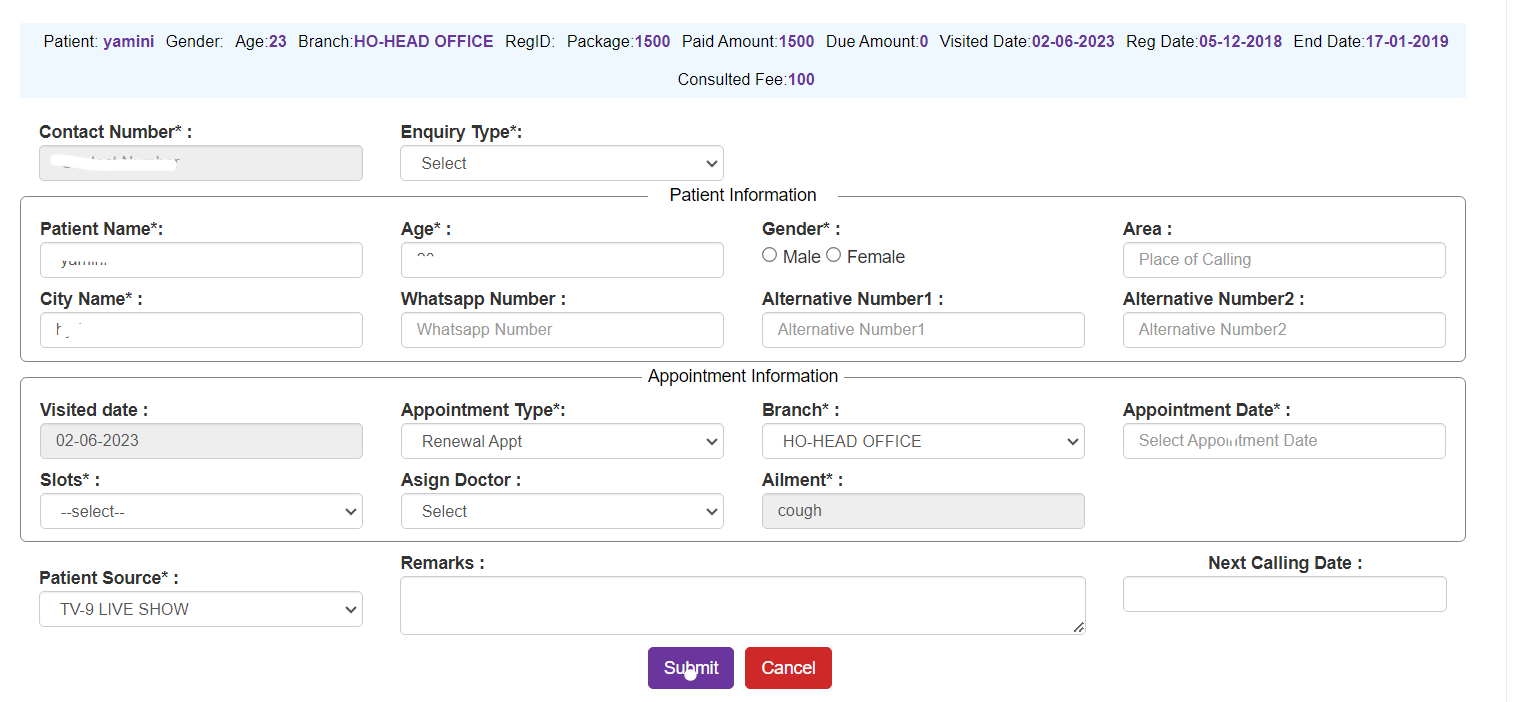Renewal FE Calling
In Callings Menu Renewal FE Calling will Show
HamaraCRM Help
Last Update vor 2 Jahren
In Renewal FE Calling You see the data of patient Once Visited and consulted with Renewal Appointment but not Renewed .
You can check in below image as per Radio Option
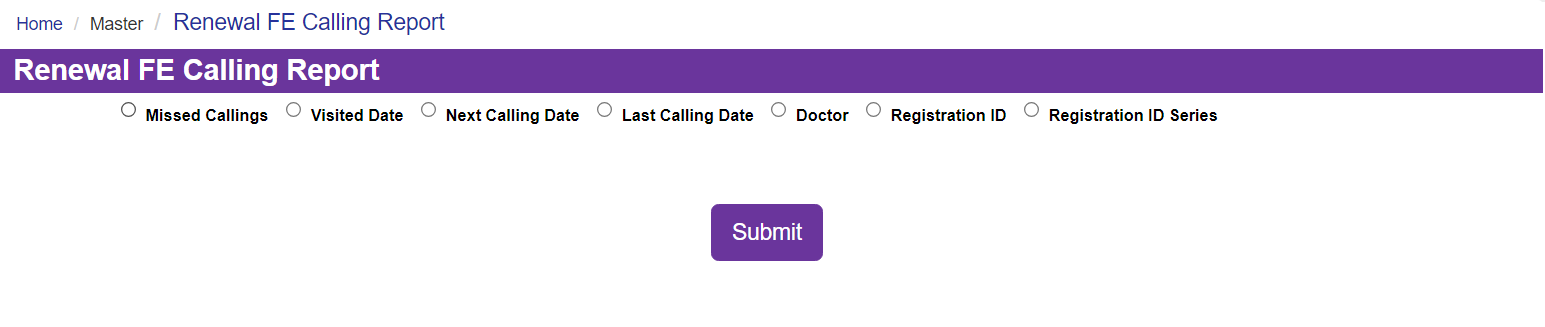
In Missed Calls If caller missed the call of Next Calling Date .The data will Show by selecting missed callings and Submit.
Then the data Shows till previous date of Current date Calling Missed by callers .
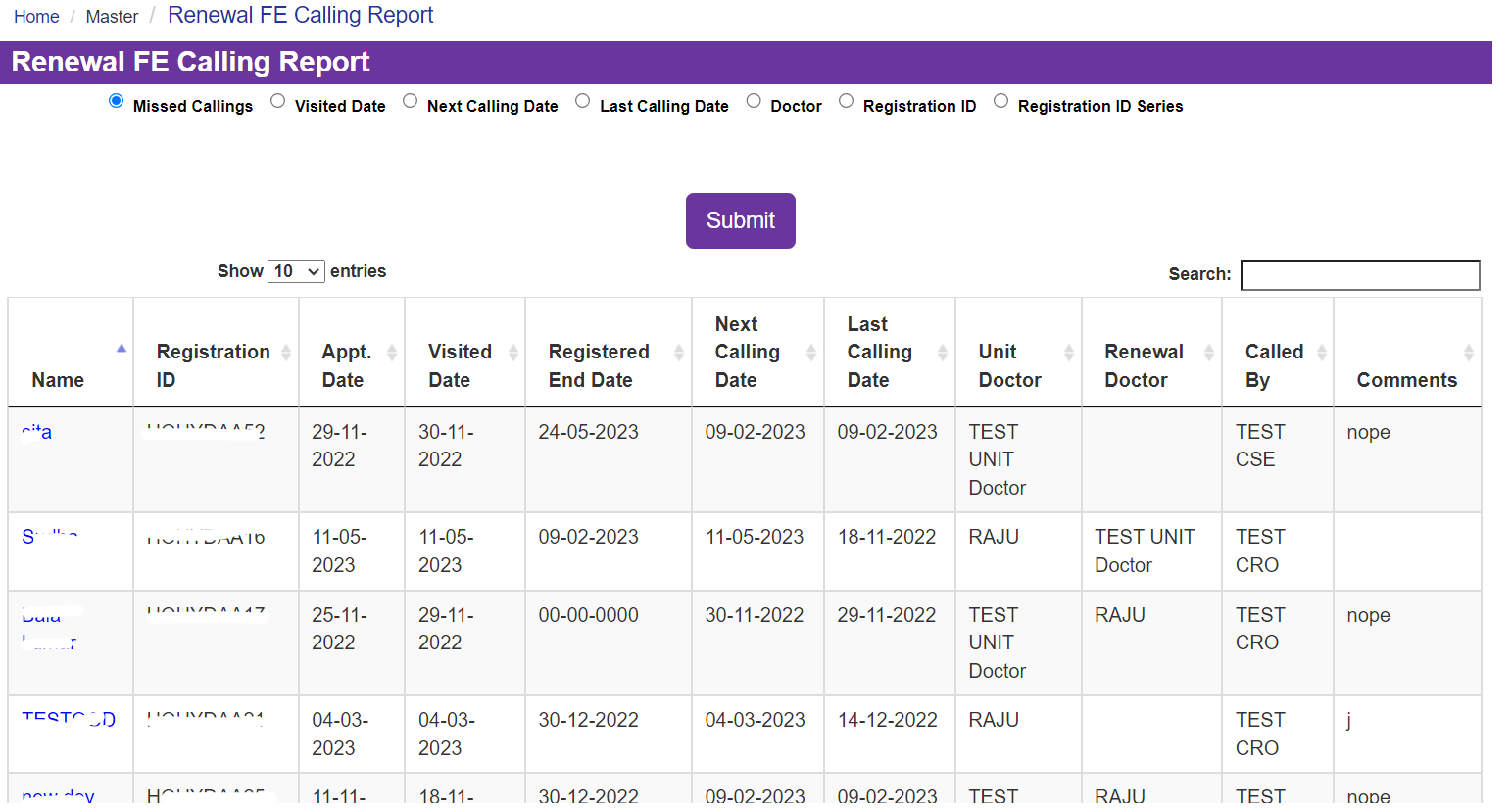
By Seclect Visited Date Select From Date and To Date .The selected Between Date Data fo Visted Will show.
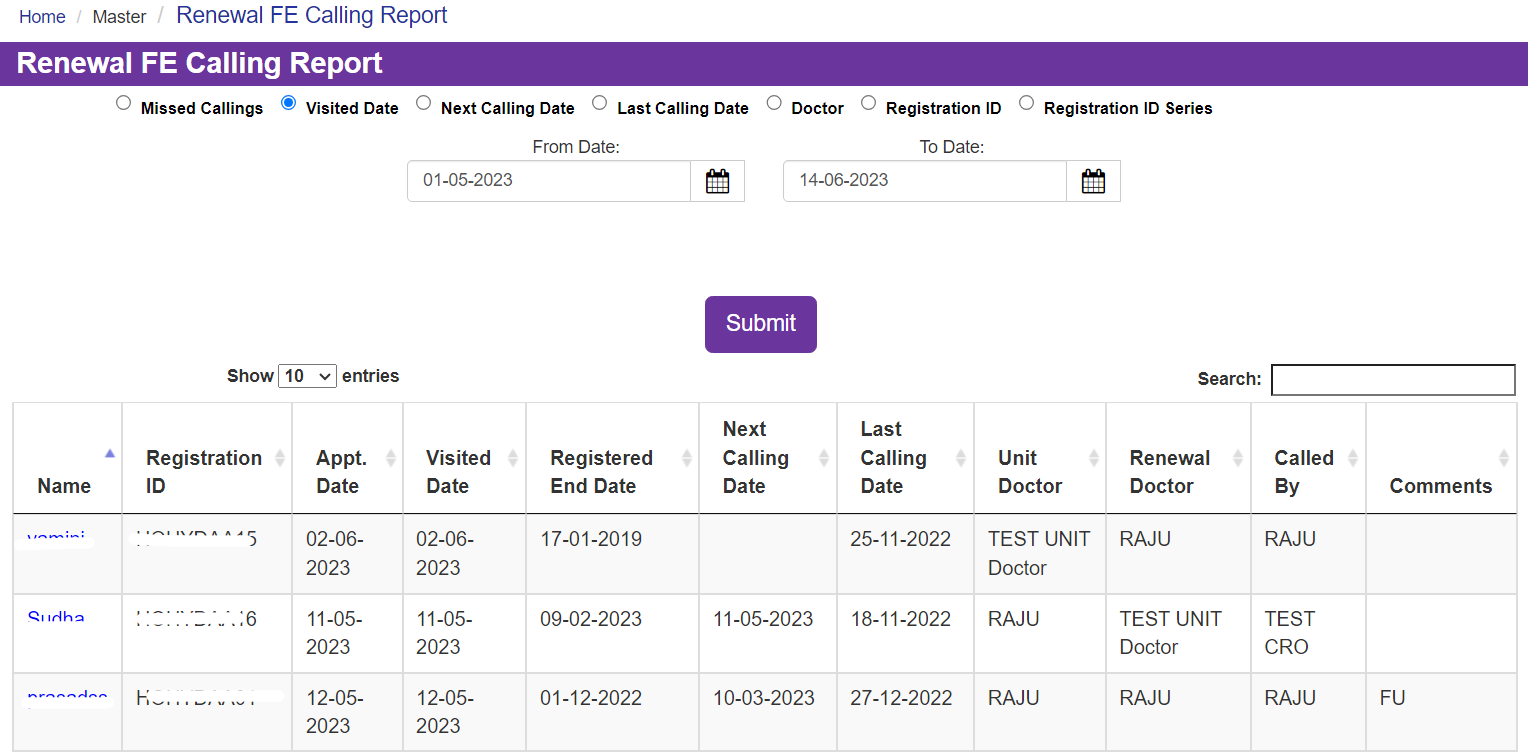
By Seclect Visited Date Select From Date and To Date .The selected Between Date Data fo Next Calling Date Will show.
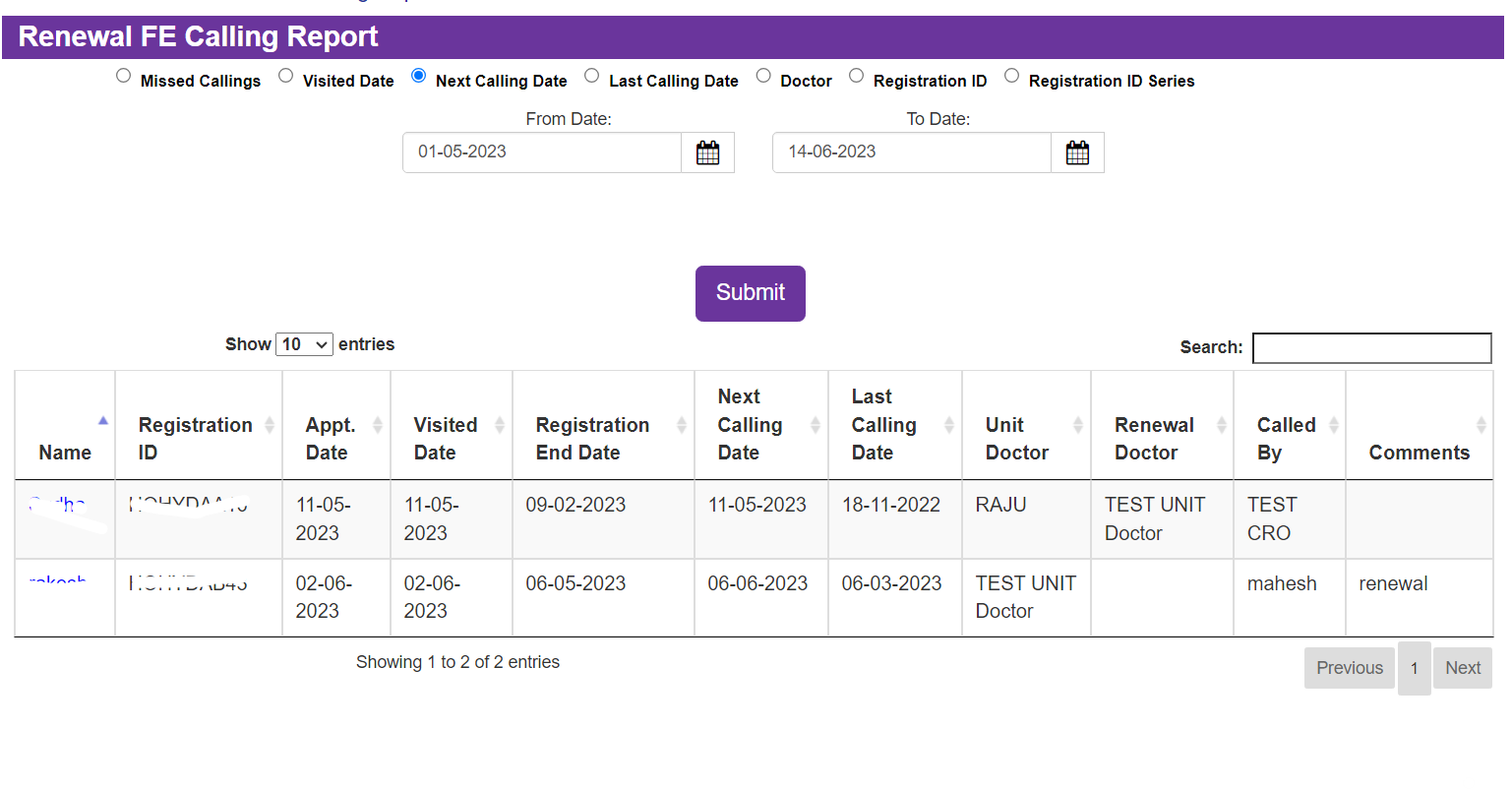
By Seclect Visited Date Select From Date and To Date. The selected Between Date Data to Last Calling Date done by caller Will show.
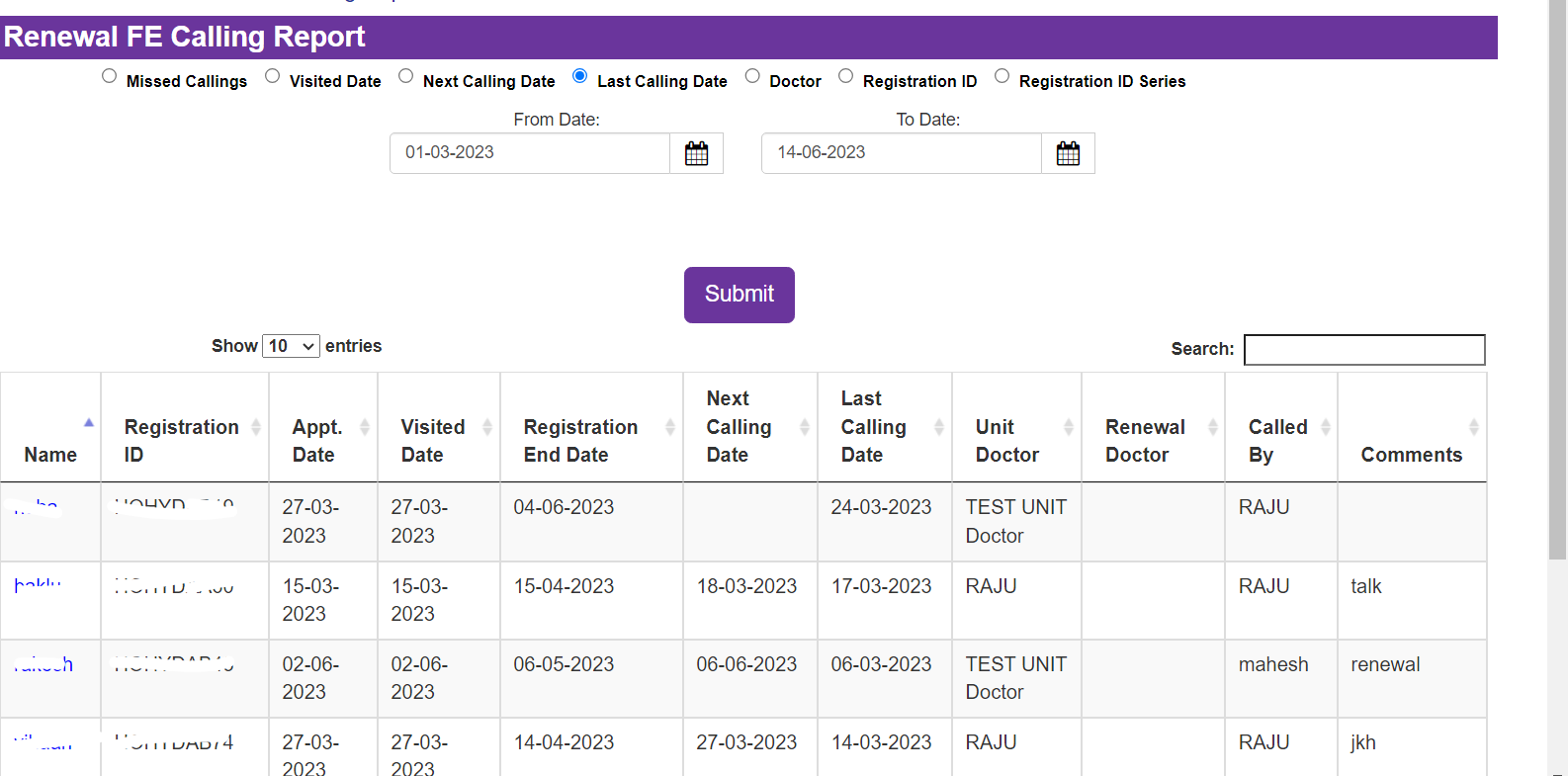
By selecting Doctor, next select a Doctor below Dropdown, and Select From Date and To Date. The selected Between Date Data Doctor Consulted Date Data will show.
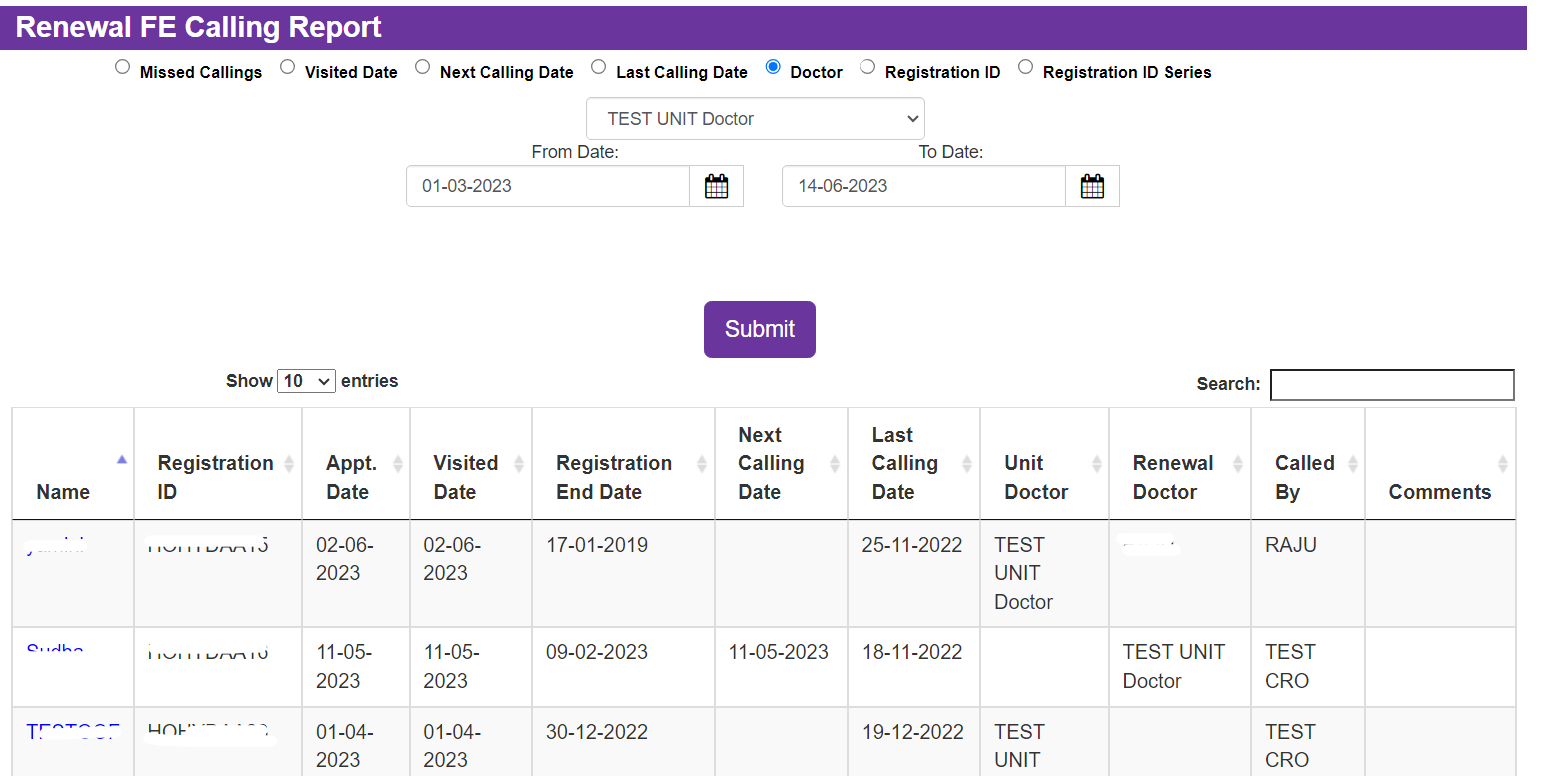
By Selecting Registration ID , enter Registration ID Number and Submit Then Particular patient of Renewal FE calling will Show.
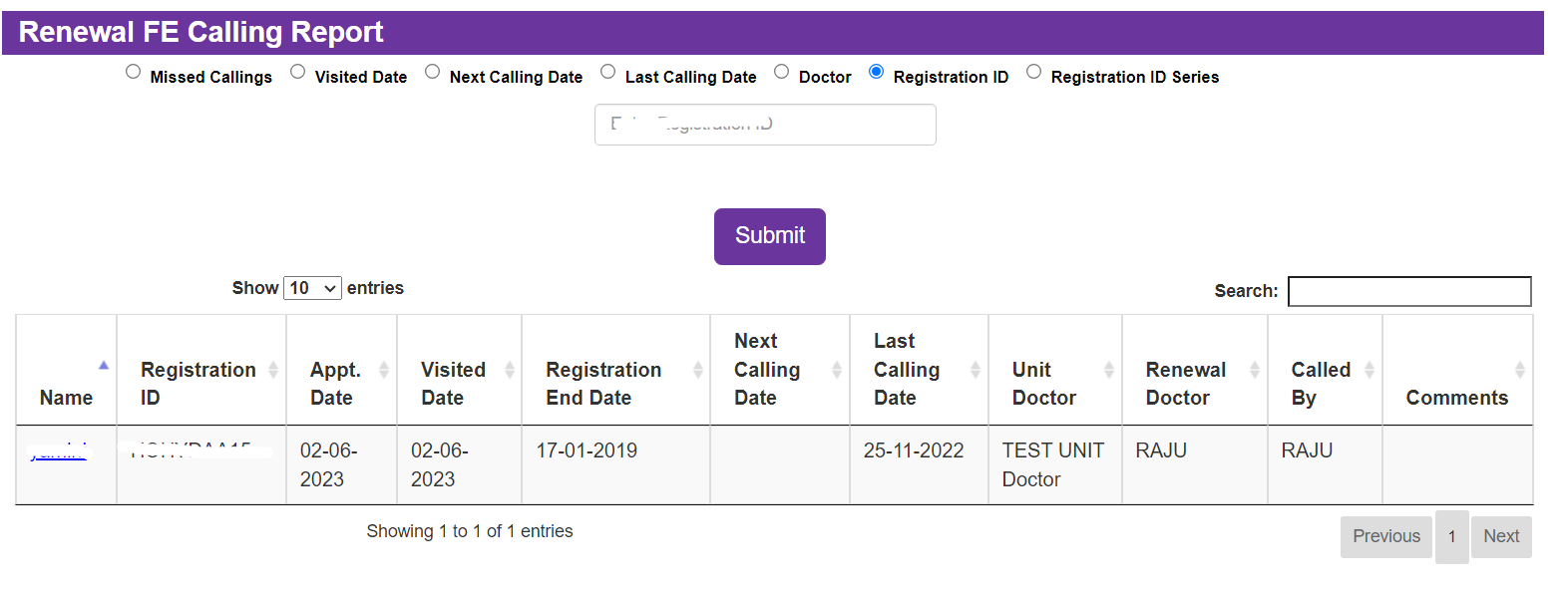
By Selecting Registration ID series , enter Registration ID Number series and Submit Then patients of Renewal FE calling will Show.
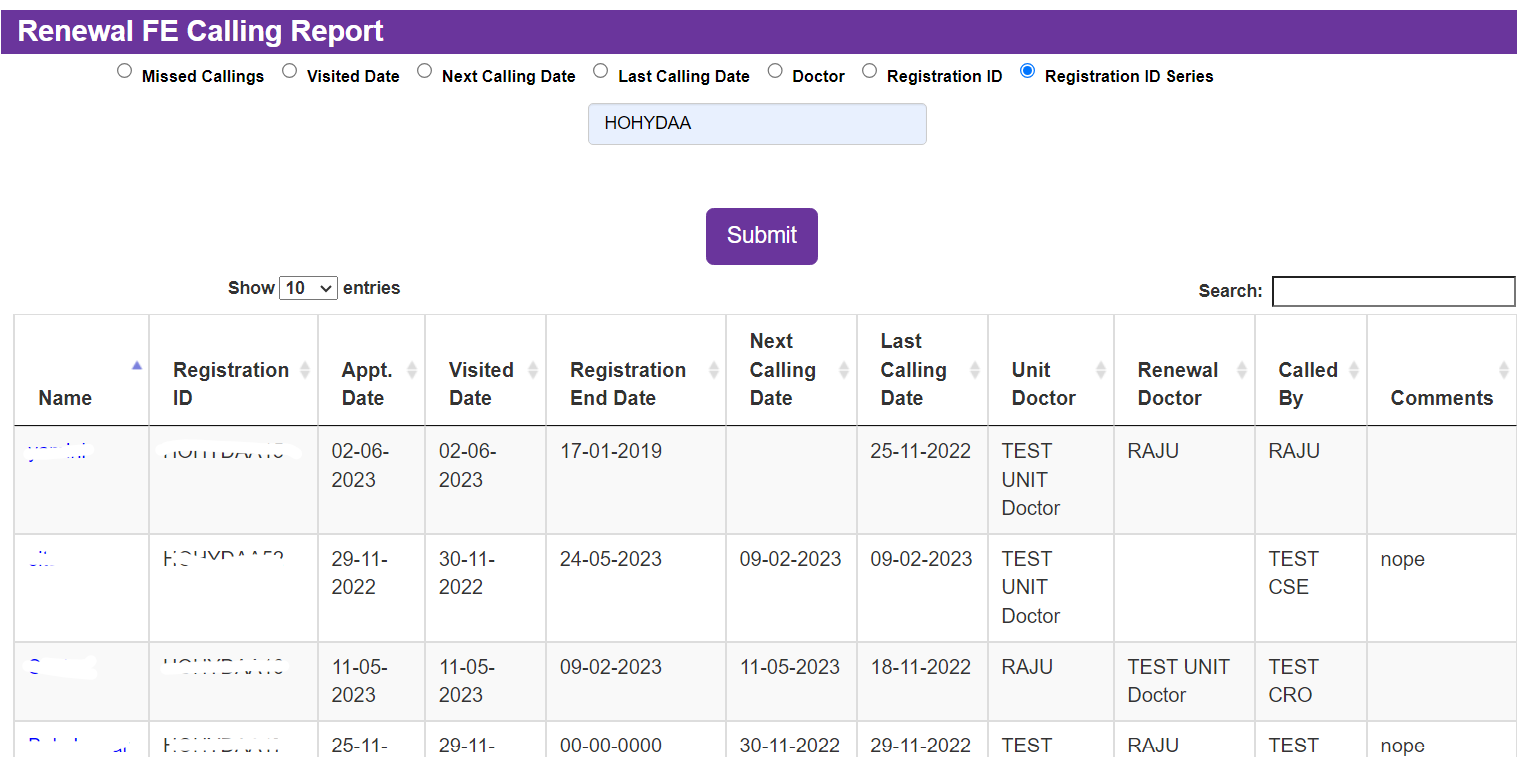
IF need to call update select Patient Name Next Feedback Form will open ,
If Patient Book Appointment need to select Contact Number, Then Enquiry Form will open
If Patient Not interested to Book Appointment, then select Criteria for Next Calling Date.
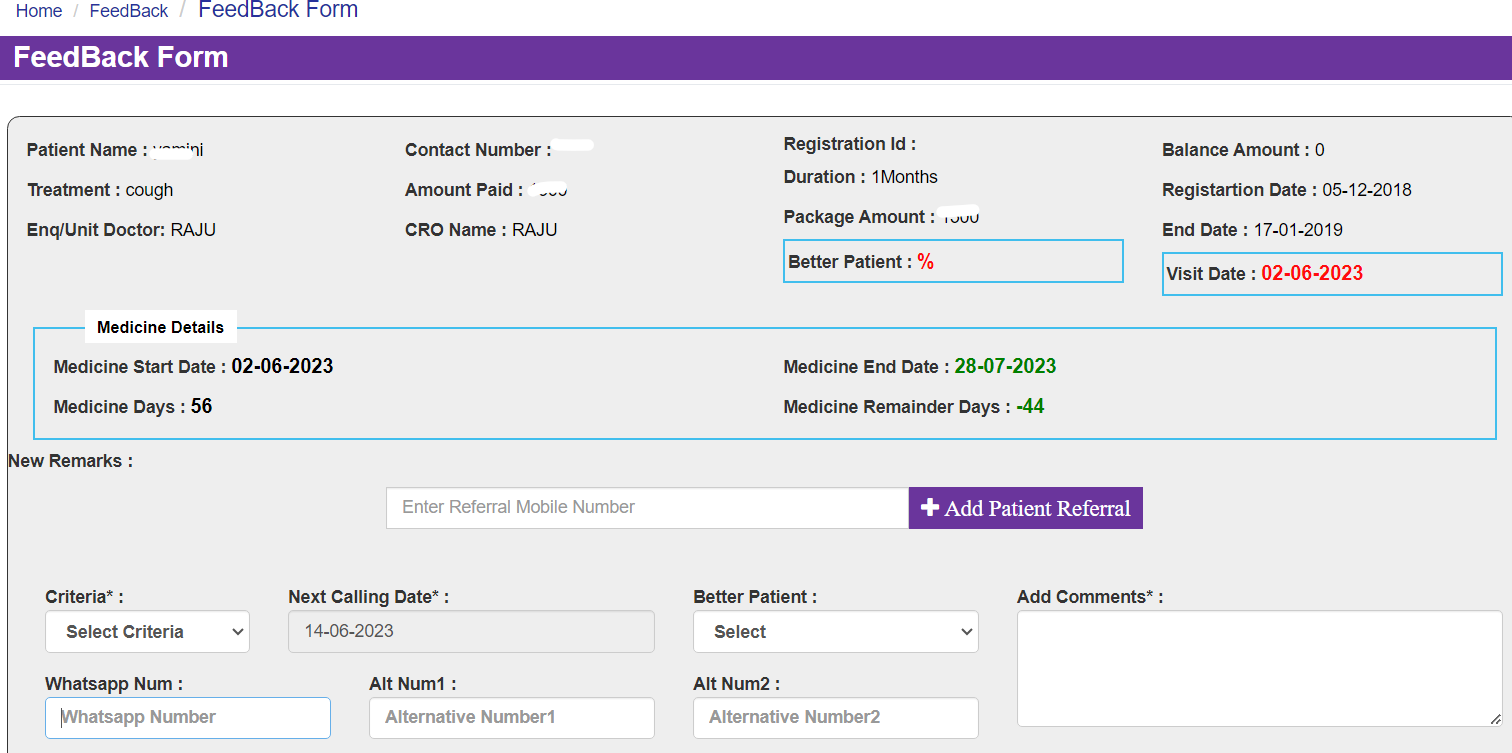
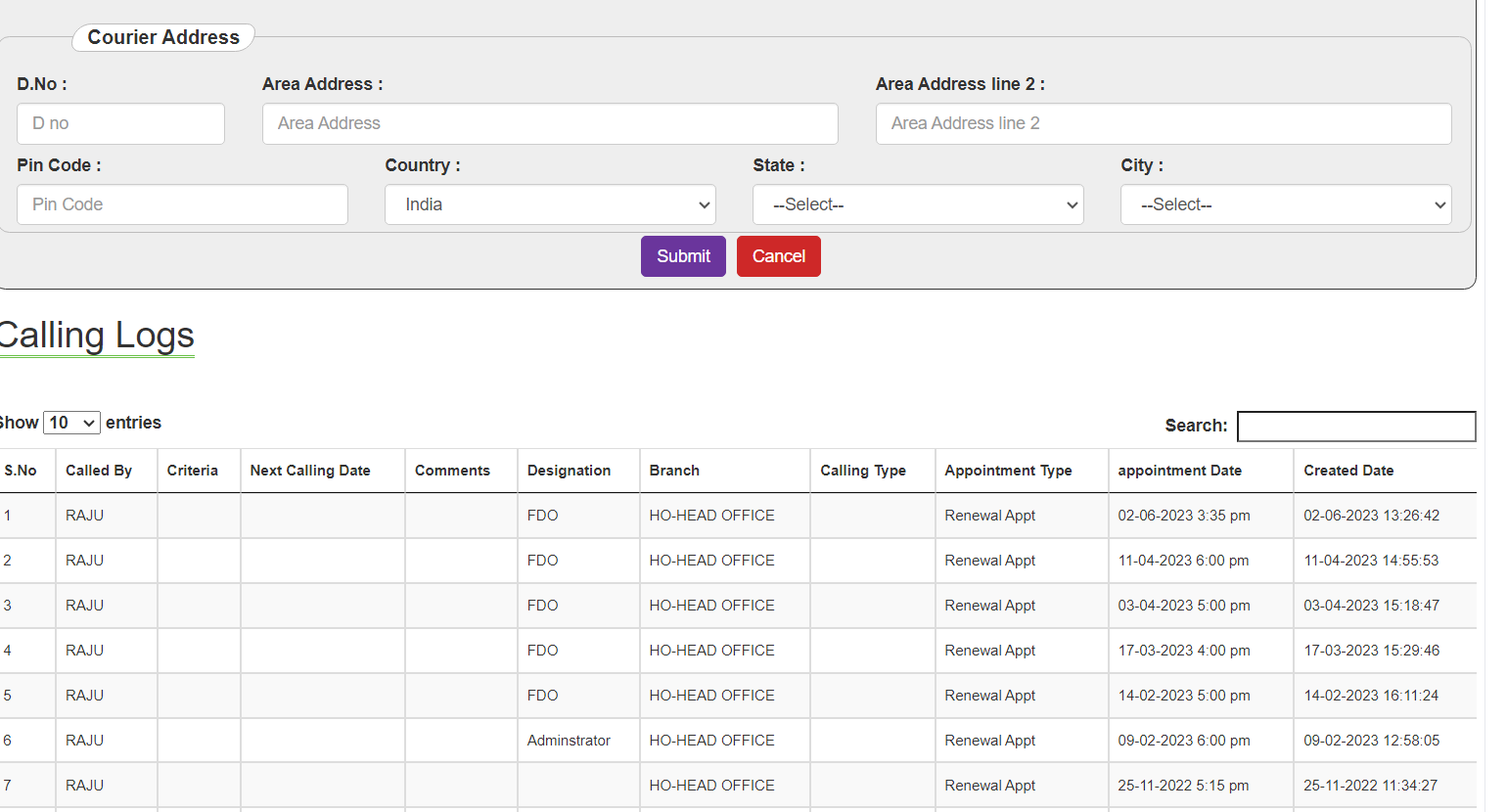
By Selecting Contact Number Enquiry Form will Open Now you can Book Renewal Appointment and submit.