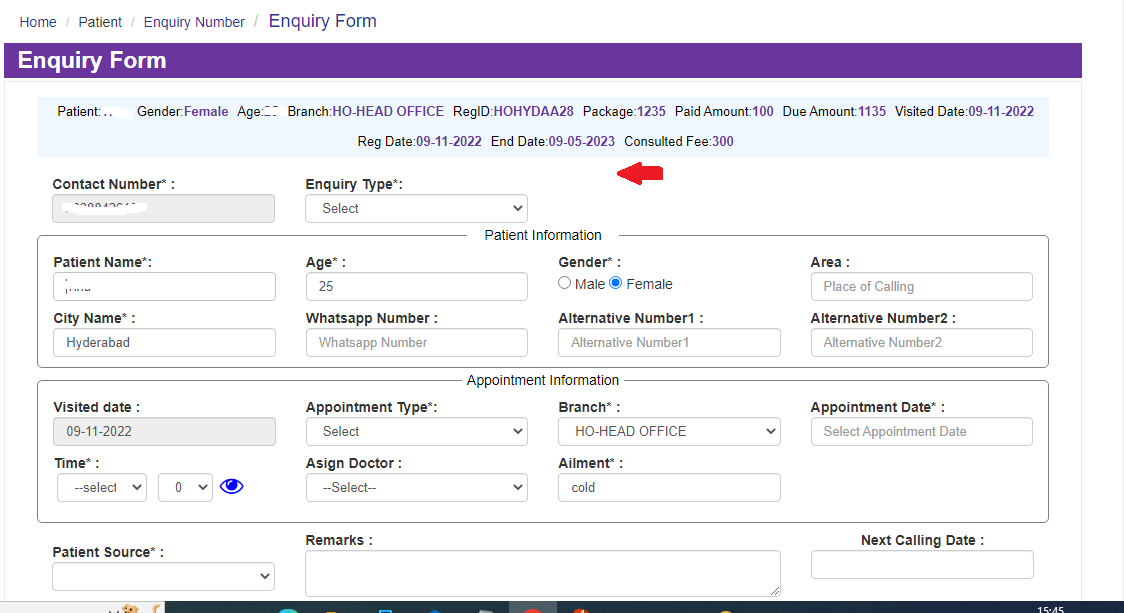Appointment Report - CC
HamaraCRM Help
Last Update vor einem Jahr
Guidelines to Check Appointment Report CC
The Appointment Report CC is to Check the Call Center Executive activity Conversion of Business Appointment Visits and Registration
Call Centre Calling Report Menu - Navigate Dropdown - Appointment Report CC Page,
To Check the Details of the Report on the page :
Click on Appointment Report CC- The Page Opens
Select the Required Date
Select the Branch Under the Dropdown
Click on Submit
The page generates a report, and it displays the contained data belonging to the Appointment Report -CC.
Appointment Report-CC
Conclusion:
This Report Represents the Appointment Conversion of CallCentre Executive
Under Patient Navigation, you can see this Appointment Report - CC.
This Appointment Report- CC will come under Call Center, now in the page select the required date and select the Branch under Select Branch and Submit it
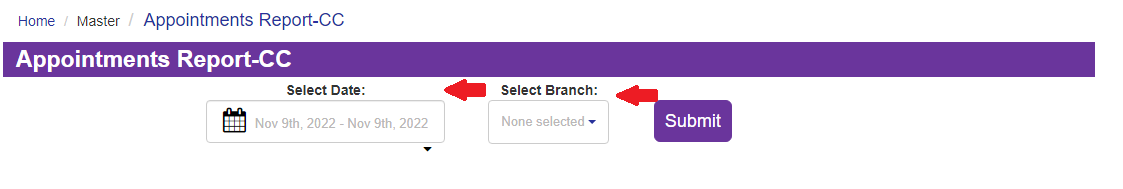
The column opens with the Patient Name, Enquiry Date, Appointment Date Time, Updated By, Updated Date, Assigned Doctor, Appointment Type, Visit Status, Comments
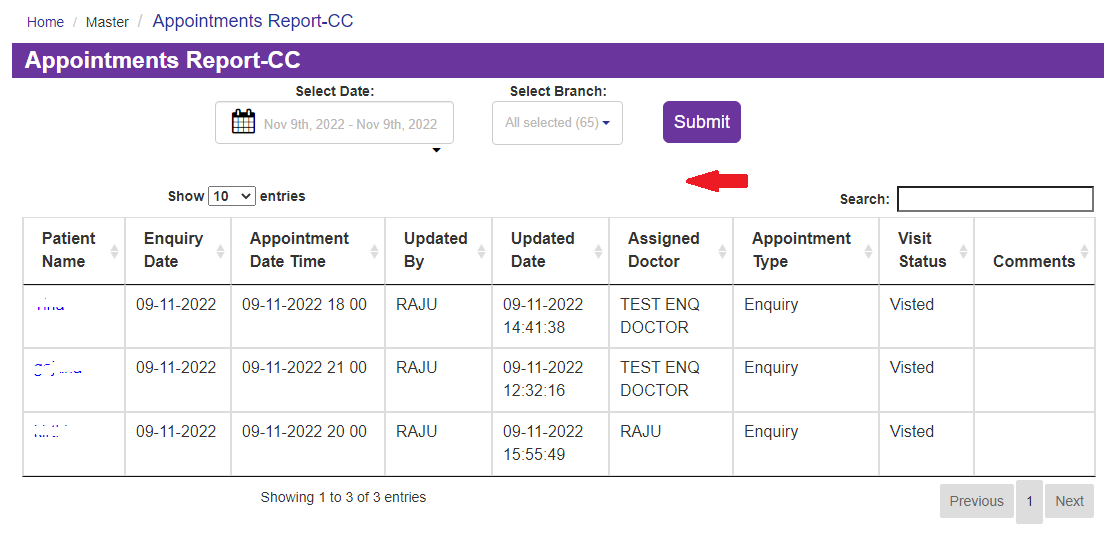
Under Patient Name, if you select the name of the patient you will move to Enquiry Form.