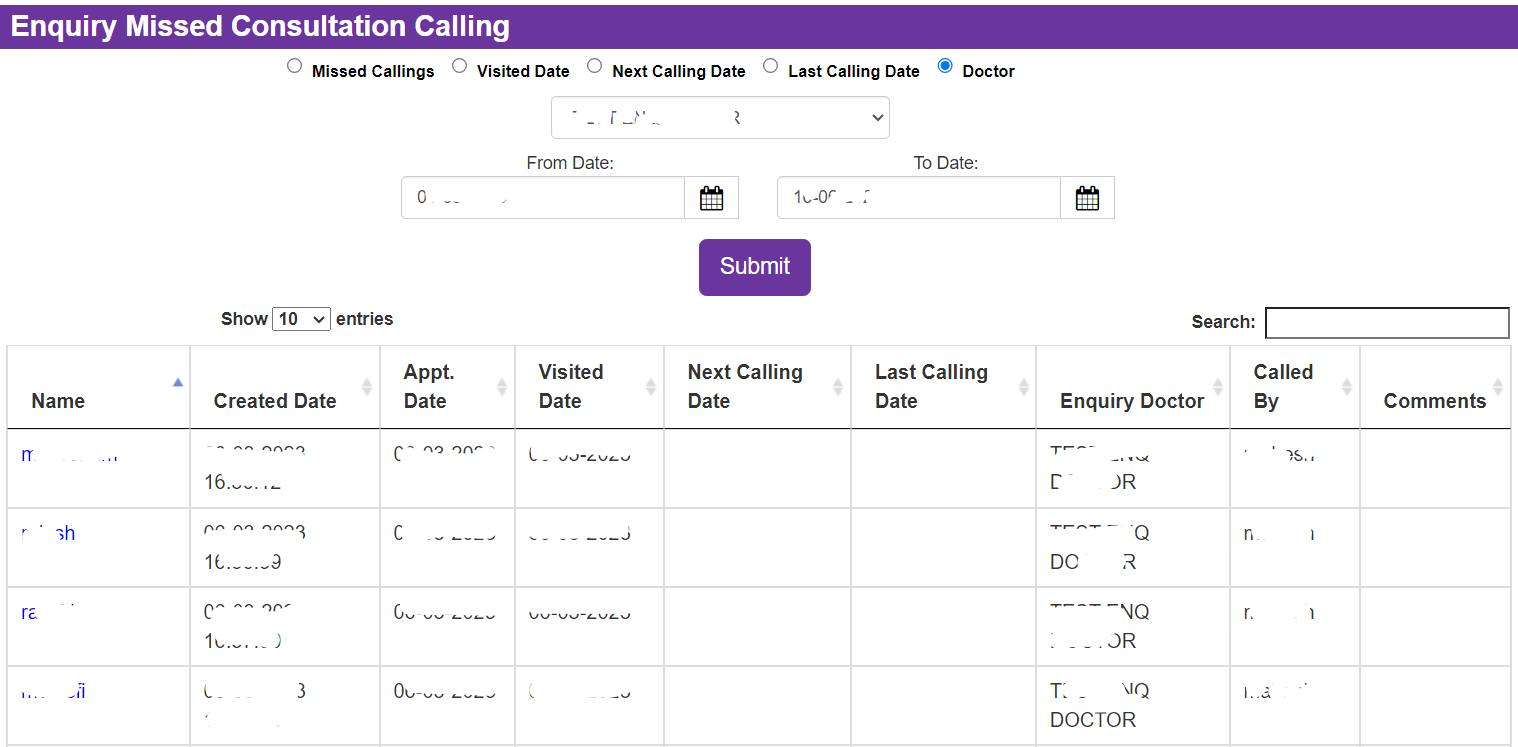Enquiry Missed Consultation Calling
Callings Menu --> Enquiry Missed Consultation Calling
HamaraCRM Help
Last Update 1 ปีที่แล้ว
Quick View to use Enquiry Missed Consultation Calling
New patients visited the clinic but did not consult the assigned Doctor. The data for these patients, requiring further follow-up, is displayed in the 'Enquiry Missed Consultation Calling'
Navigate Callings Menu --> It shows the page Enquiry Missed Consultation Calling
It is used to track/Follow up Enquiry patients' Missed Consultation by this calling. Similarly the Radio option of
Missed Calling: By selecting the "Missed Callings" radio button, you can access a list of calls that failed to call on the scheduled next calling date.
Visited Dated: The Visited Date is the data obtained Patient between the Visit Dates Selected.
Next Calling Date: In this process of calling patient information, the "Next Calling Date" refers to the upcoming scheduled date
Last Calling Date: In this process of calling patient information, the " Last Calling Date" refers to the upcoming scheduled date
**Doctor: (Assigned Doctor): One can perform a search within the doctor's database to identify a list of patients.
A.Enquiry Missed Consultation Calling
B.Enquiry Missed Consultation Calling-- Missed calling
C.Enquiry Missed Consultation Calling--Visited Date/Next Calling Date/Last Calling date/Doctor
D.Enquiry Missed Consultation Calling--Doctor
Conclusion:
The purpose of this follow-up is to understand the reasons for the missed consultation, provide any necessary information, or reschedule the appointment.
It effectively conveys the main idea about new patients visiting the clinic but not consulting their assigned doctors, and it indicates that the relevant data is available in the 'Enquiry Missed Consultation Calling.
For Reference Followup Missed Consultation
1. Quick View to use Enquiry Missed Consultation Calling
2. A.Enquiry Missed Consultation Calling
3. B.Enquiry Missed Consultation Calling-- Missed calling
4. C.Enquiry Missed Consultation Calling--Visited Date/Next Calling Date/Last Calling date/Doctor
5. D.Enquiry Missed Consultation Calling--Doctor
6. Conclusion:
Enquiry Patient (New Patients) Visted hospital but not Consulted Consign Assigned Doctor due to some reasons, those Patient for further Follow up data is show in Enquiry Missed Consultation Calling.
It is used track/Follow up Enquiry patient Missed Consultation by this calling. Similarly with Radio option of Missed Calling, Visited Dated, Next Calling Date, Last Calling Date, Doctor (Assigned Doctor)
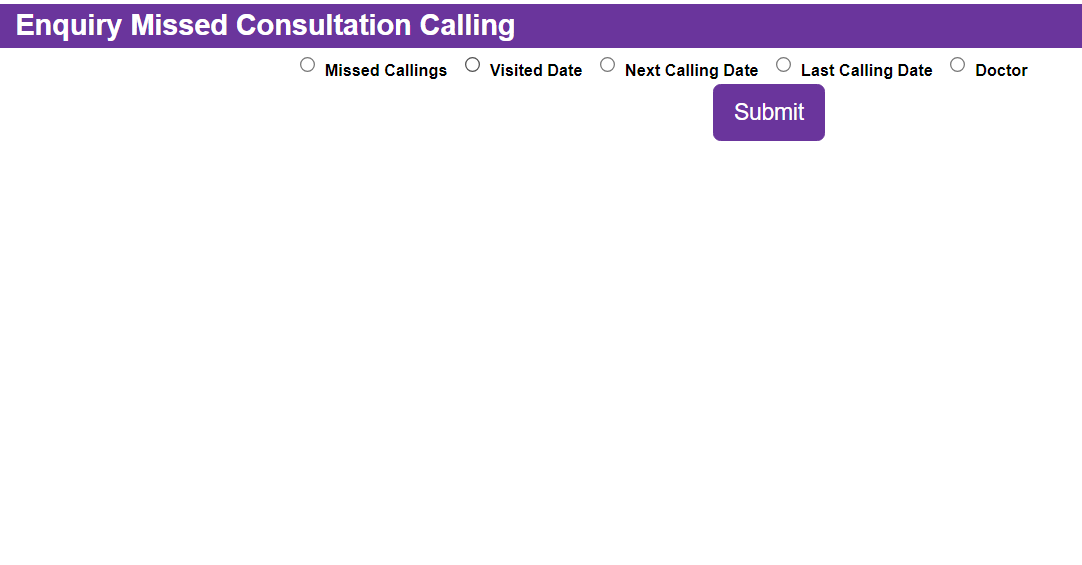
Missed Callings 'Click' on Radio Option Missed Calling next 'Click' on Submit you can the Data not follow up by caller on Next calling Date till the Caller Follow up again It shows in Missed calling.
The Data Show in sequence of Name(Patient Name) , Created Date( Latest Call Date), Appt Date ( Latest Appointment Fixed Date), Visited Date (Latest Visited Date), Next calling Date , Last Calling Date, Enqiry Doctor (Assigned Doctor), Called by (Latest Caller Name), Comment (Status of Patient).(Repeated Columns For all Selected Radio button)
If you 'Click' on Name of Patient, It Will Open Enquiry Form, then you can select Patient Status and can Select Next Calling Date and Submit or You can Fix Appointment and Submit.( Repeated for all Radio Button Patient Name)
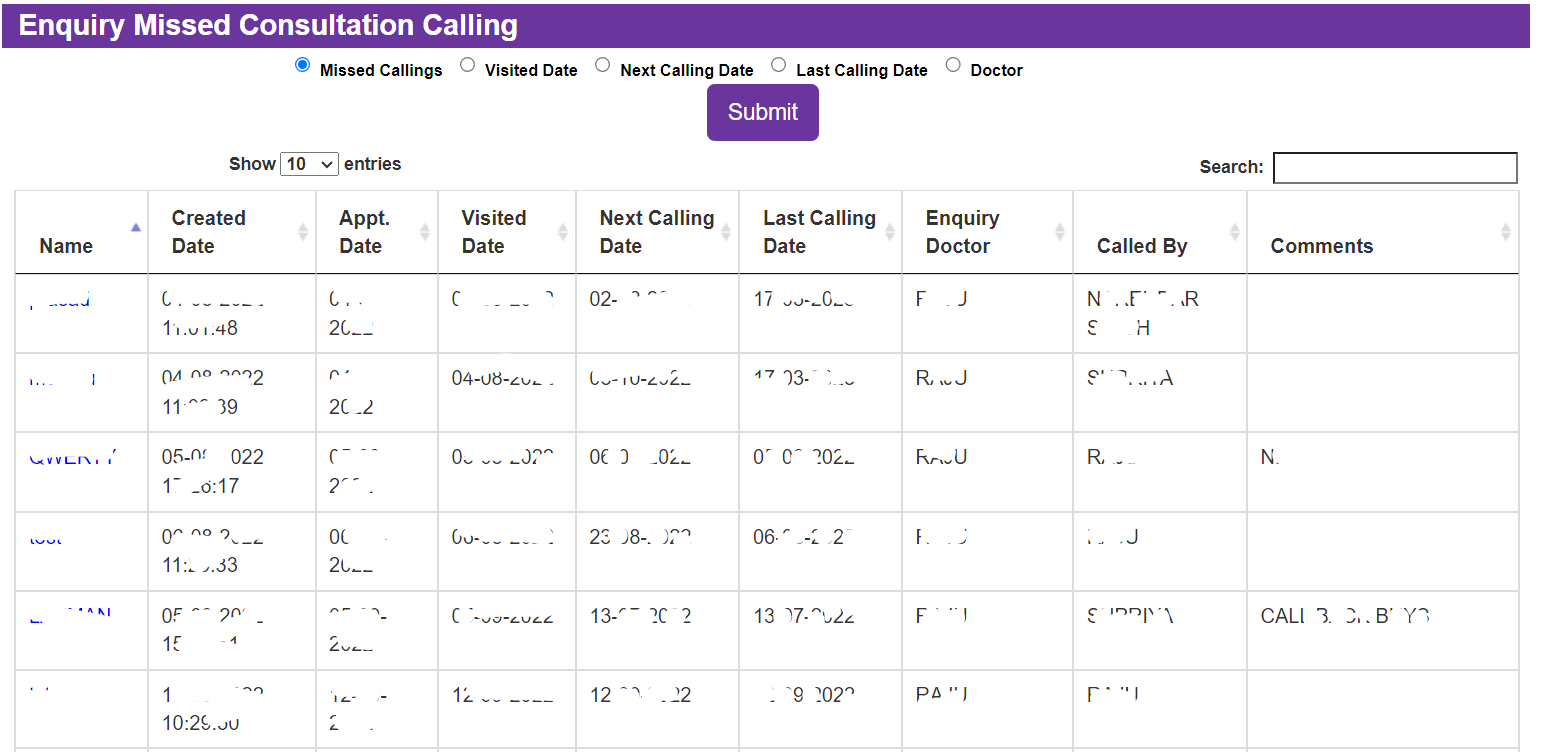
'Click' on Radio Option Visited Date, -->Select From Date and To Date ,--> 'Click' on Submit you can the Latest Visited Date of a Patient Selected Date Range.
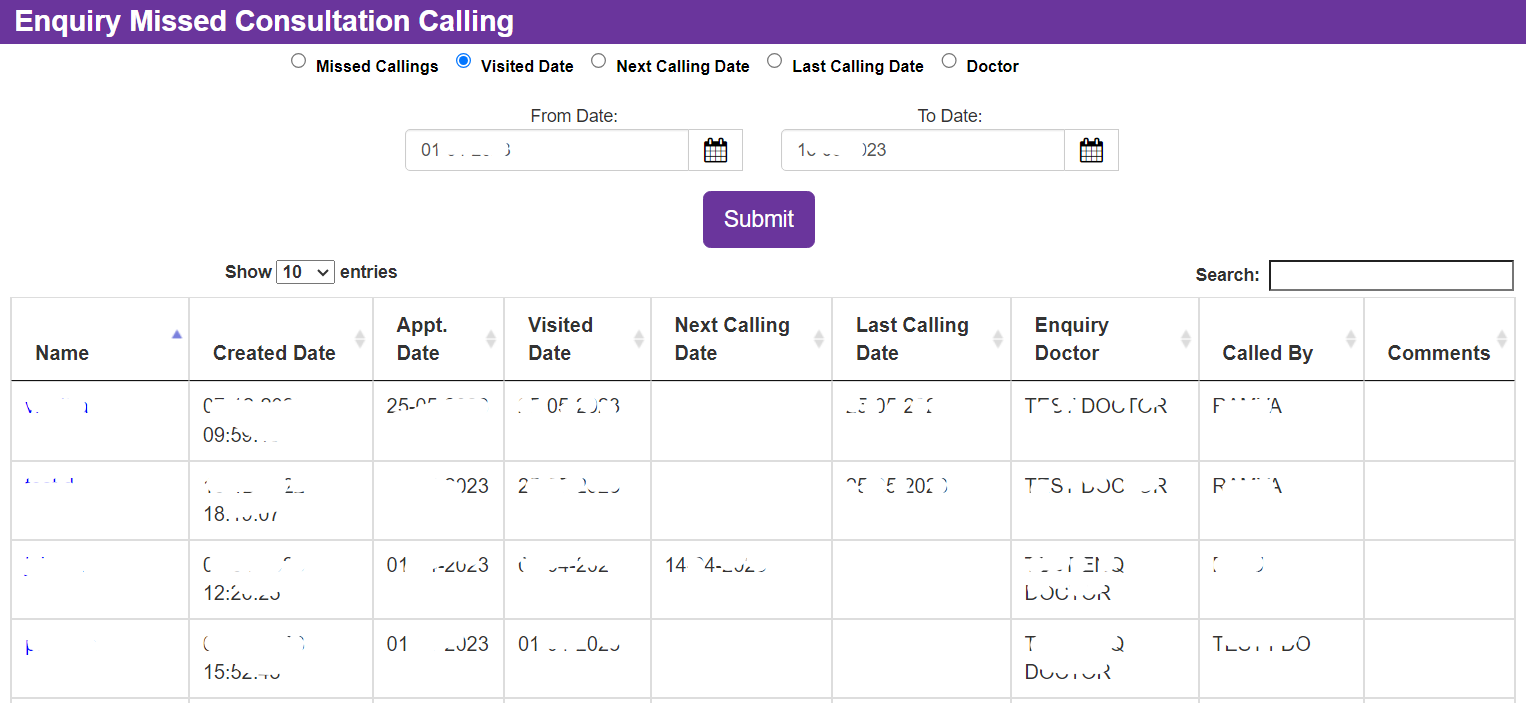
'Click' on Radio Option Next Calling Date, -->Select From Date and To Date ,--> 'Click' on Submit you can the Next Calling Date of a Patient Selected Date Range.
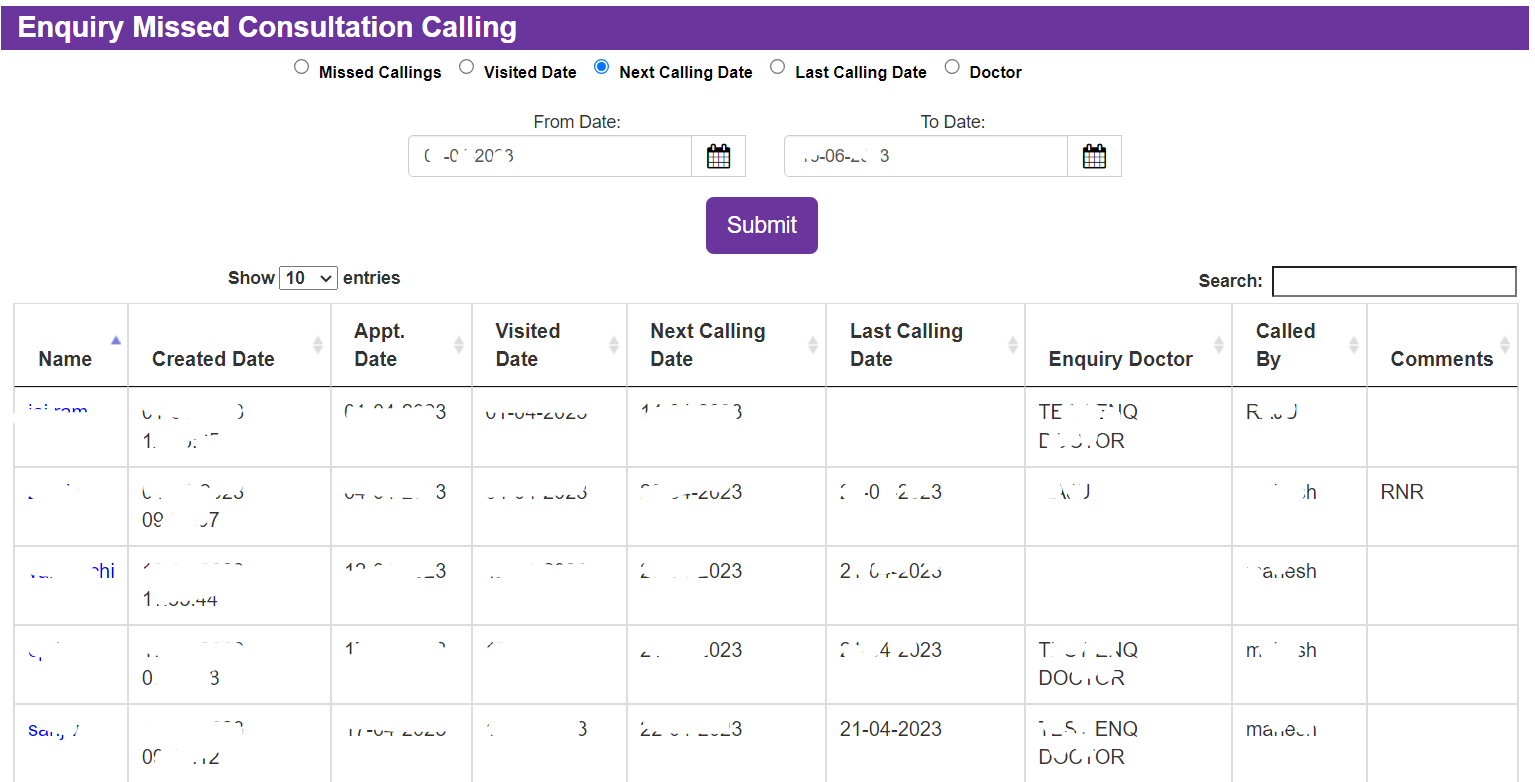
'Click' on Radio Option Last Calling Date, -->Select From Date and To Date ,--> 'Click' on Submit you can the Last Calling Date of a Patient Selected Date Range.
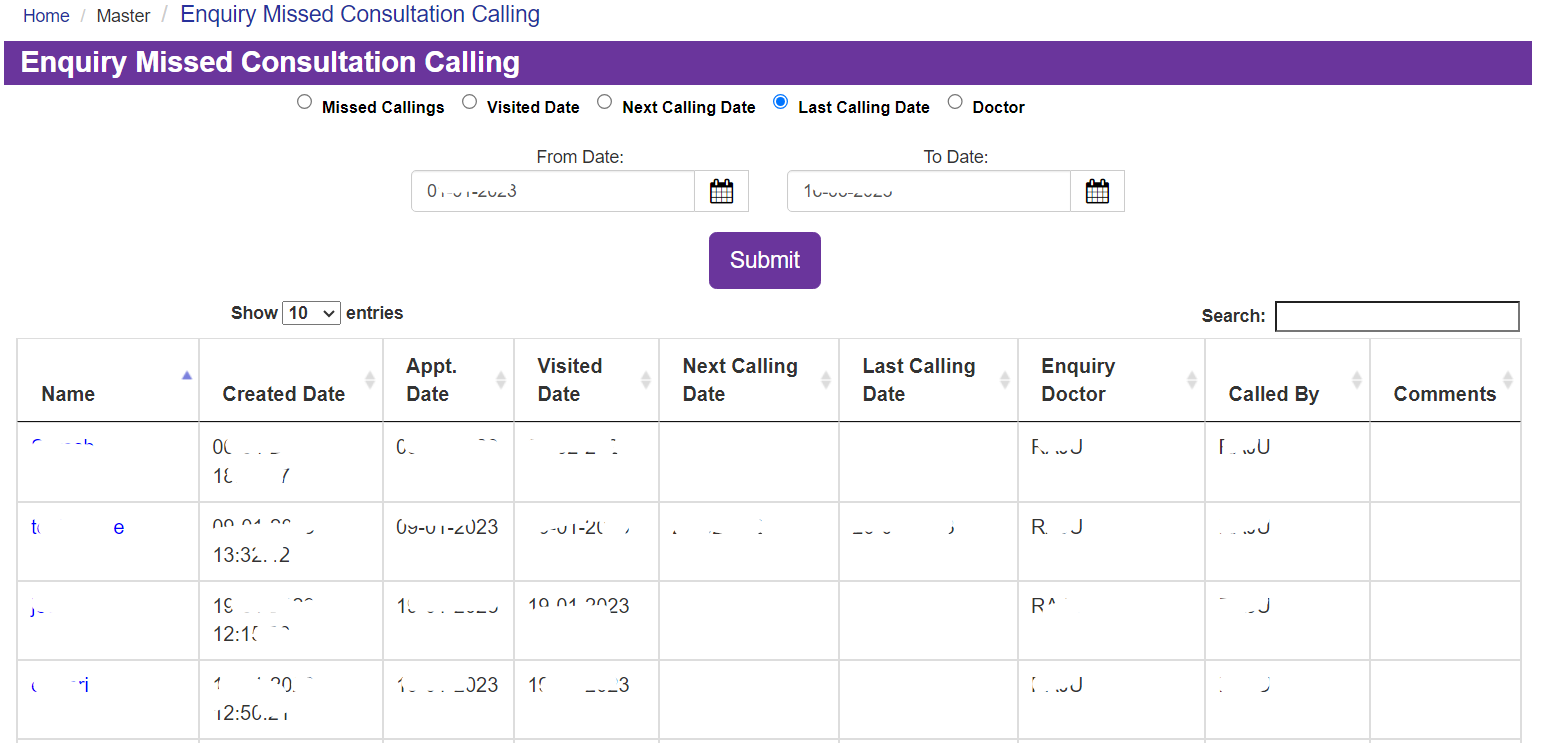
'Click' on Radio Option Doctor, --> Select Doctor required in box Drop down -->Select From Date and To Date ,--> 'Click' on Submit you can the Assigned Doctor of a Patient Selected Date Range.