Pharmacy
Sudha
Last Update hace 2 años
Under Patient Navigation, you will see this Pharmacy. Select the Pharmacy the page opens in that you will have Mobile Number, Register Id or Choose Visited Date in that select any of the options and select Get Button.
You will have the Column with the Patient Name, Registration ID, Appointment Date, Consult Date, Doctor Name, Status, Action
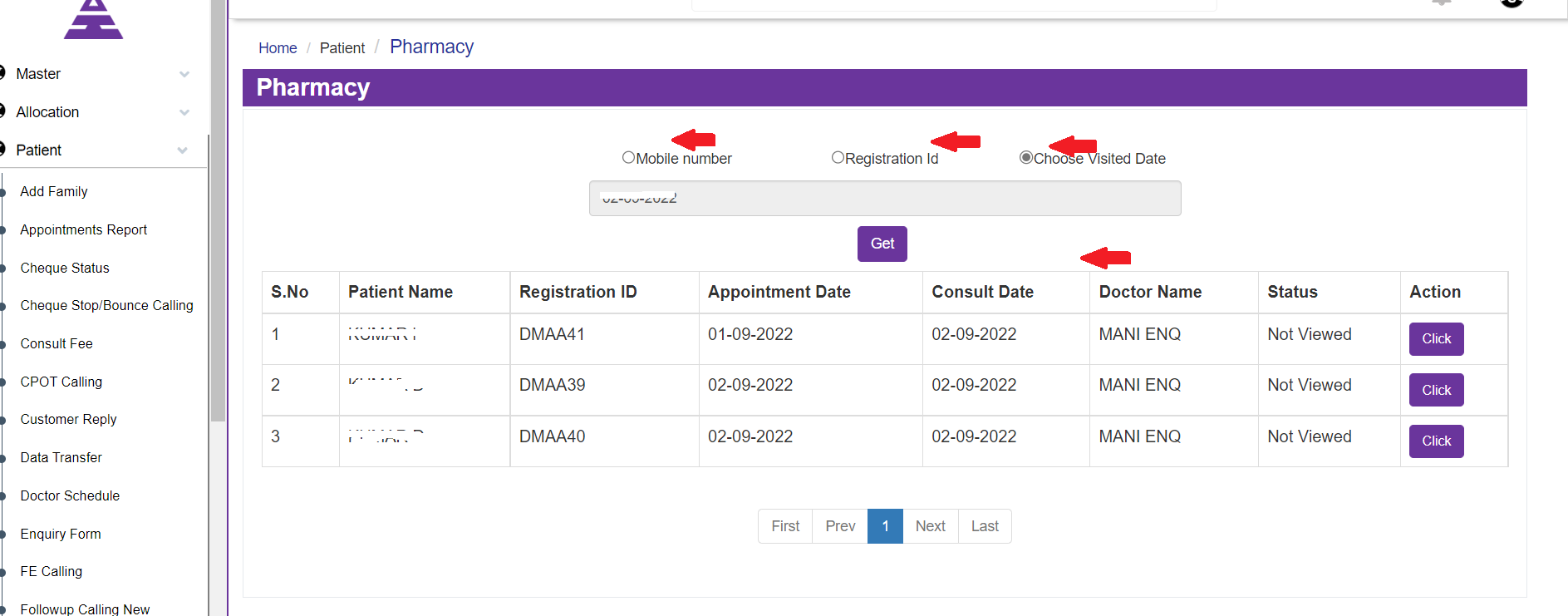
Under the Action select the click button then it opens the prescription page.
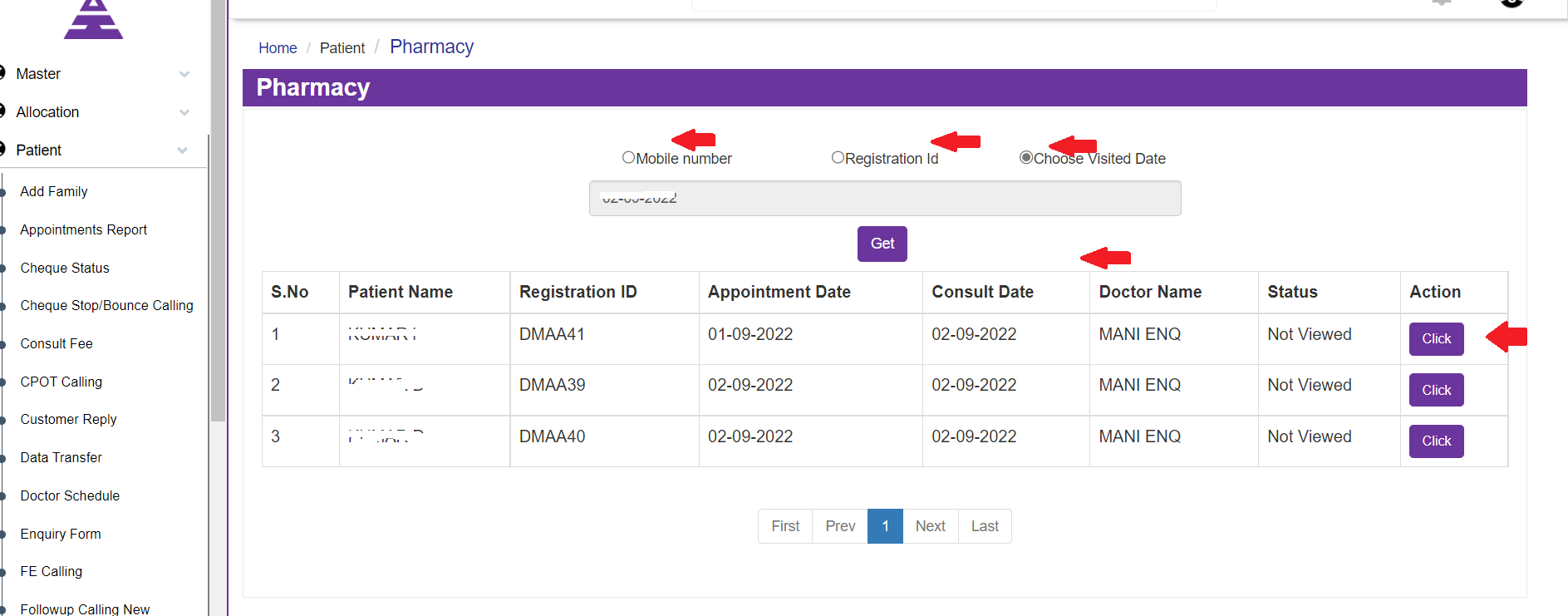
In that, it shows patient details and a medicine list, and if the doctor sends any message, you will get it.
Check medicine and select the submit button; you can give medicine to the patient.
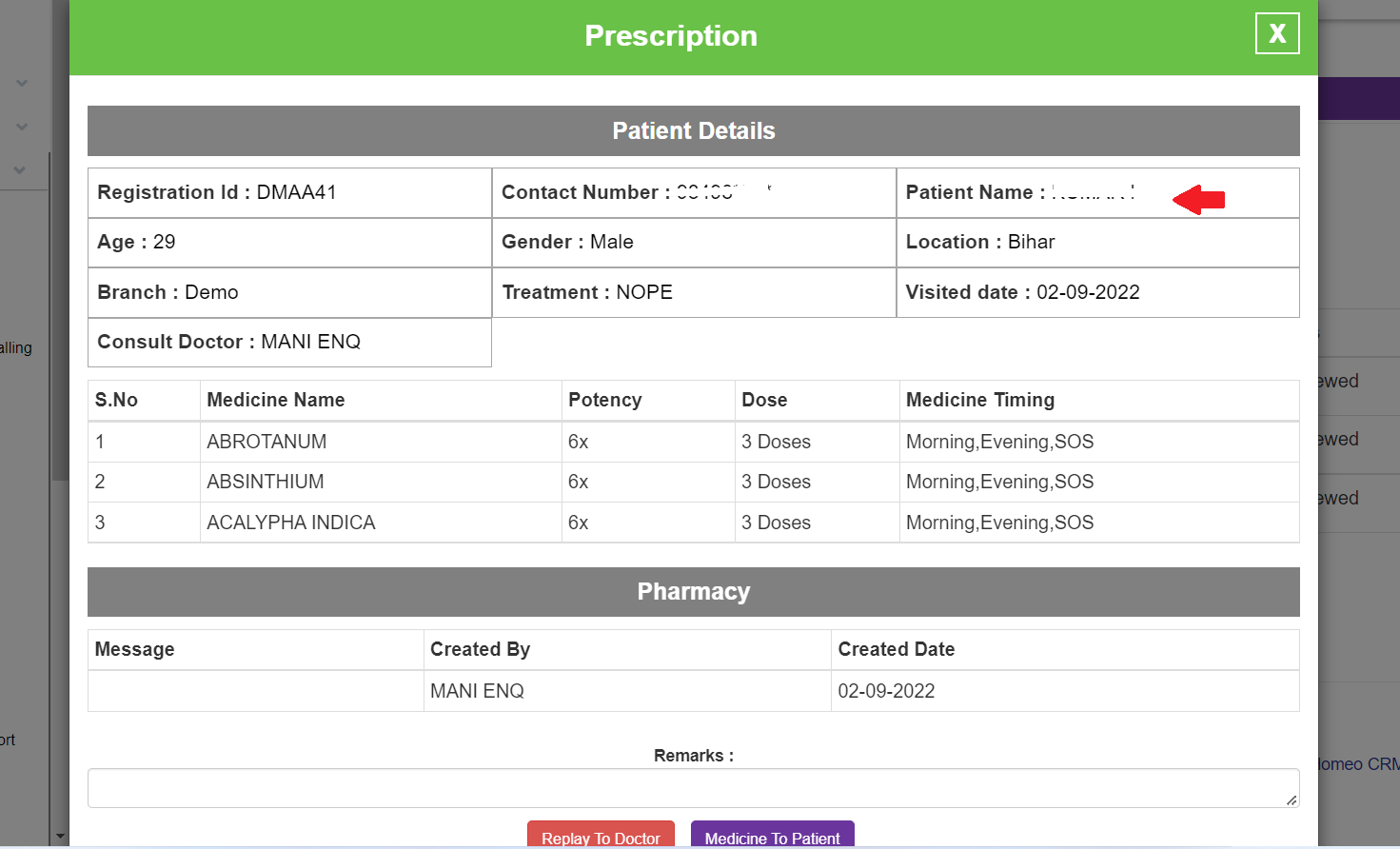
If there are any mistakes or queries about the medicine, you can write in remarks and select the Replay to Doctor, and Doctor will check the message and update your prescription.
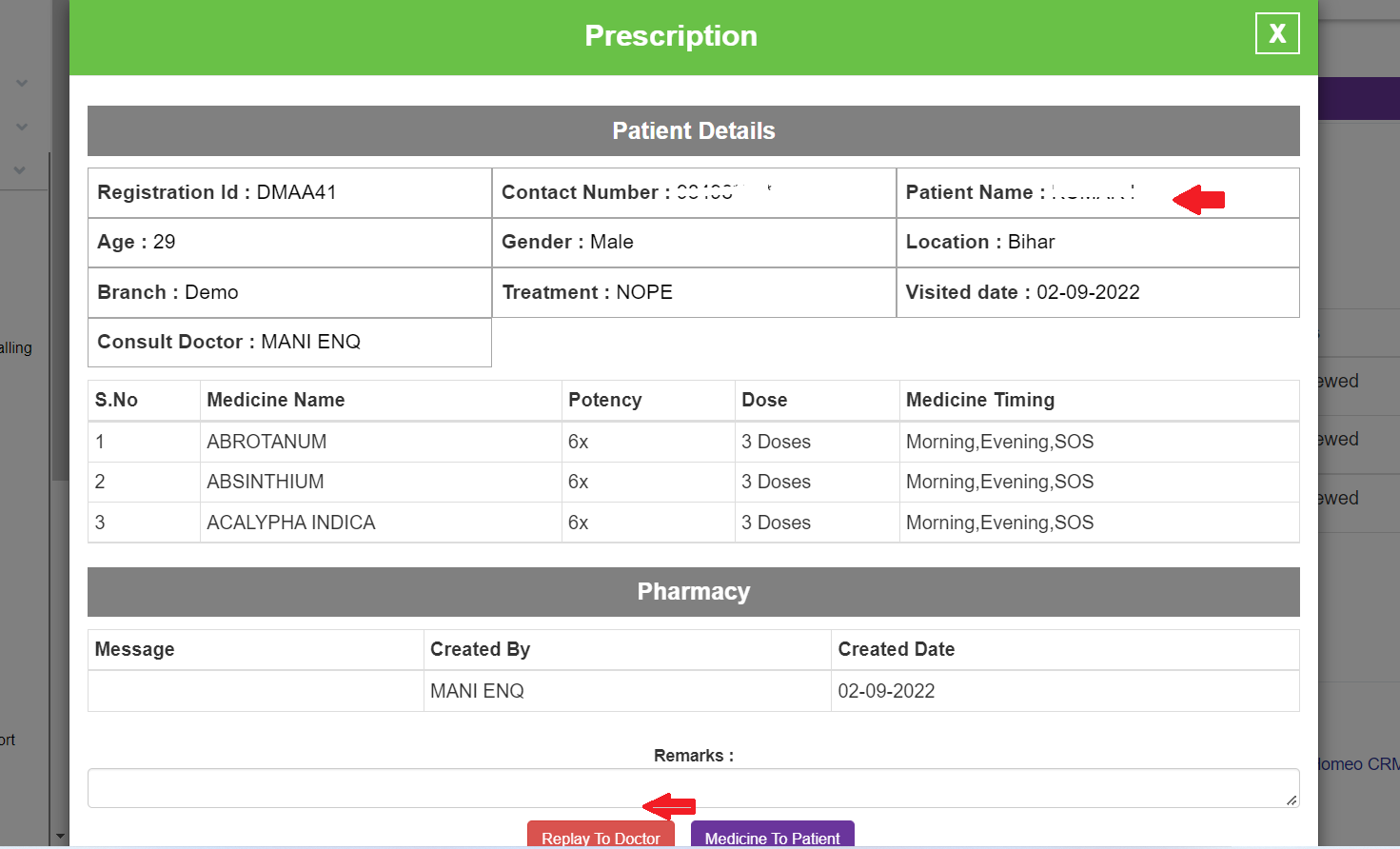
Then you can Submit it to the Patient. Once you select on Submit button, the prescription cannot be editable.

