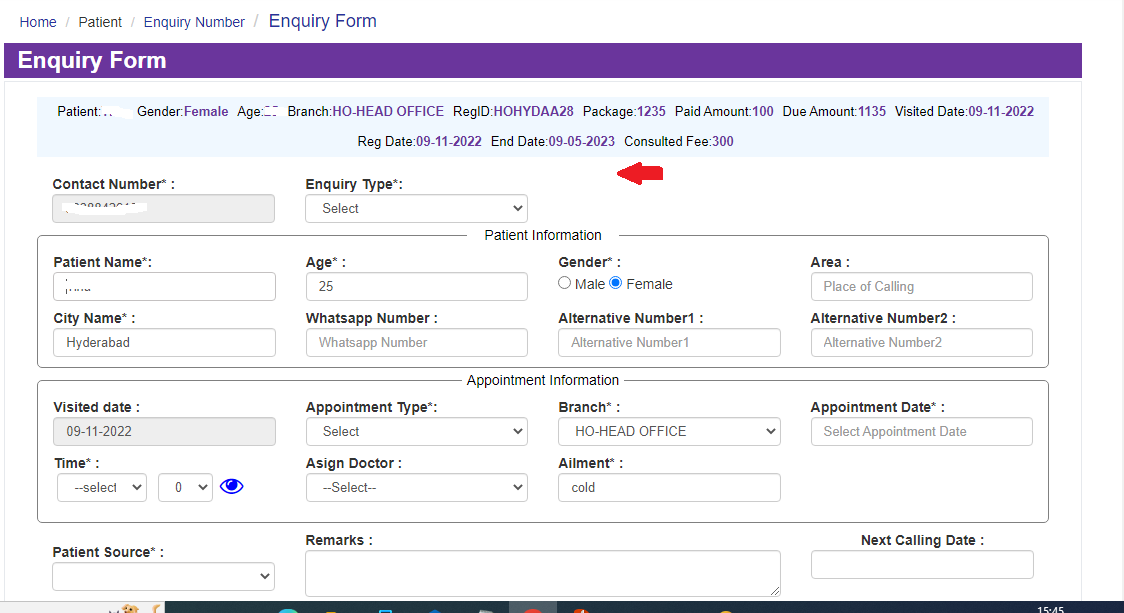Appointments Report
Sudha
Last Update 2 jaar geleden
Under Patients, you can have an Appointments Report in which you can have details of the Appointment status
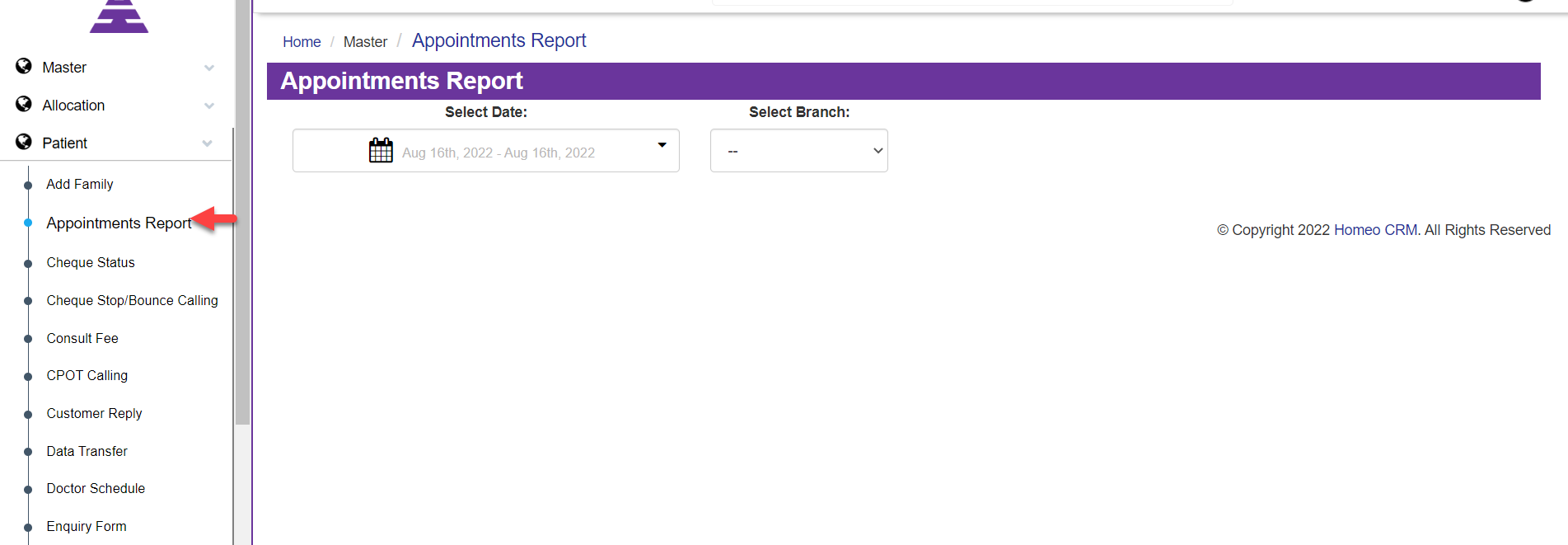
Now you can check the Patients Appointment status from which Date to the Present Date at the Select Date and Visit which Branch in the Select Branch
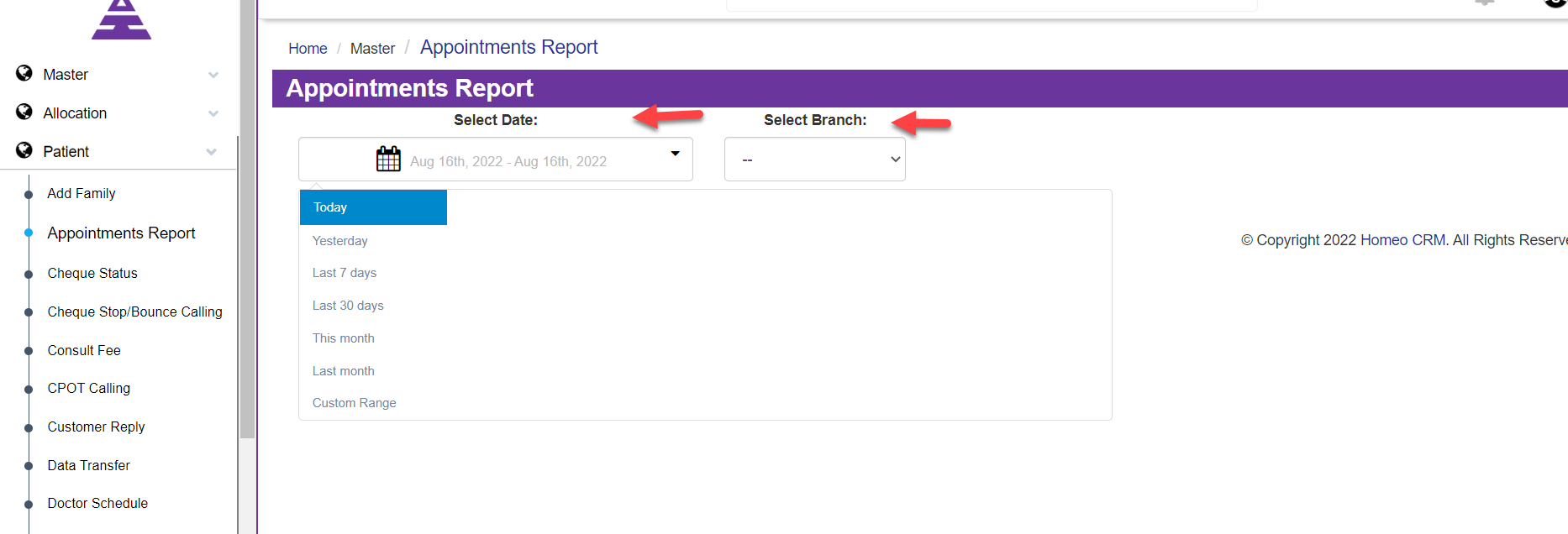
Once you selected Date and Branch another Text will be open as Select Doctor and Appointment Type
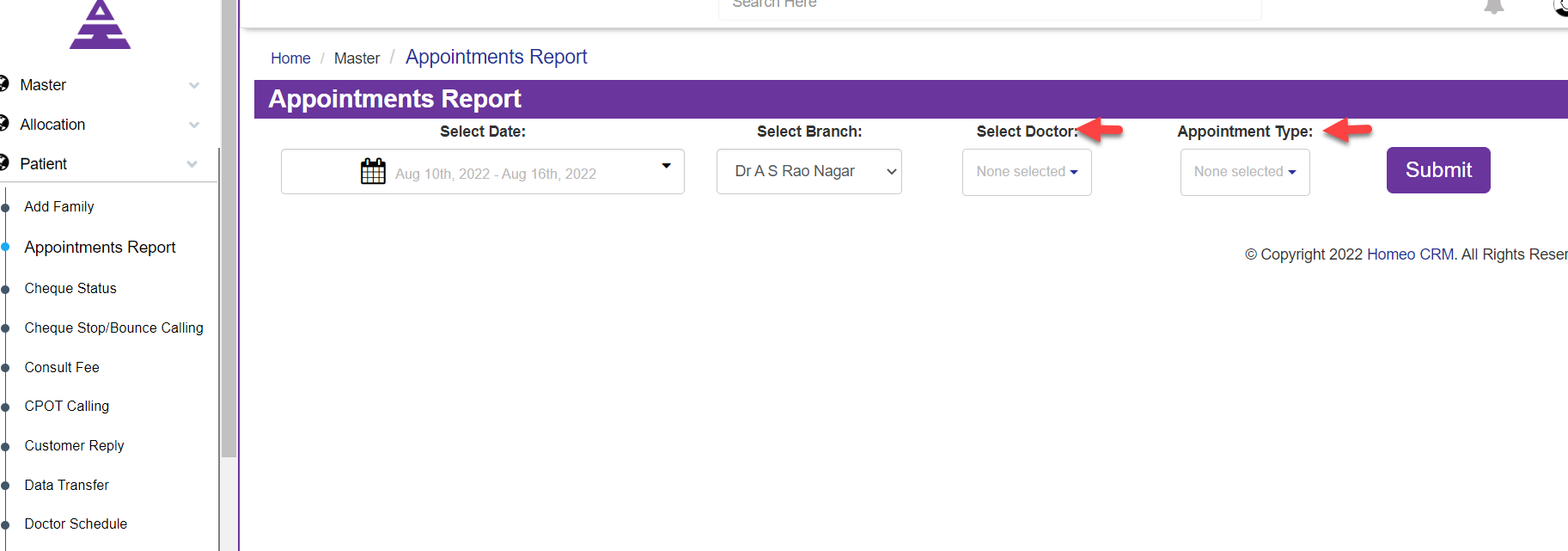
Now you can select Doctor and Appointment Type as per the FDO Requirements and then click the Submit button.
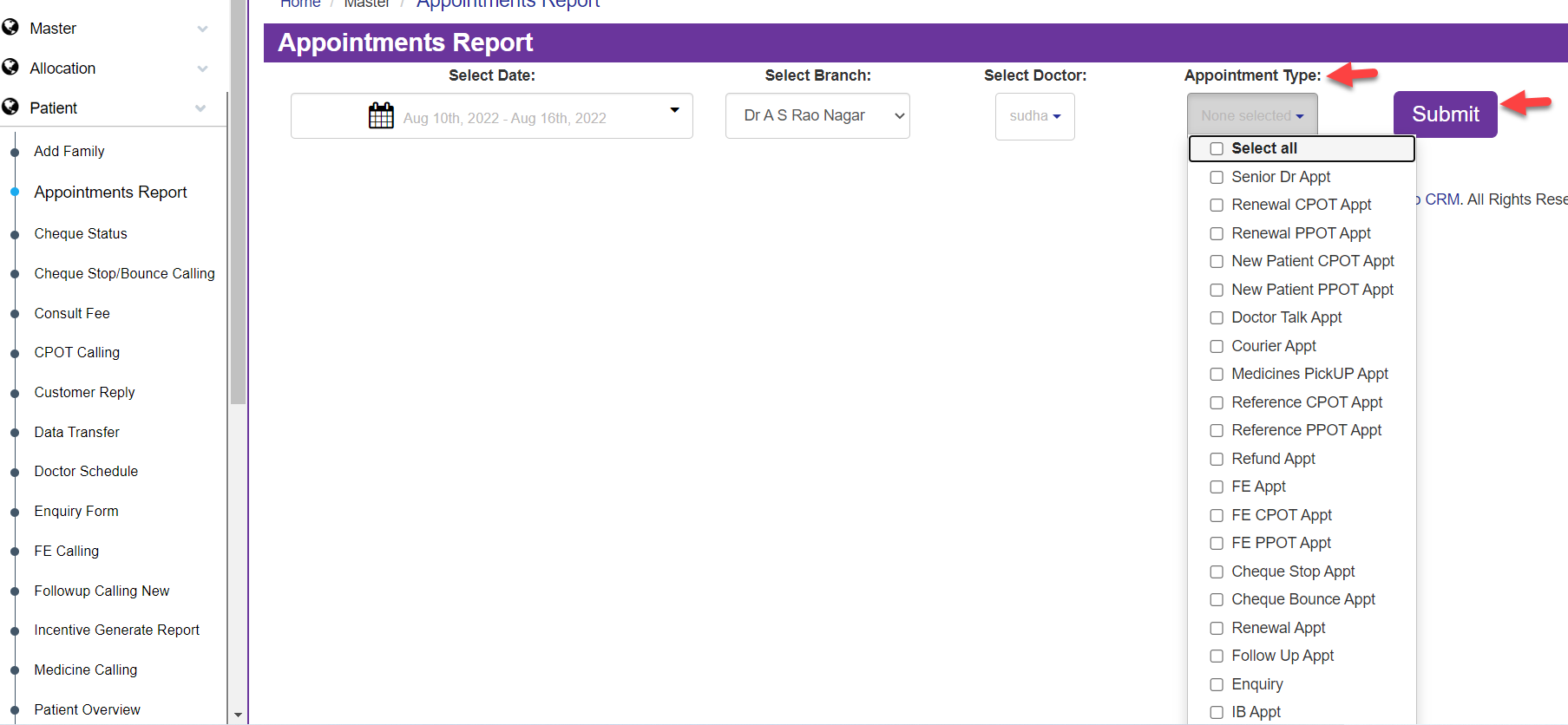
The column opens that shows the Patient Name, Enquiry Name, Appointment Date Time, Updated By, Updated Date, Assigned Doctor, Appointment Type, Visit Status, Comments
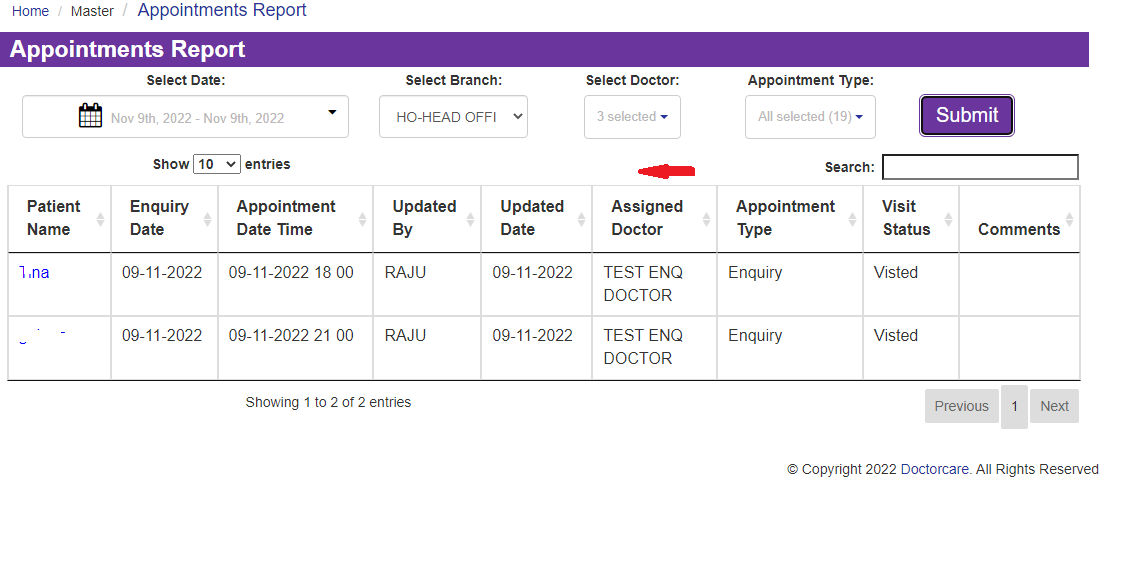
By selecting Patient Name, the Enquiry Form opens