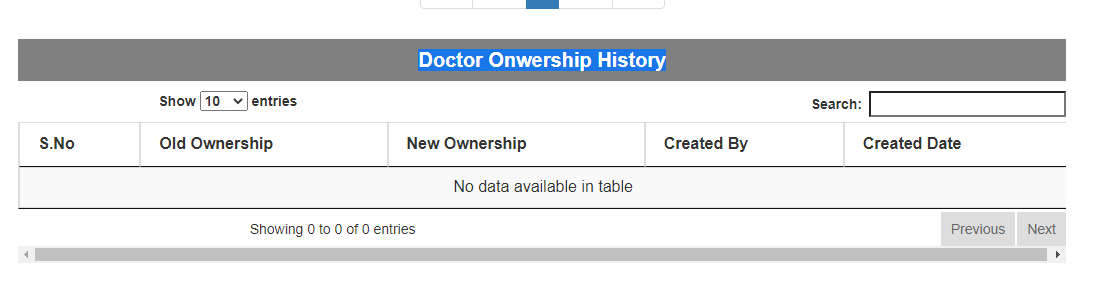Patient Overview
Patient History
HamaraCRM Help
Last Update il y a un an
How Does Patient History Help?
A Patient History refers to a section within a healthcare system that contains a comprehensive record of a Patient's complete information.
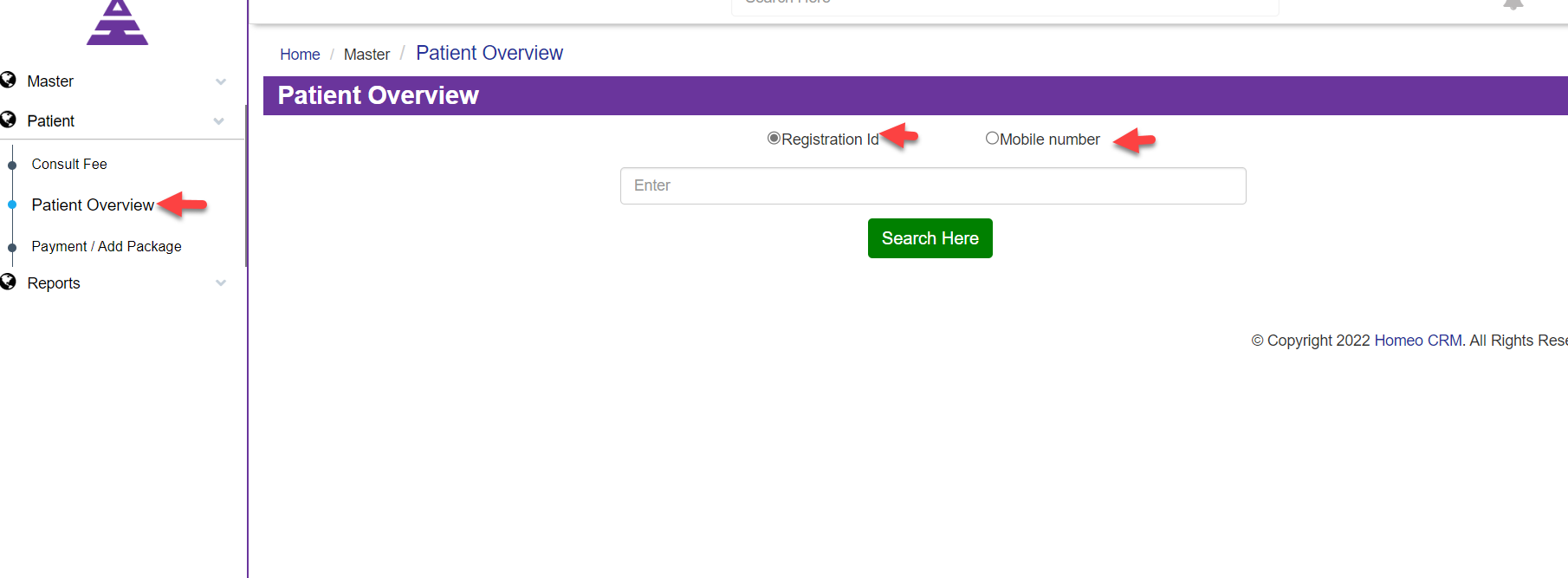
Now you can enter Registration ID or Mobile number of patients and select the Search Here Button to check the Status of Patient's entire details.
When you open the Page, you can see under Patient Details like Registration ID, Contact Number, Patient Name, Age, Gender, Location, Branch, Treatment, Visited Date, Registration Date, Registration End Date.
Package Duration is the period Doctor will assign for the Treatment.
Package Amount it will be created by CRO after the consultation of the Doctor.
Paid Amount shows in the Package Amount what the Patient initially Paid.
Due Amount shows the Amount which is due from Package Amount.
Then it shows Senior Doctor, Renewal Doctor, Ownership Doctor in the Patient Details
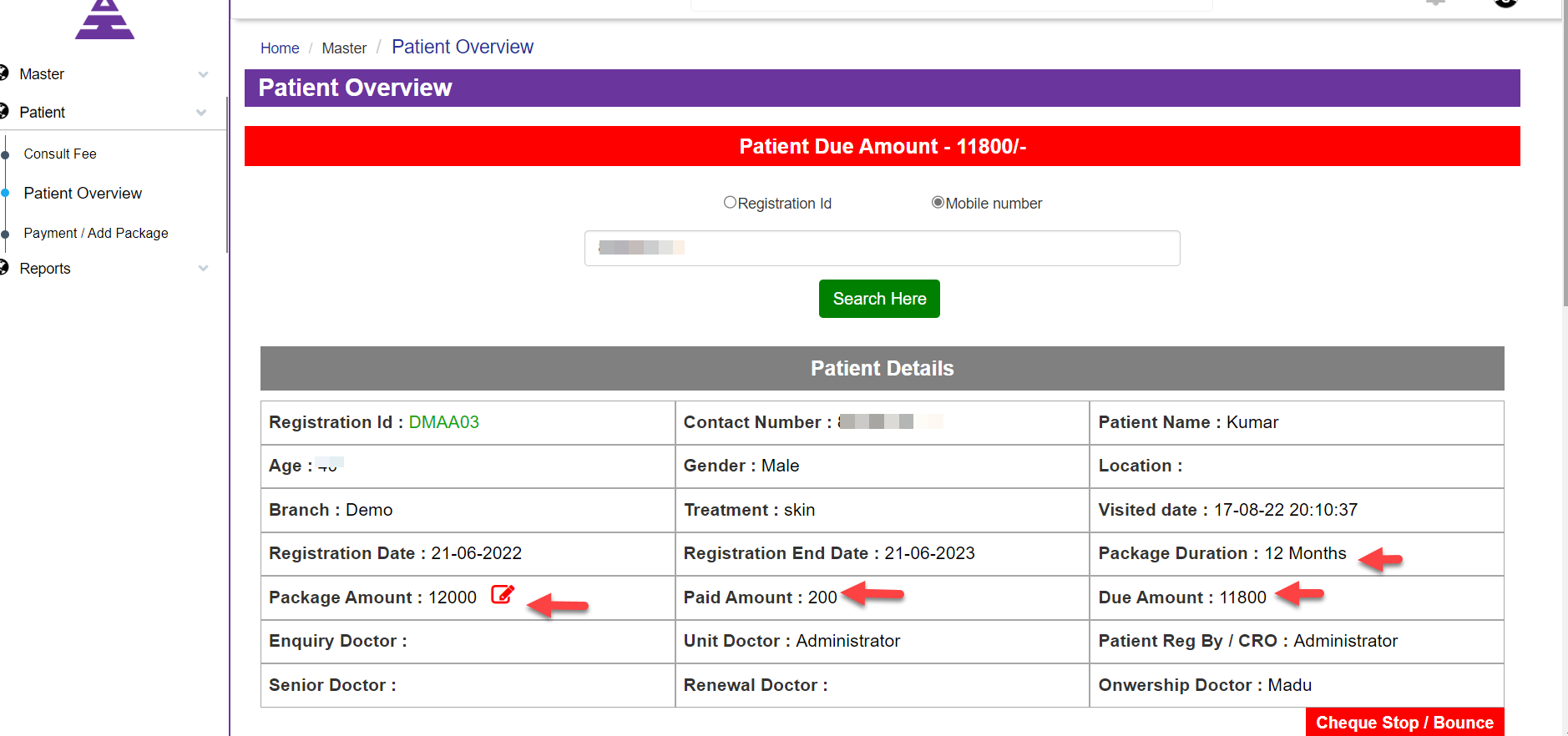
Under Patient Details you can see Patient Personal Details which it shows Country, State, City, PinCode, Address, Email ID, Source of Information, Marital Status
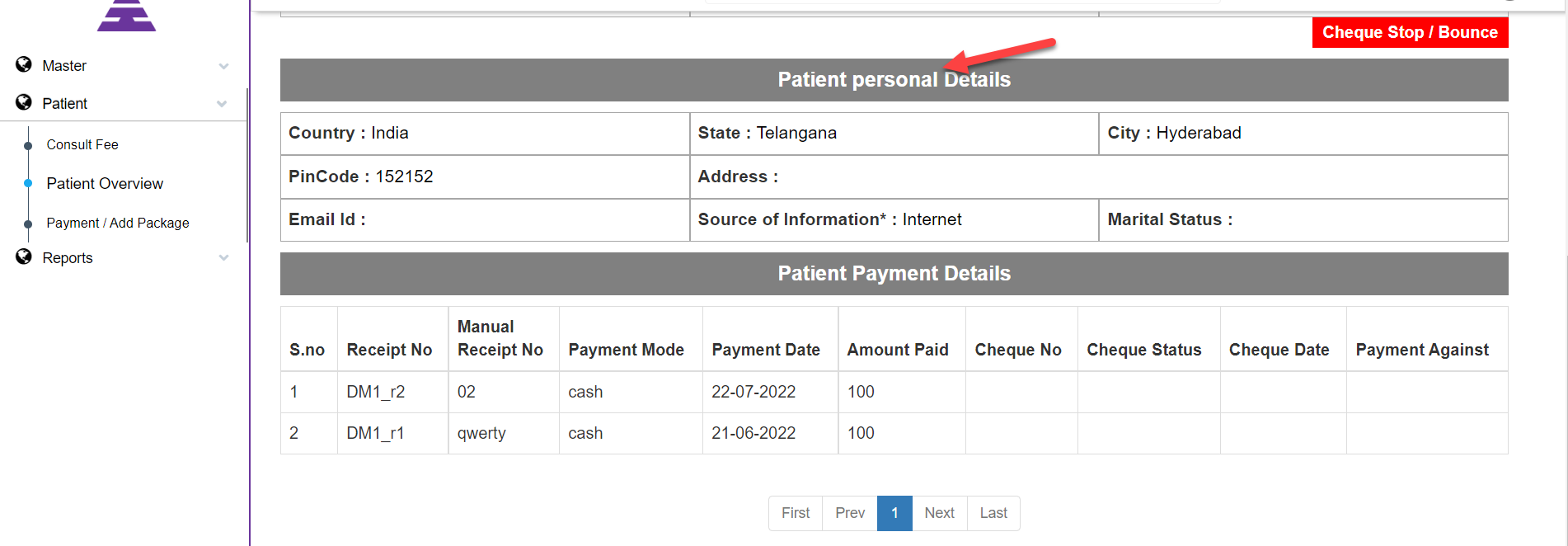
Under the Patient personal Details, you can see Patient Payment Details as Column form with Receipt No, Manual Receipt No, Payment Mode, Payment Date, Amount Paid, Cheque No, Cheque Date, Payment Against
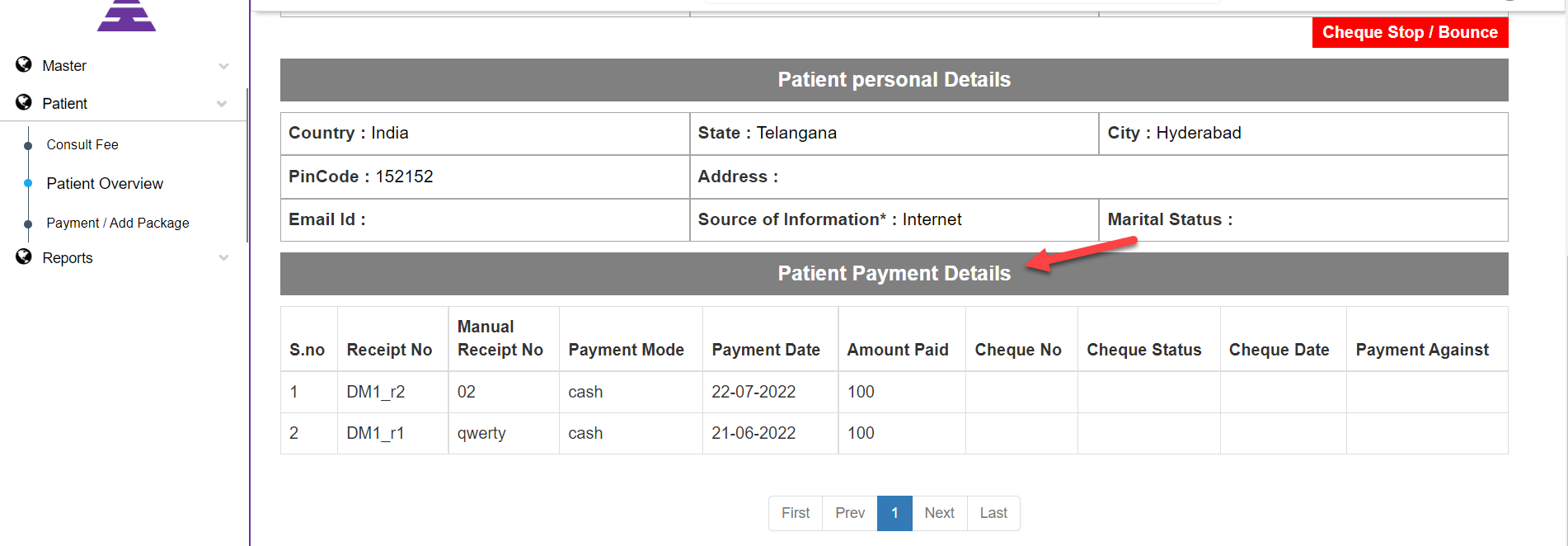
Now under the Patient Payment Details, you will see Appointment History, which it shows Appointment Date, Visit Status, Consulted Date, Appointment Type, Medicine Given Days, Consulted Doctor
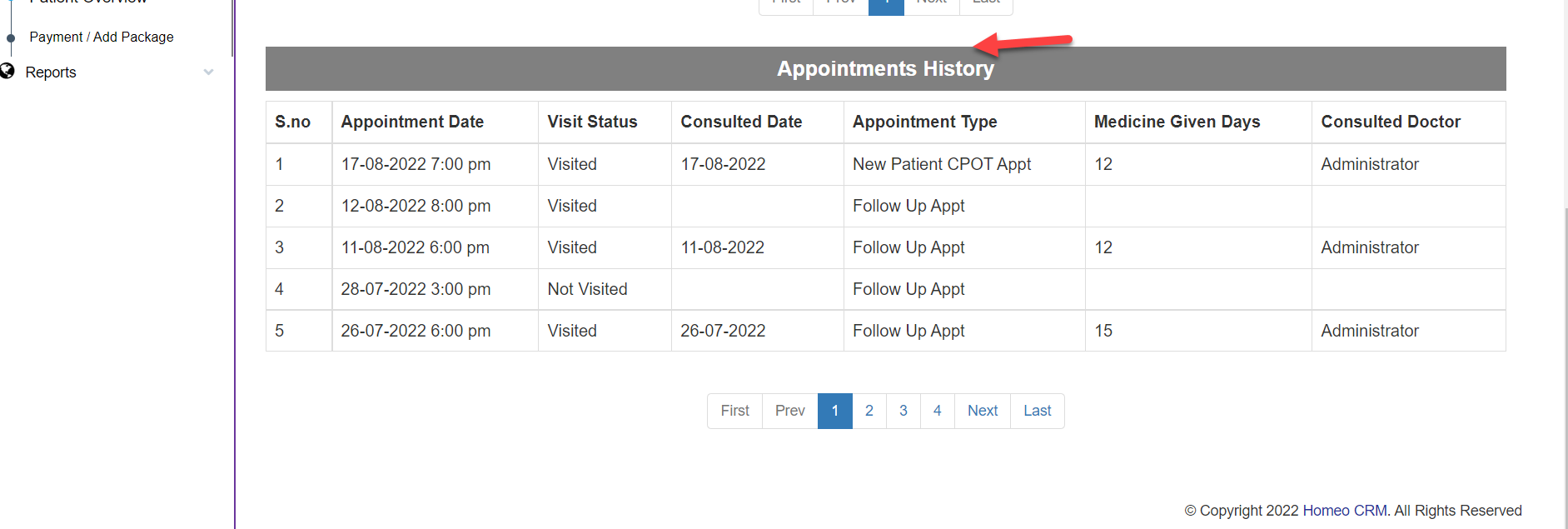
If the Patient change from one Doctor to another Doctor in this Doctor Ownership History, it will be displayed.