Consult Fee
Patient --> Consult FEE
HamaraCRM Help
Last Update één jaar geleden
What is a "Consult fee"?
The term "Consult Fee" refers to the fee or charge that a patient pays for a consultation with a Doctor. (The consultation fee has been paid for lifetime access).
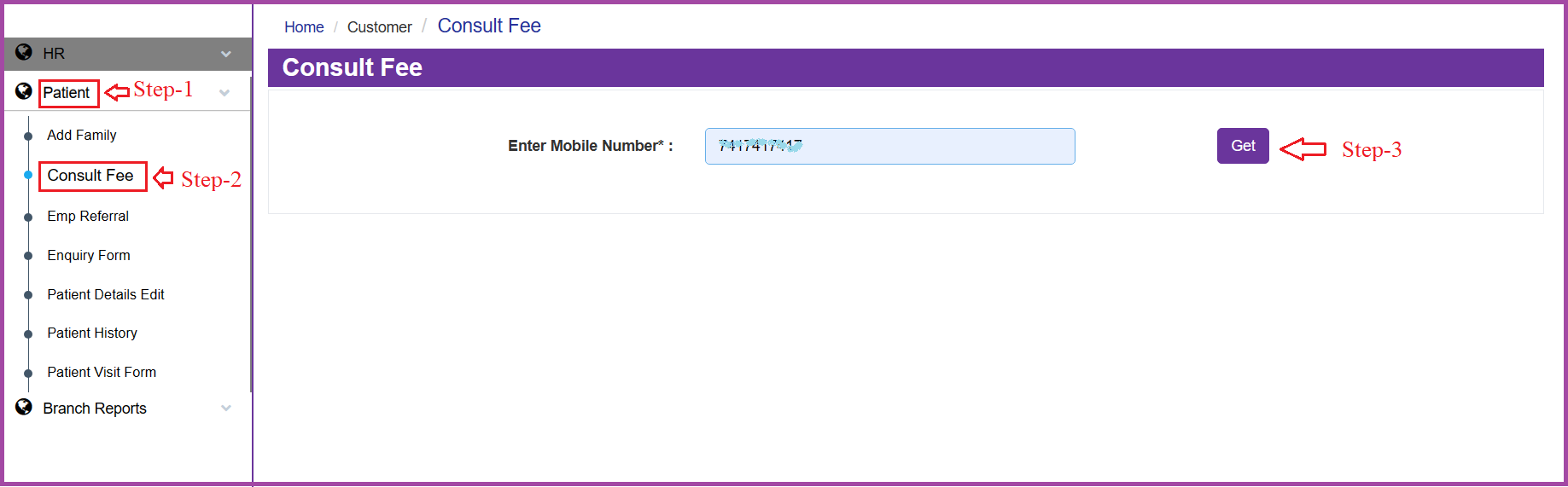
How to pay the consultation fee?
After confirming the visit in the Visit Form and assigning a doctor, the next step is to pay the consultation fee. To do this, simply click on the Consult Fee Icon.
Access to the case sheet will be provided only after the fee has been paid. Look for the column highlighted with a pink line, indicating that the Patient Visit Status is Visited
A.Consult Fee
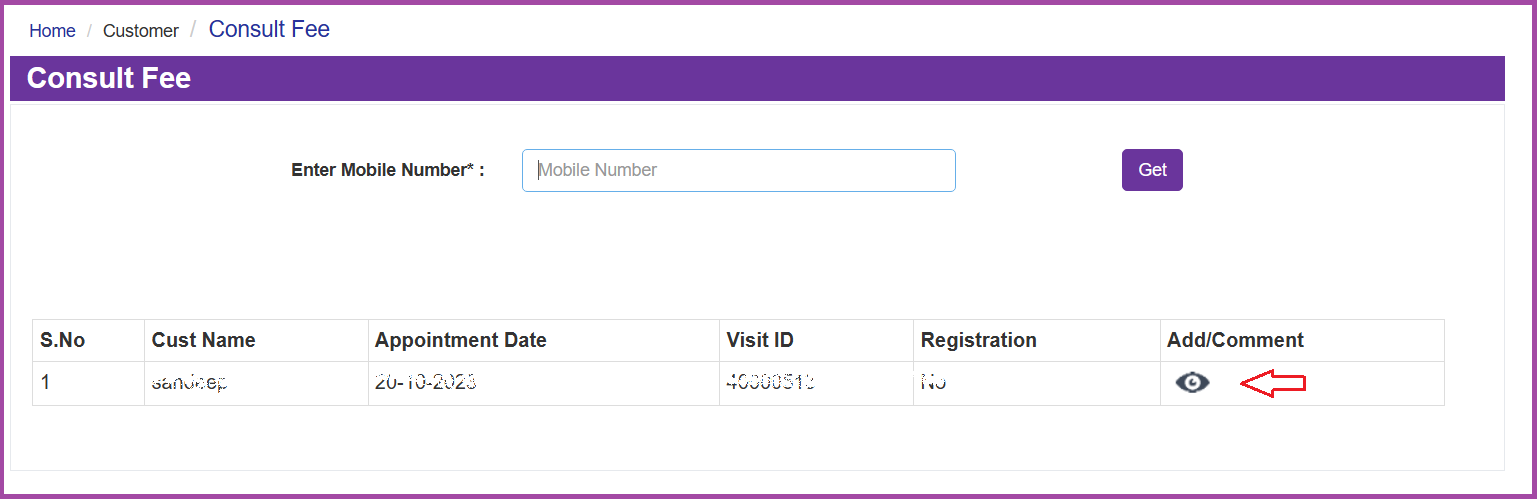
Click on the Consult Fee, of the Patient It Open Consultation Fee Form.
Select the Payment Type drop-down.
B.Consult Fee From
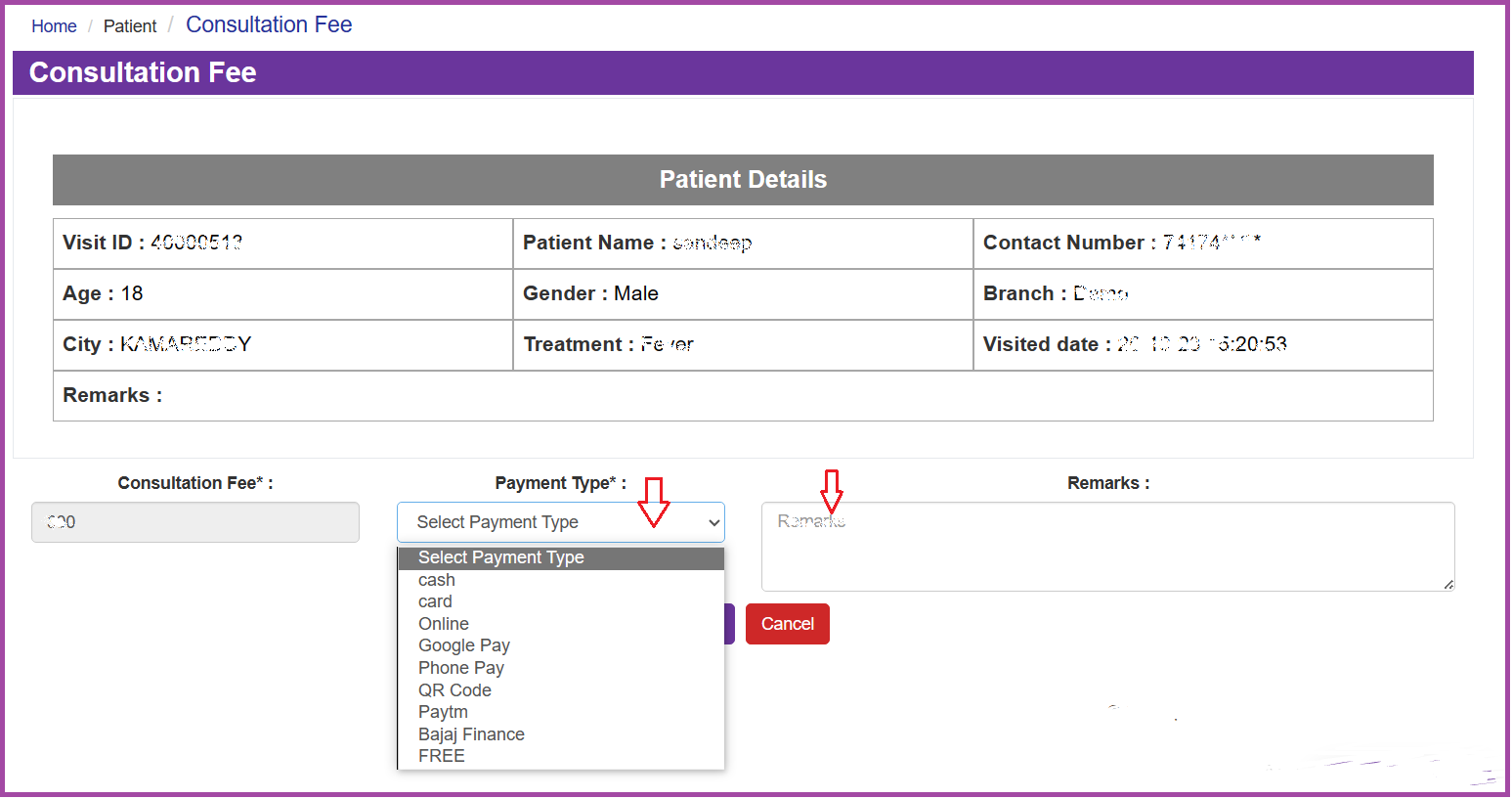
"After clicking 'Submit' in the Consultation Form, a pop-up message will appear, stating 'Details inserted Successfully.'
C.Consult Fee Form- Submit
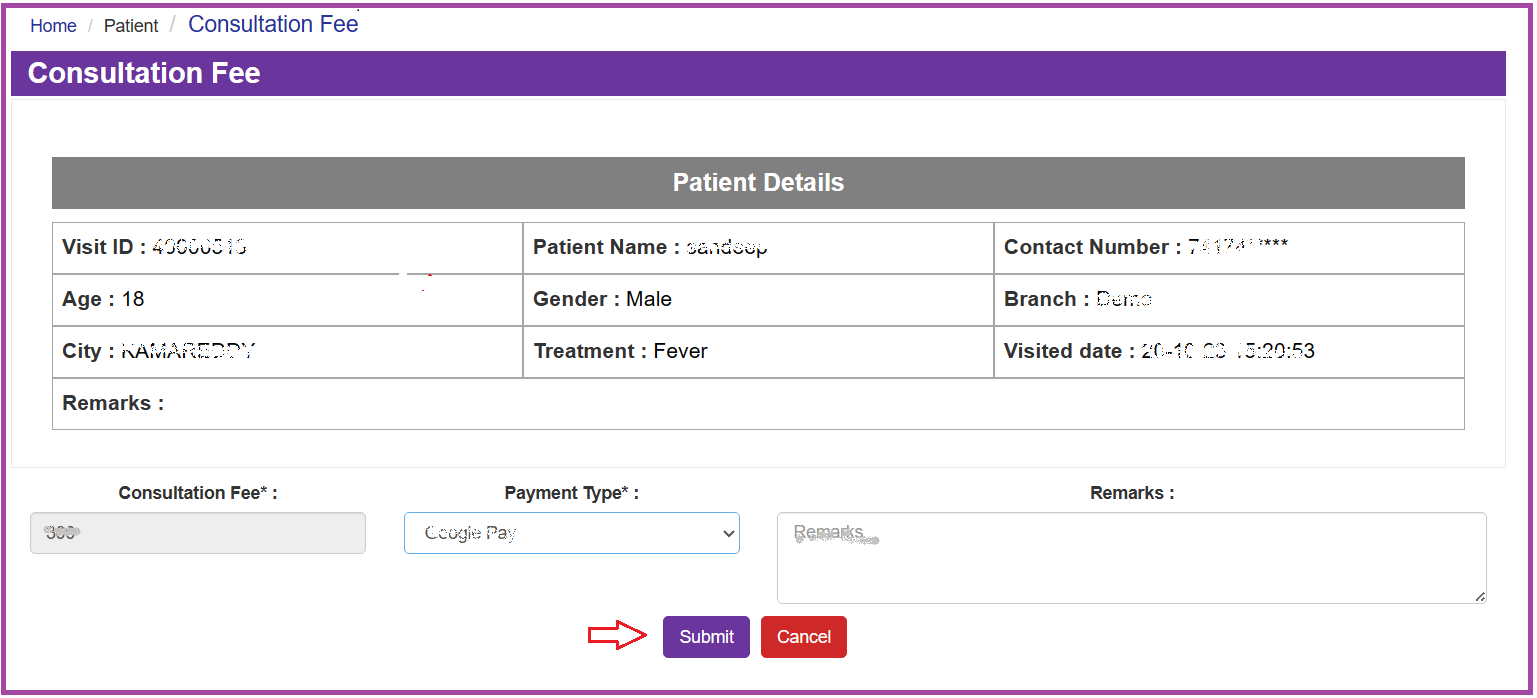
To obtain payment receipt, click 'OK' or Cancel, and select the required option"
Consult Fee- Consultation Fee
D.Consult Fee pop-up
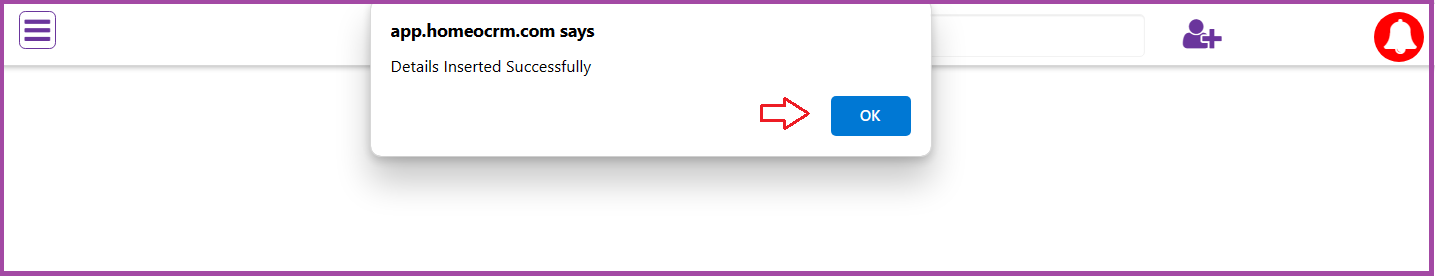
The printed receipt image will appear as shown below.
E.Consult Fee Print
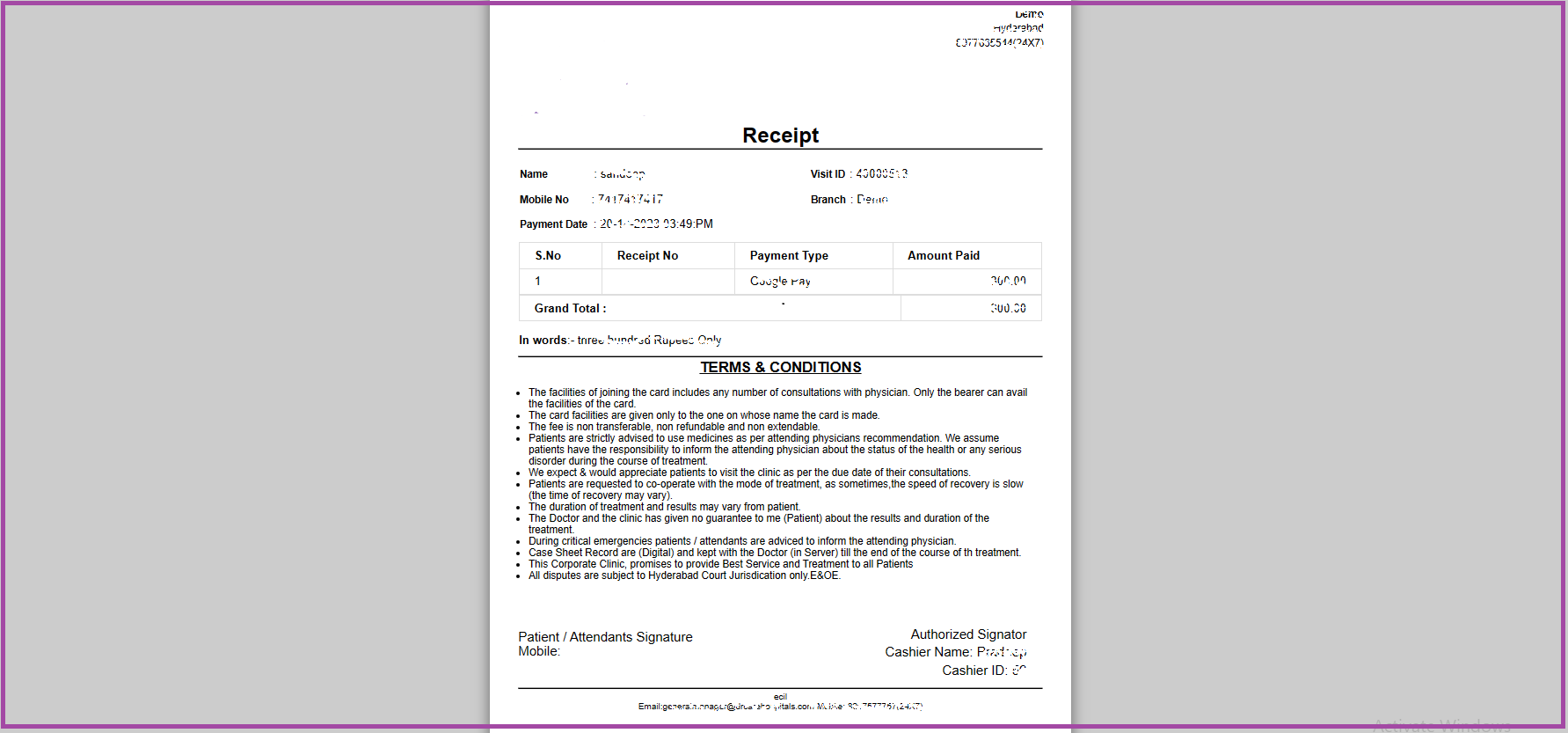
Next --> Doctor Schedule

