Doctor Schedule
Patient --> Doctor Schedule --> Case Sheet
HamaraCRM Help
Last Update één jaar geleden
What is a Doctor schedule?
A Doctor schedule refers to specifying the time slot, in which the Doctor is available to Treatment to patients According to the patient visit, and the availability of a doctor, the FDO/Others schedules the appointment of the doctor.
A doctor's schedule assists doctors in effectively managing patient appointments and completing the case sheet for individual patients.
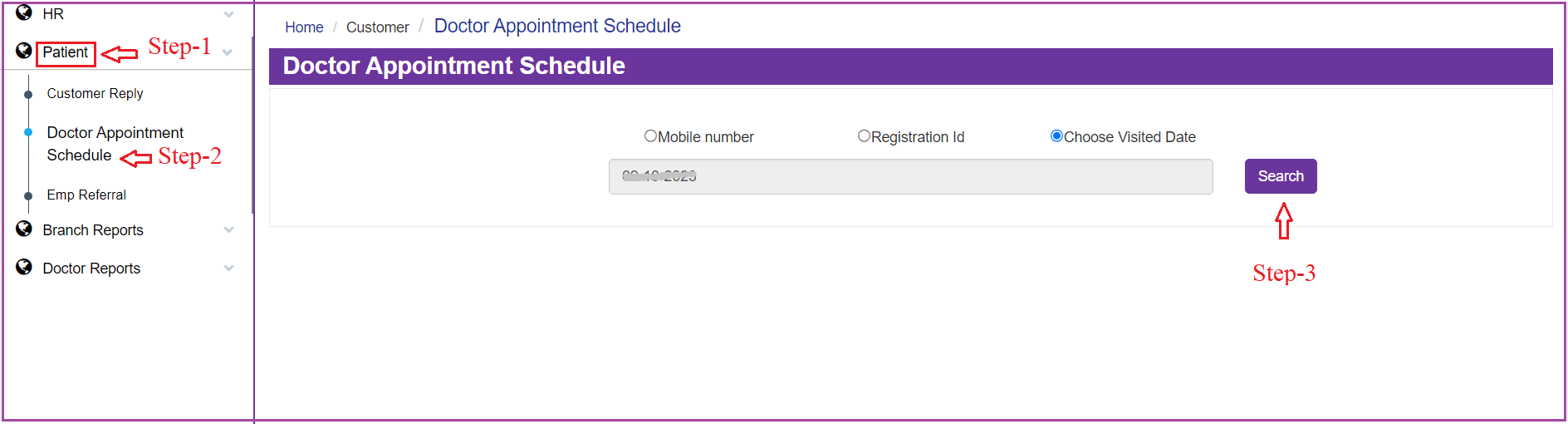
How to schedule a Doctor's appointment?
FDO/Others arrange the doctor schedule through a visit form or others arrange the doctor schedule through an enquiry form. ( for ref: check the enquiry form and visit form content)
How does a Doctor use the Doctor schedule module?
The Patients Dropdown Navigation Menu displays the Doctor Scheduled module, then click the module to open the Doctor Schedule page.
The 'Doctor Schedule' option is used by a Doctor to fill the Case sheet, Here are the options to search Patient Appointment Schedule through the Patient's Mobile Number, registration ID, or select a Visited Date.
This allows you the flexibility to pick any of these options, which is then followed by FDO registration. Only after being Visited/paid the consult fee in the Visit Form is the Doctor allowed to see the Casesheet Icon. The Enquiry Doctors / Unit Doctor/Renewal Doctor will subsequently review updates for the respective patients.
Doctor Schedhule
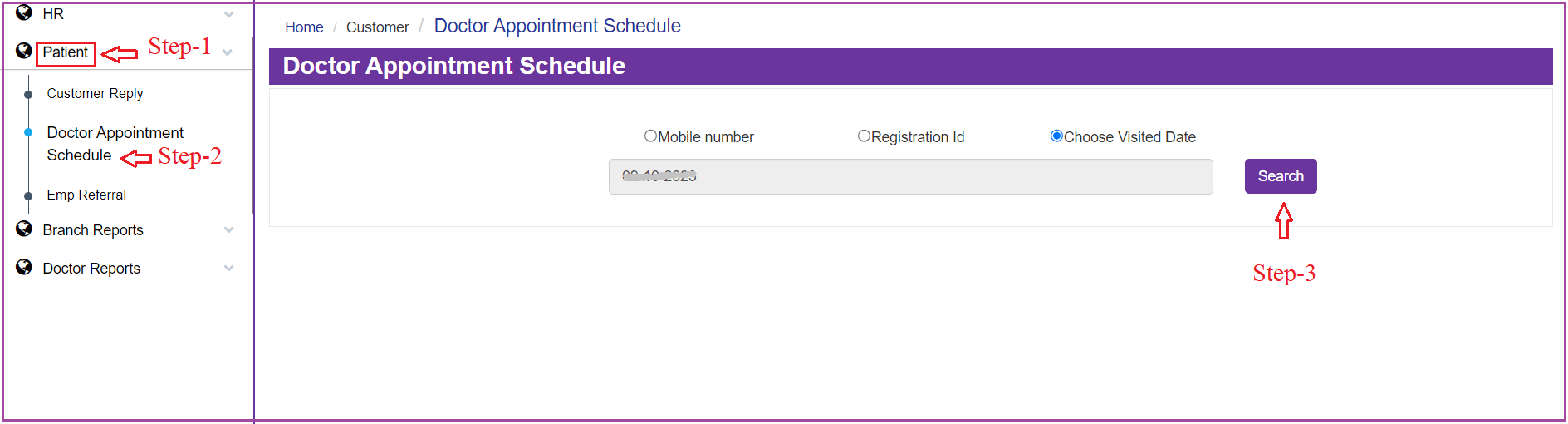
CaseSheet
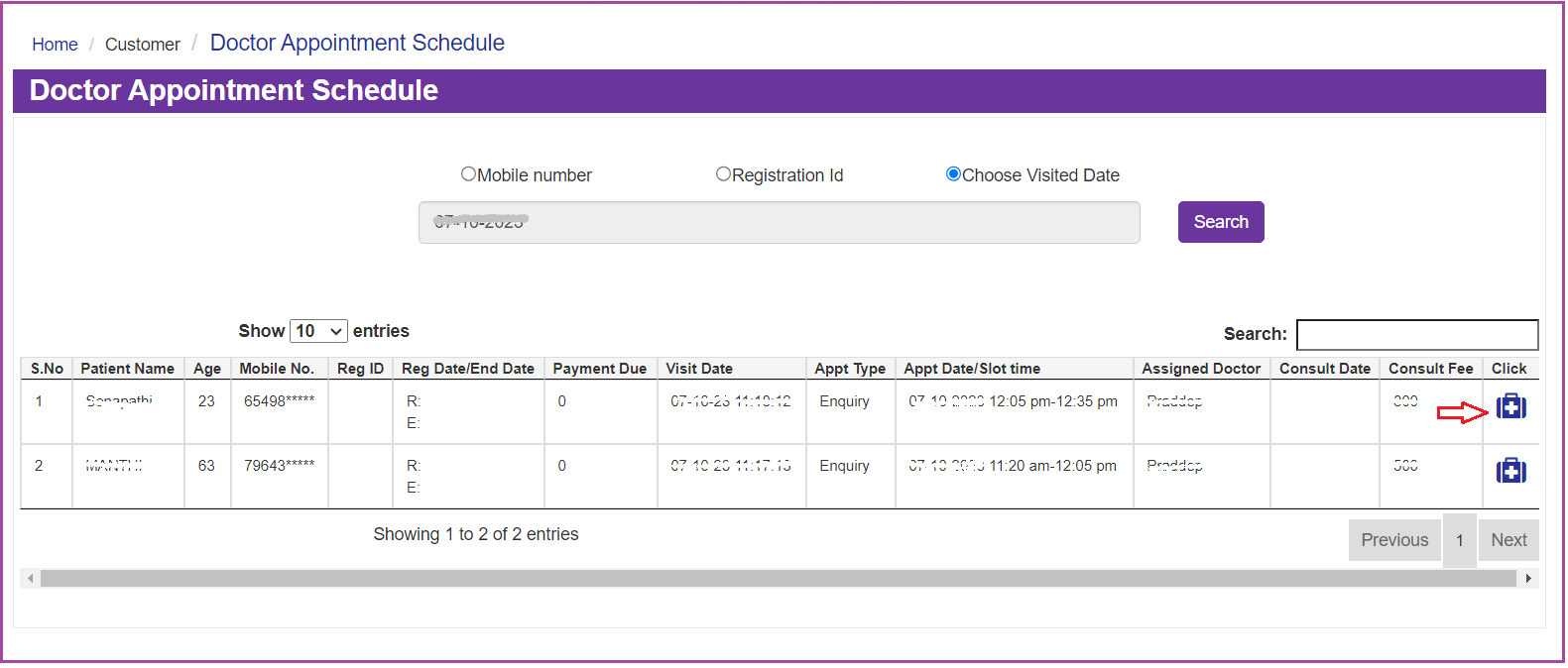
Preliminary data:
"In the 'Preliminary Data' section, predefined specific information such as the Patient's Name, ID, Occupation, Age, Address, and Gender. Additionally, fields are available for Phone Number, Registration Date, Treatment, Marital Status, Doctor's Name, Duration of Treatment, and End Date. ( Note: The Treatment can be editable while Enquiry or Renewal Appointment only)
There is a section dedicated to presenting the Patient's Complaints and History. It's important to note that only data marked with an asterisk (*) symbol are obligatory, Casesheet can be submitted After entering all Required Fields.
Preliminary Data
Preliminary data:
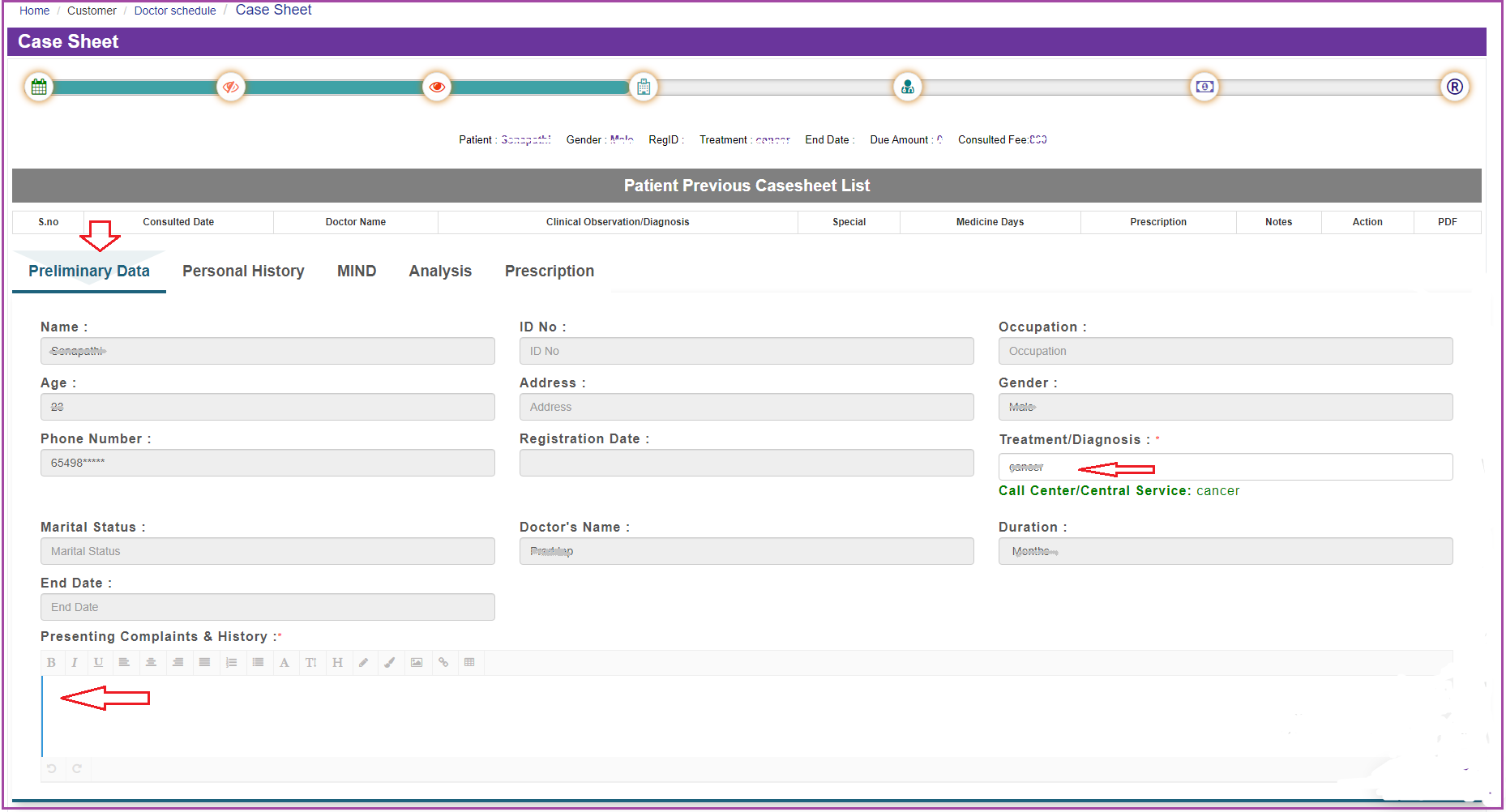
Personal History:
The next page is Personal History of the Case Sheet, select the Text Personal History on the Page
If required enter Patients' History by entering the Data into all the required fields such as Appetite, Desires, Bowels, Sweat, Aversion, Urine etc... on the Page.
Personal History:
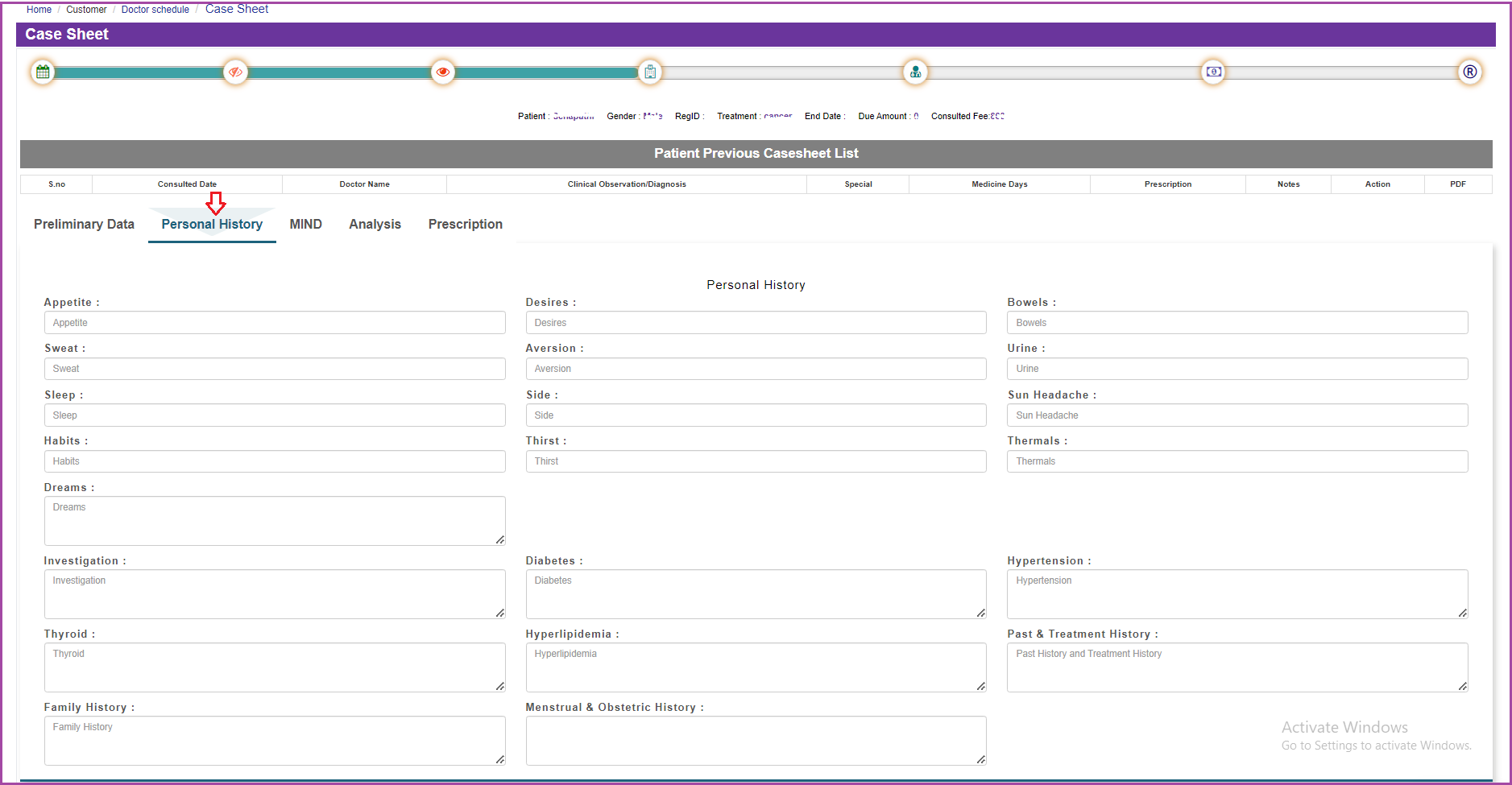
Mind:
The Next Page is Mind, in which the Enquiry Doctor should enter Patient information as to the mental and emotional state of the patient is considered an essential part of the overall assessment of what's going on in their minds about the Treatment.
Mind:
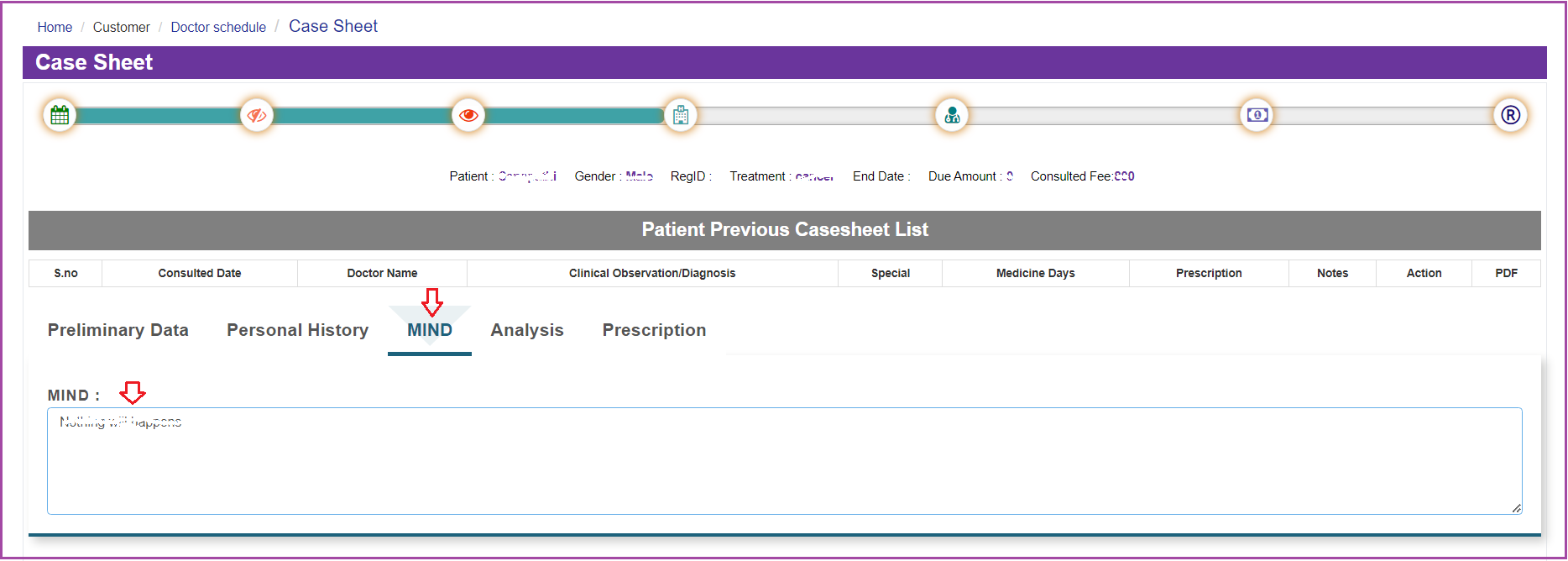
Analysis:
The next page is Analysis in which the Enquiry Doctor fills in the Data as Analyzing the patient visits and enters the patient screening Data such as B.P, Pulse, W.T as Weight, H.T as Height, Temp as Temperature, BMI as Body Mass Index.
On the same page, also fill in the Data such as Systematic Examination, Miasmatic Diagnosis, Repertorial Result, Analysis and evaluation, and Repertorial totality, Mental General, Physical General, Particular.
Analysis
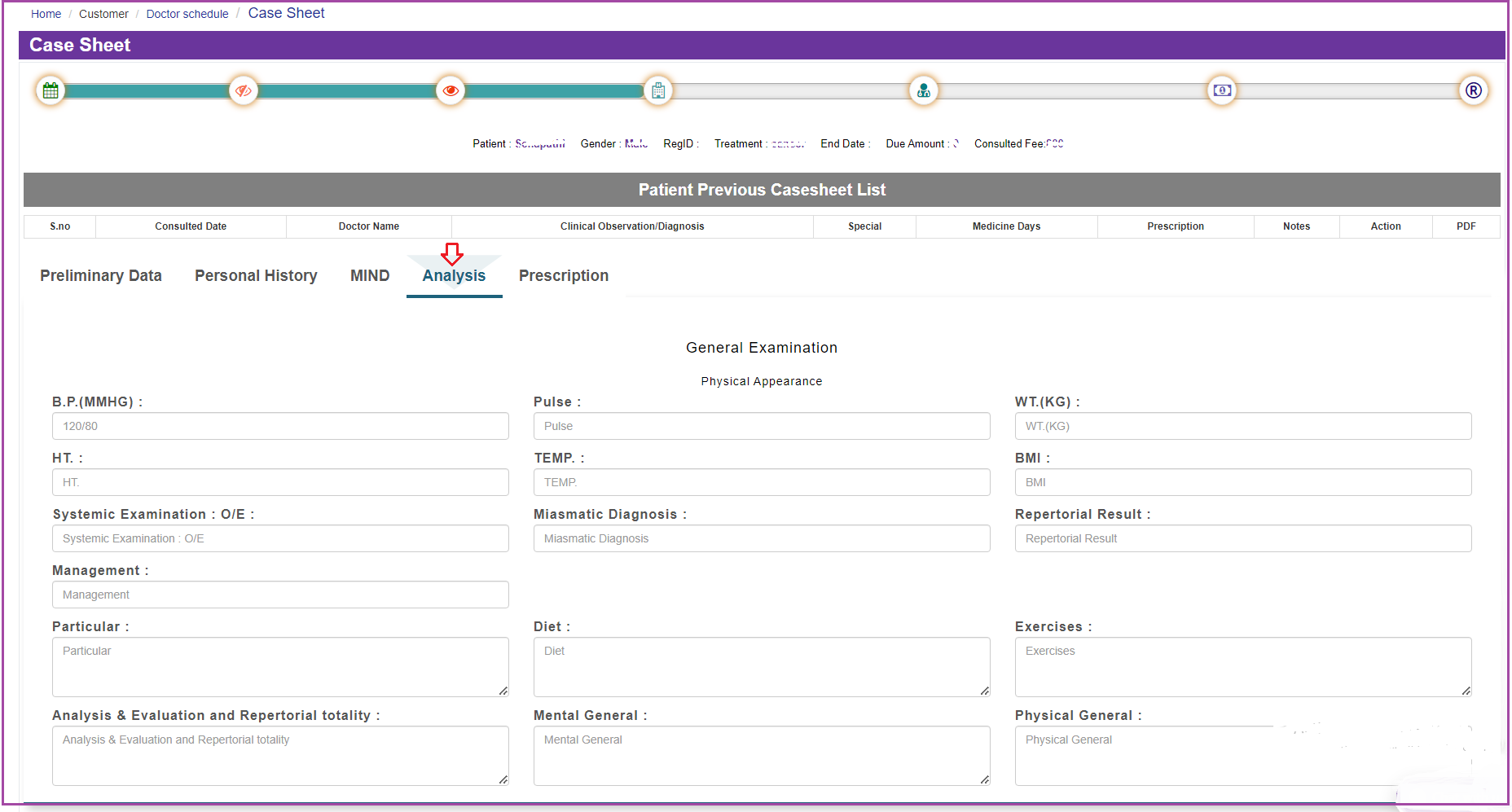
Prescription:
The next page is Prescription in which the Enquiry Doctor will Prescribe Medicine for the Patient after analysing the patient's Health conditions.
Now enter the Text to Prescribe Medicine for Patients such as Progress, Suggested Duration, Clinical Observation, Medicine Days
Now on the same page enter the Text as Followup Date by analysing Condition of the Treatment, Patient Status, Present Medication, Management, Level of Assurance, Diet, Exercises, DOS and DONTS in the same page.
Enter Criteria/Future Plan of RX, First Prescription on the same page.
Now the Enquiry Doctor will add and Prescribe medicine for the Patients, which will be directly sent to the Pharmacy of the Clinic.
You can also Cancel everything by selecting the text Cancel
There is an option to Add a Prescription (please follow the Add Prescription content )
Prescription
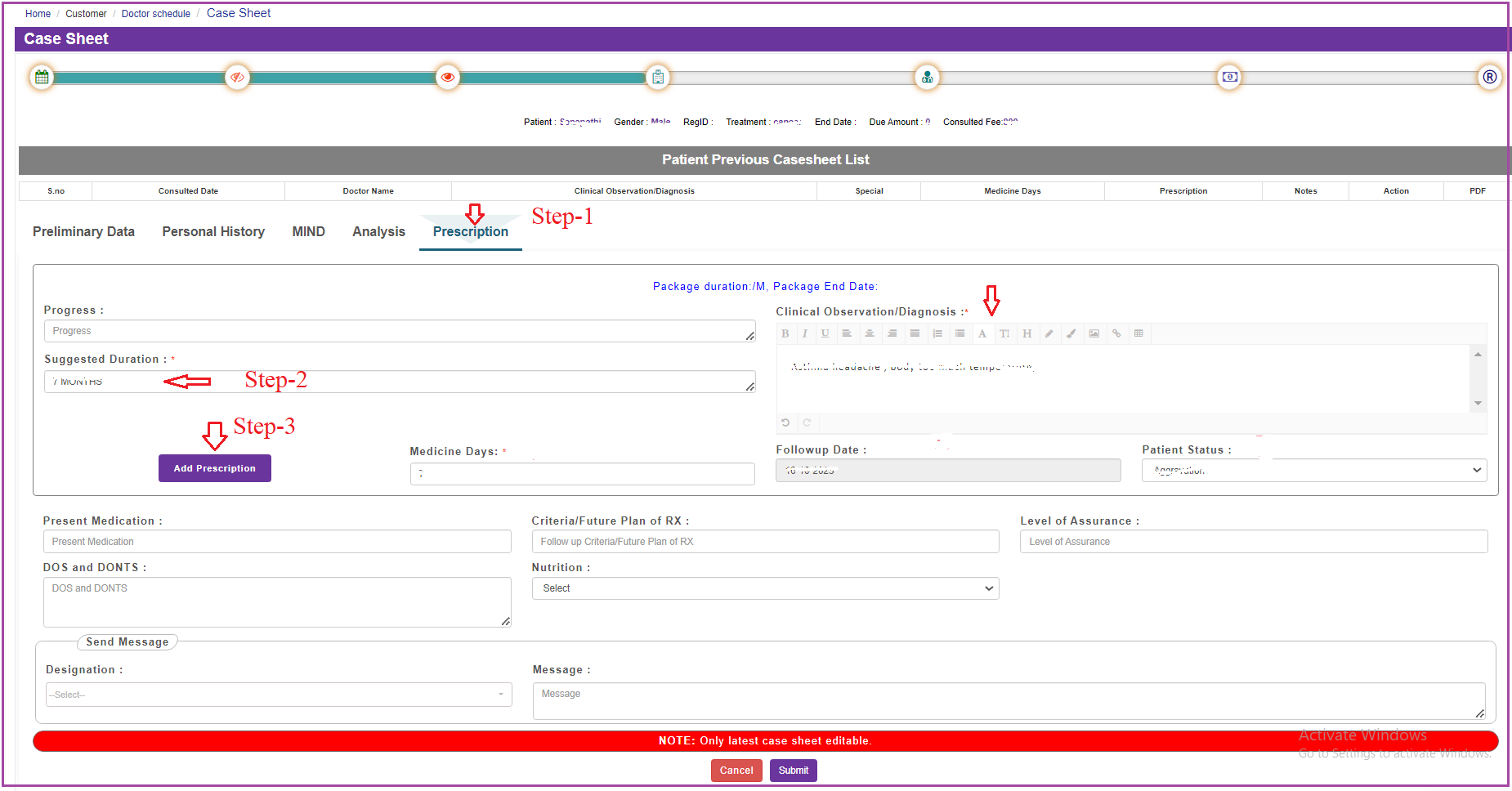
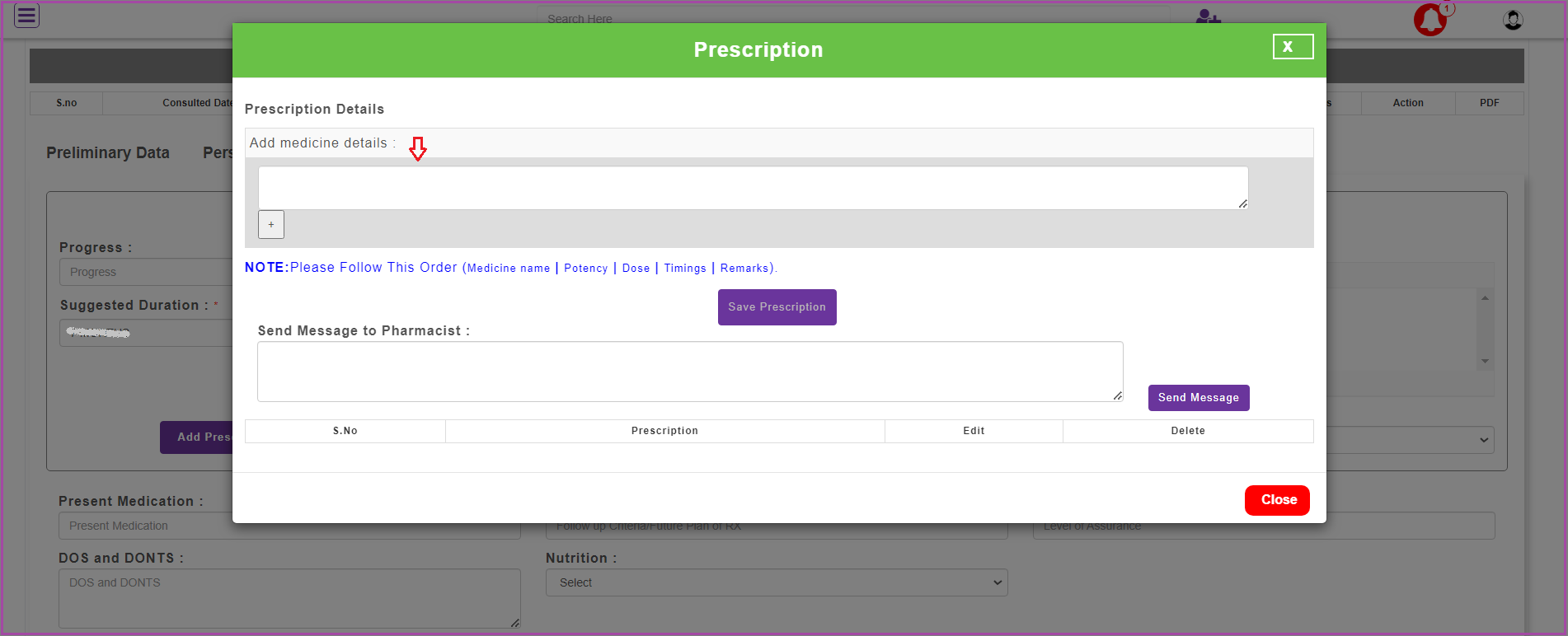
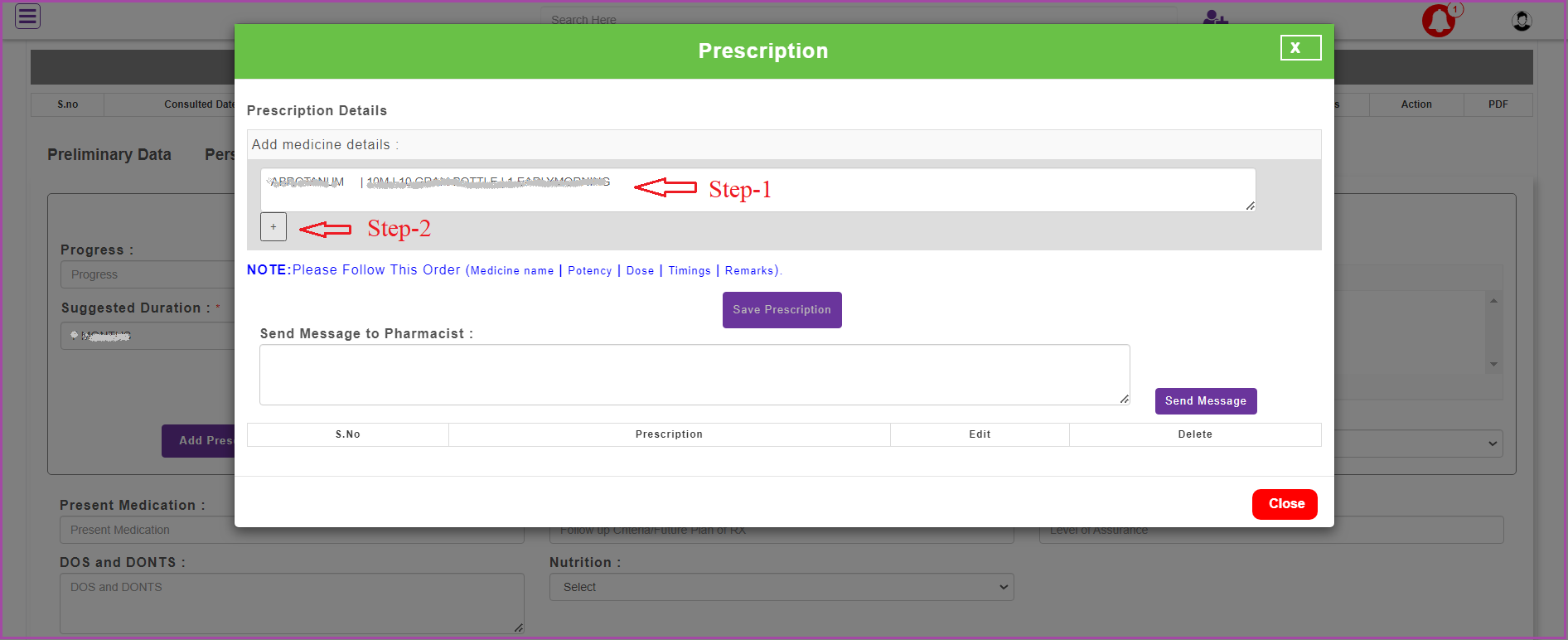
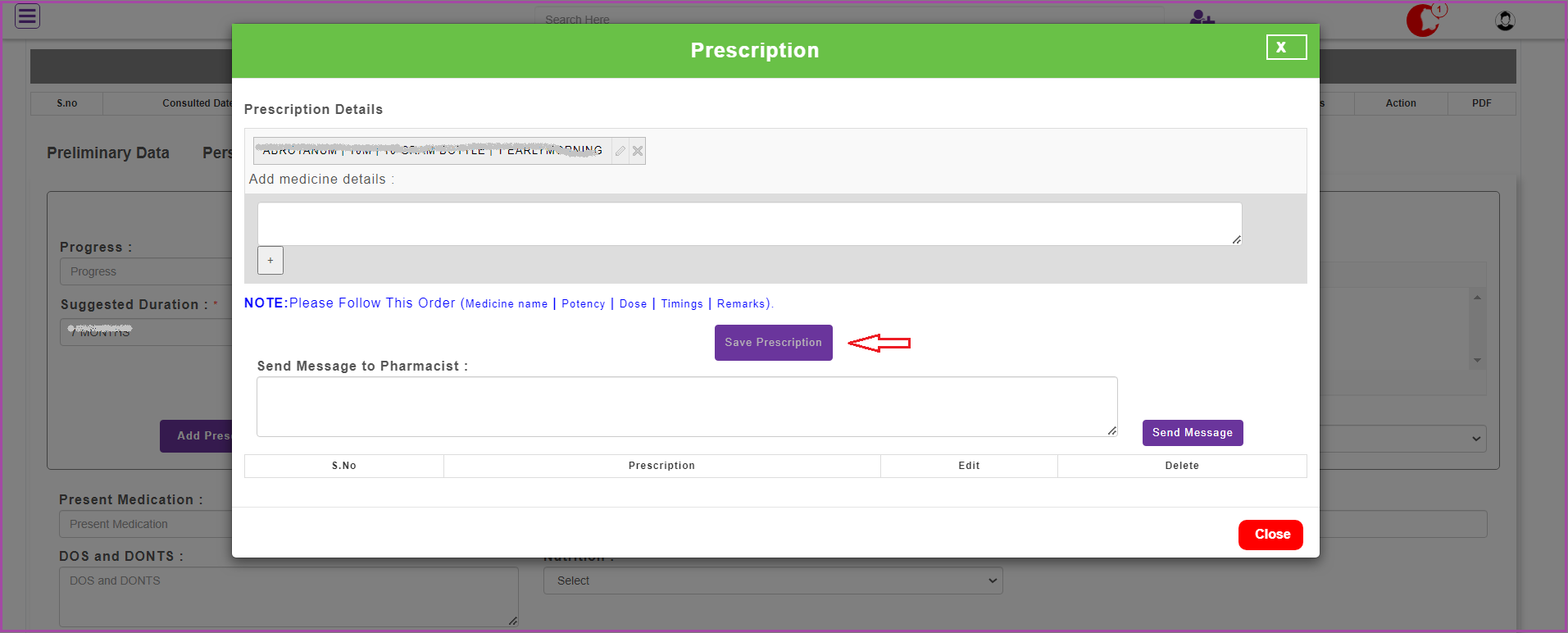
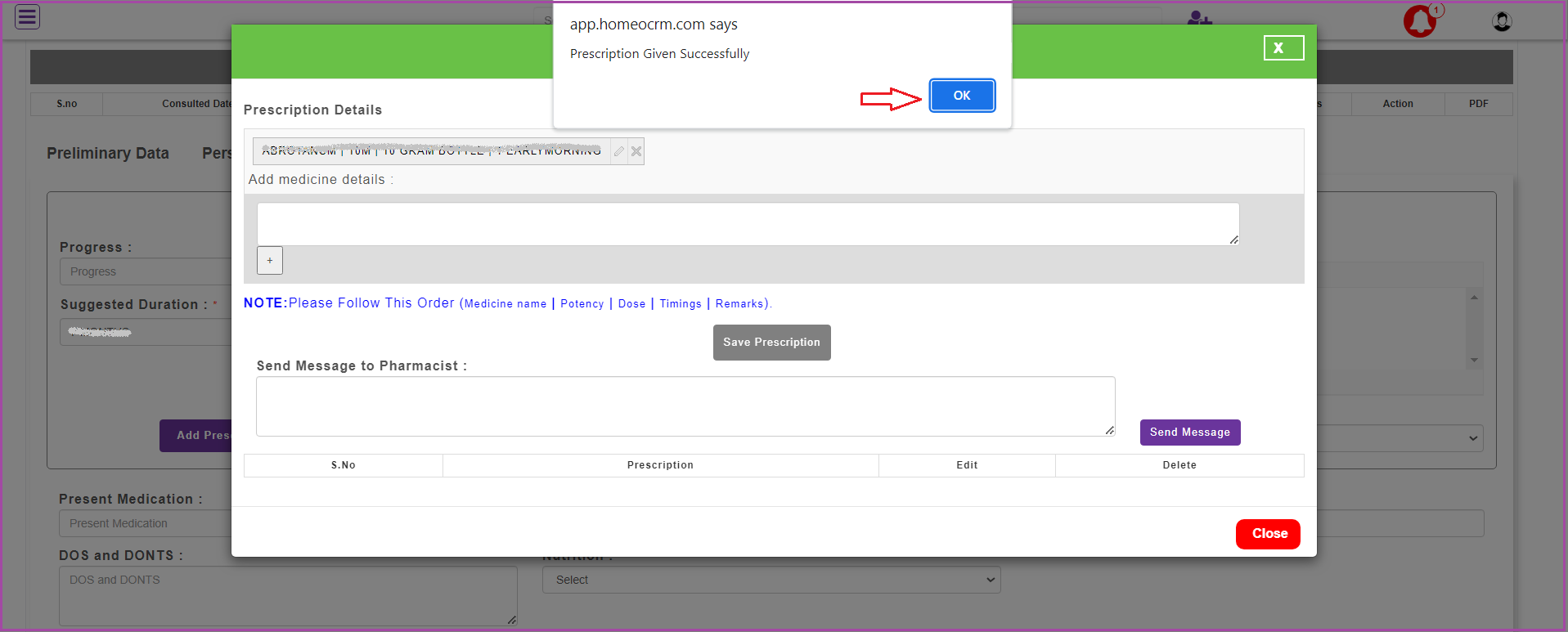
Prescription Submit
Click on the Submit button to Submit the case sheet
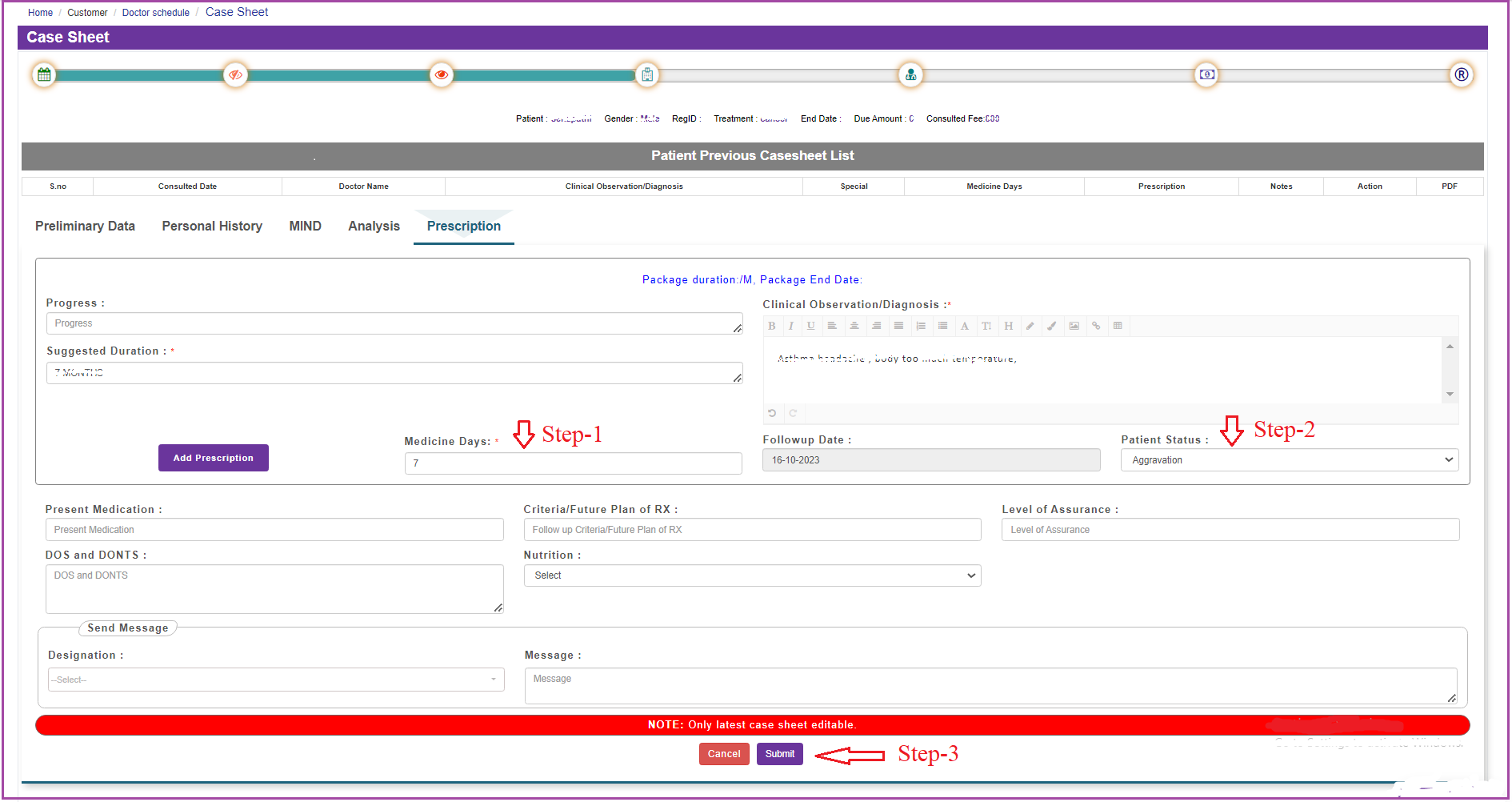
after clicking the submit button, the popup is seen and click on ok.
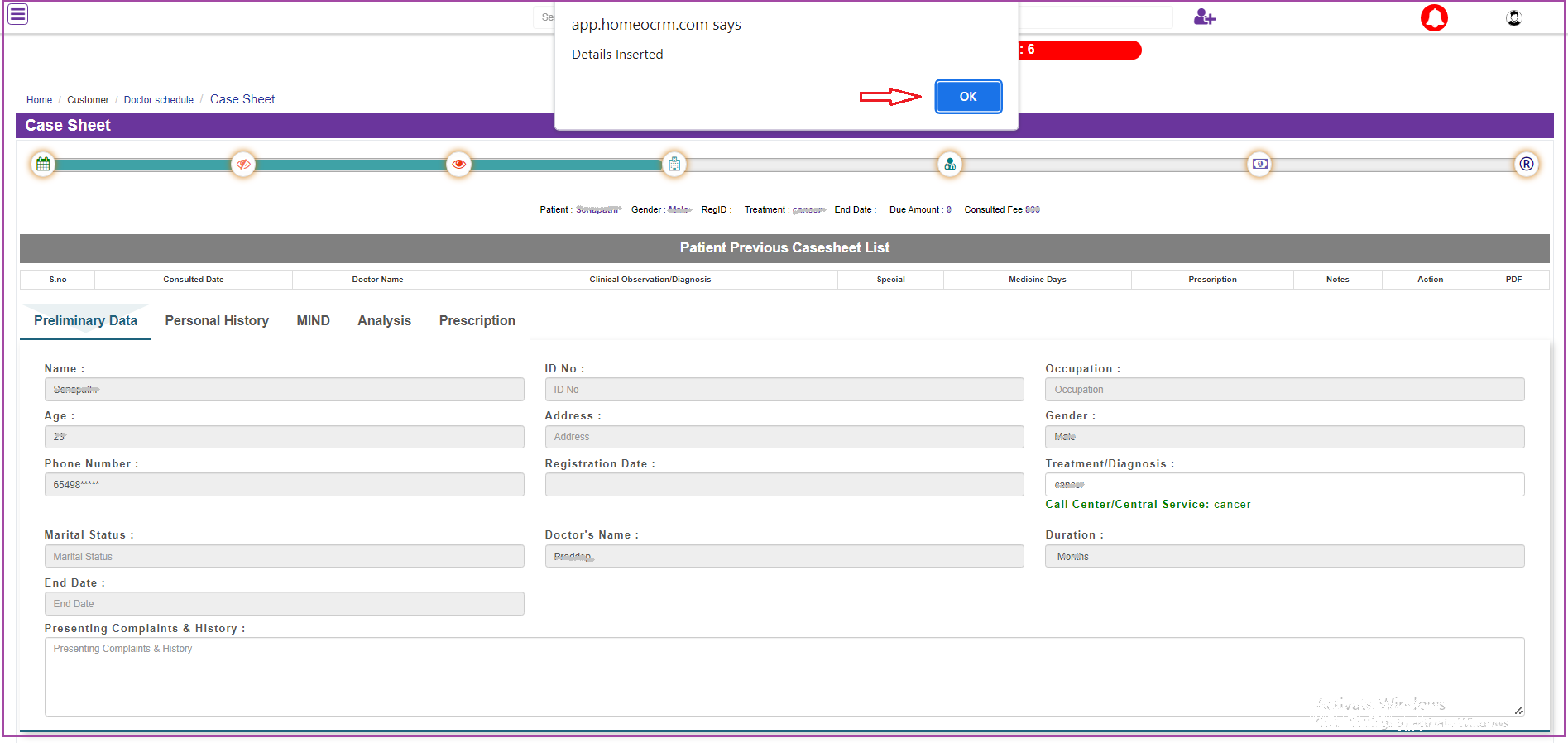
FAQ's
1. what is a doctor's schedule?
2. How to schedule a Doctor's appointment?
3. How does a Doctor use the Doctor schedule module?
4. Doctor Schedhule
5. CaseSheet
6. Preliminary data:
7. Preliminary Data
8. Personal History:
9. Personal History:
10. Mind:
11. Mind:
12. Analysis:
13. Analysis:
14. Prescription:
15. Prescription:
16. Submit:

