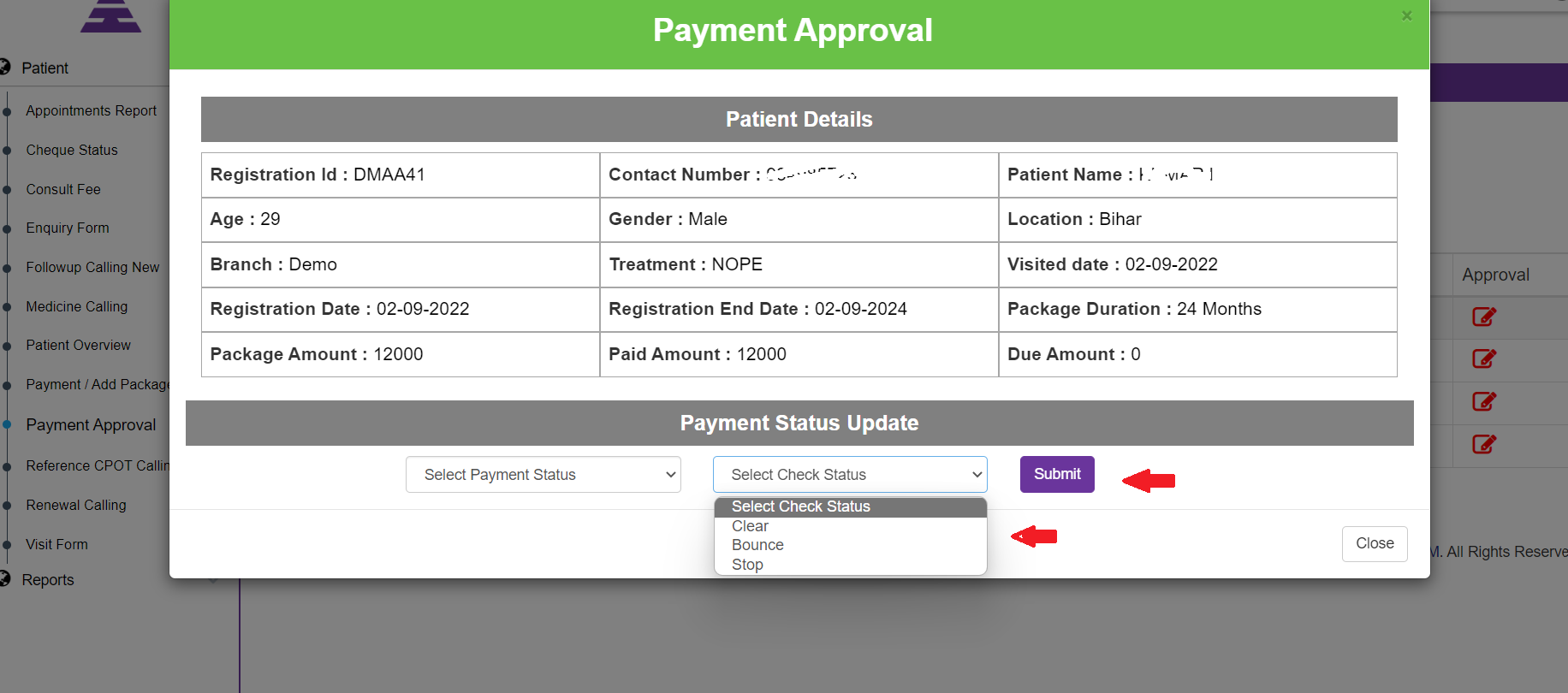Payment Approval
Sudha
Last Update 2 tahun yang lalu
In the CRO Designation, under the Patient Navigations, you will have this Payment Approval which is for the Payment Approval for the Treatment Package.
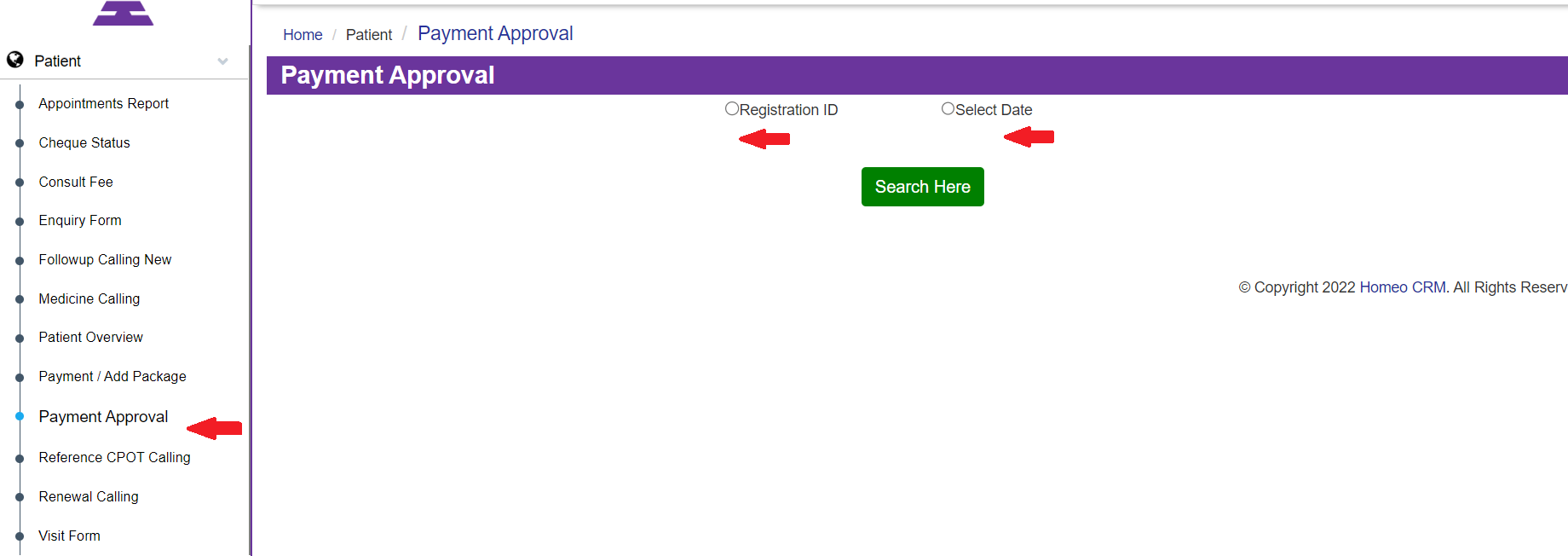
On the Payment Approval page, you will have two Text options for getting the information such as Registration ID and Select Date. After selecting any of these, you can choose the text Search Here options
The Column opens it by selecting any of these options.
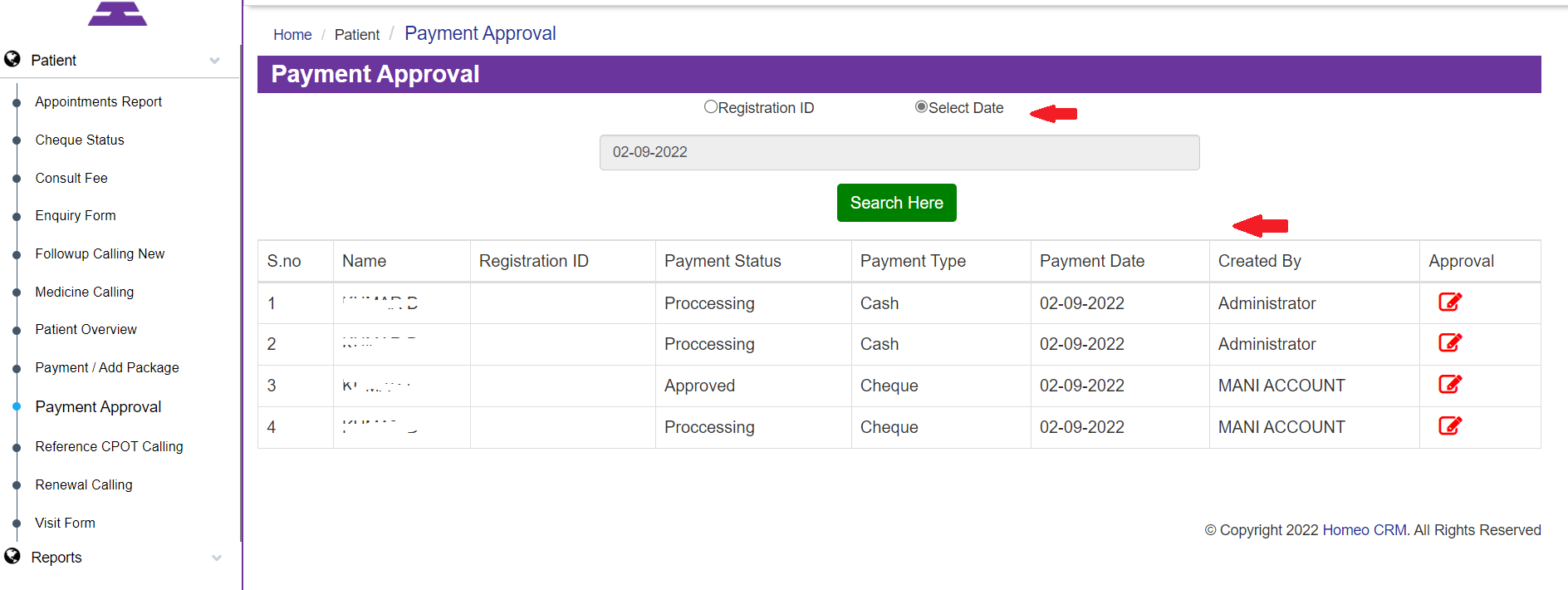
In the Column, you will have Patients' payment details such as Patient's Name, Registration ID, Payment Status, Payment Type, Payment Date, Created By, Approval, and Approval with Edit options.
The Payment Type is of both Cash and Cheque types now; you can change the status by editing options in Approval.
Now, if you open the Payment type as Cash, move to the Approval edit option the next page will open. In that you will have options such as Processing, Approved, Rejected, On Hold. So select any of this patients status.
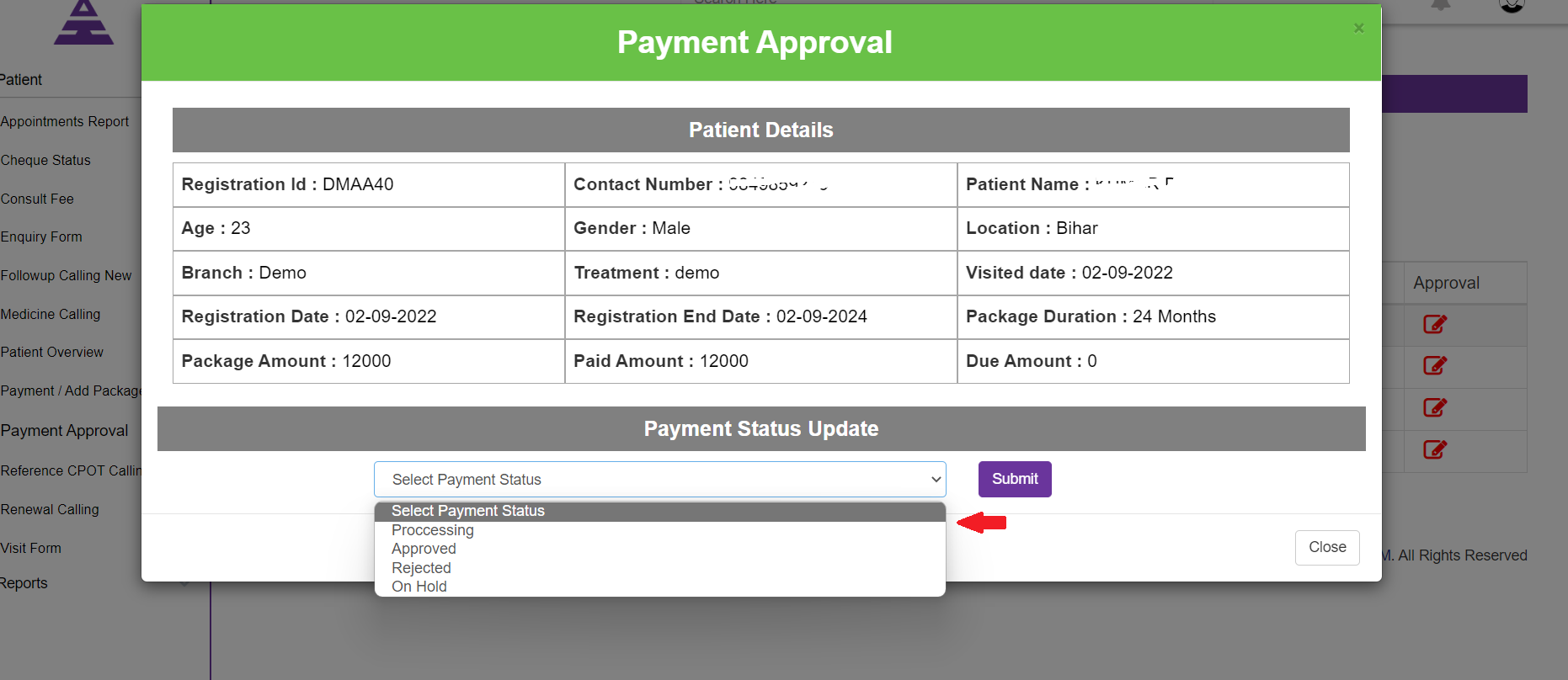
Now, if you open the Payment type as Cheque, move to the Approval edit option on the next page will open. In that, you will have options such as in Select Payment Status as Processing, Approval, Rejected, On Hold
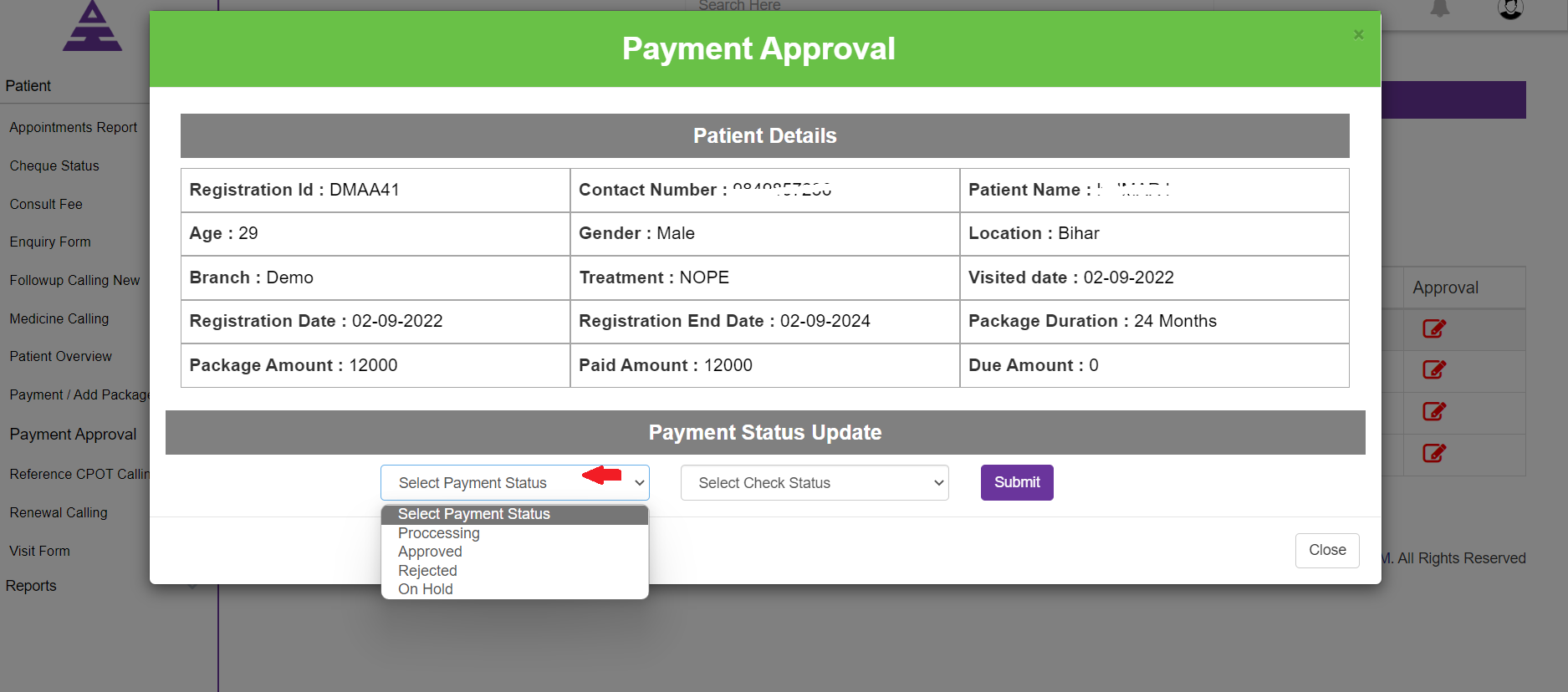
Then select the text select cheque status options with drop-down menu whether Clear, Bounce, Stop, and then Submit it.
Now the given option will be changed under the Payment Approval column Page.