Medicine Calling
HamaraCRM Help
Last Update vor einem Jahr
The data on medicine calling represents the end date of the prescribed medication, along with the full payment for the Paid package
Under the Patient Navigation, you can see the Medicine Calling; now select the Designation CRO. Under the CRO Patient Navigation, you will be visiting this Medicine Calling.
The Medicine Calling is for the Calling Medicine Purpose. Once the patient visits for Treatment, the Doctor will Prescribe some medicines. And by a particular time, if the medication is done, the CSE will do Medicine Calling.
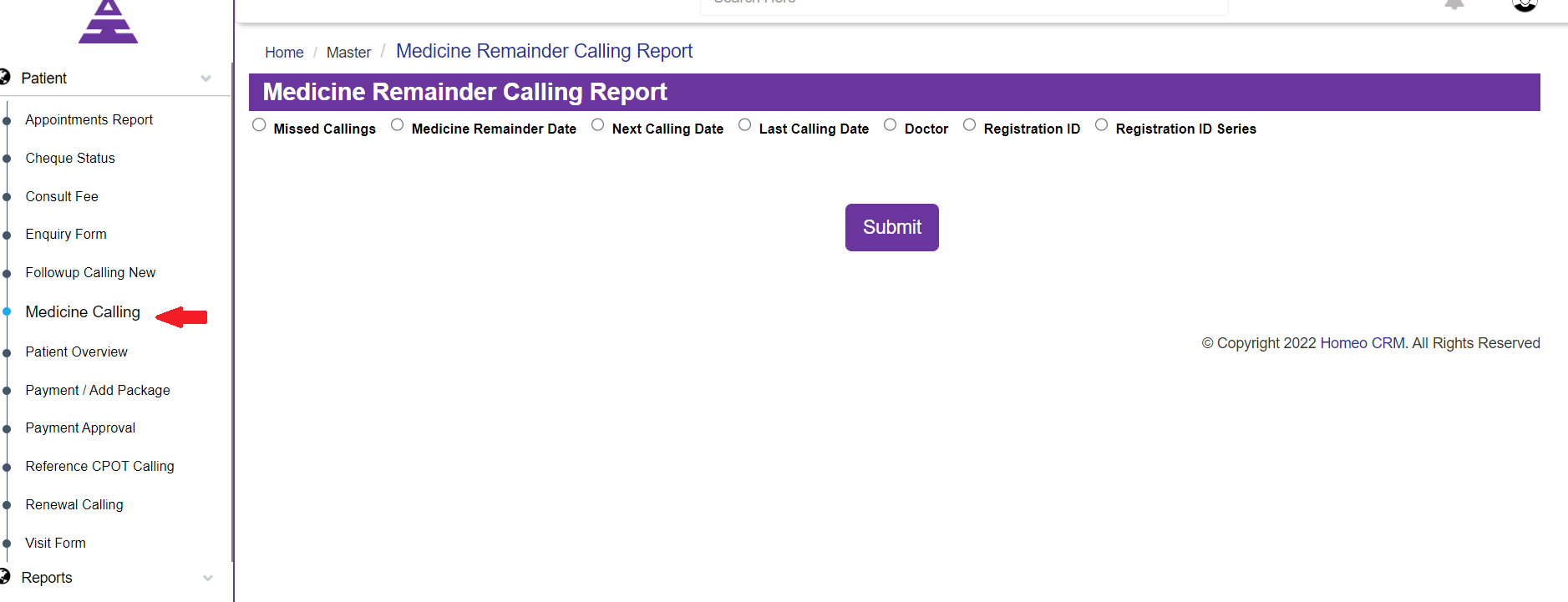
In the Medicine Remainder Calling Report, you will be having the Missed Callings. The Missed Callings is if the CCE missed the call of the Patient it will be under Missed Callings.
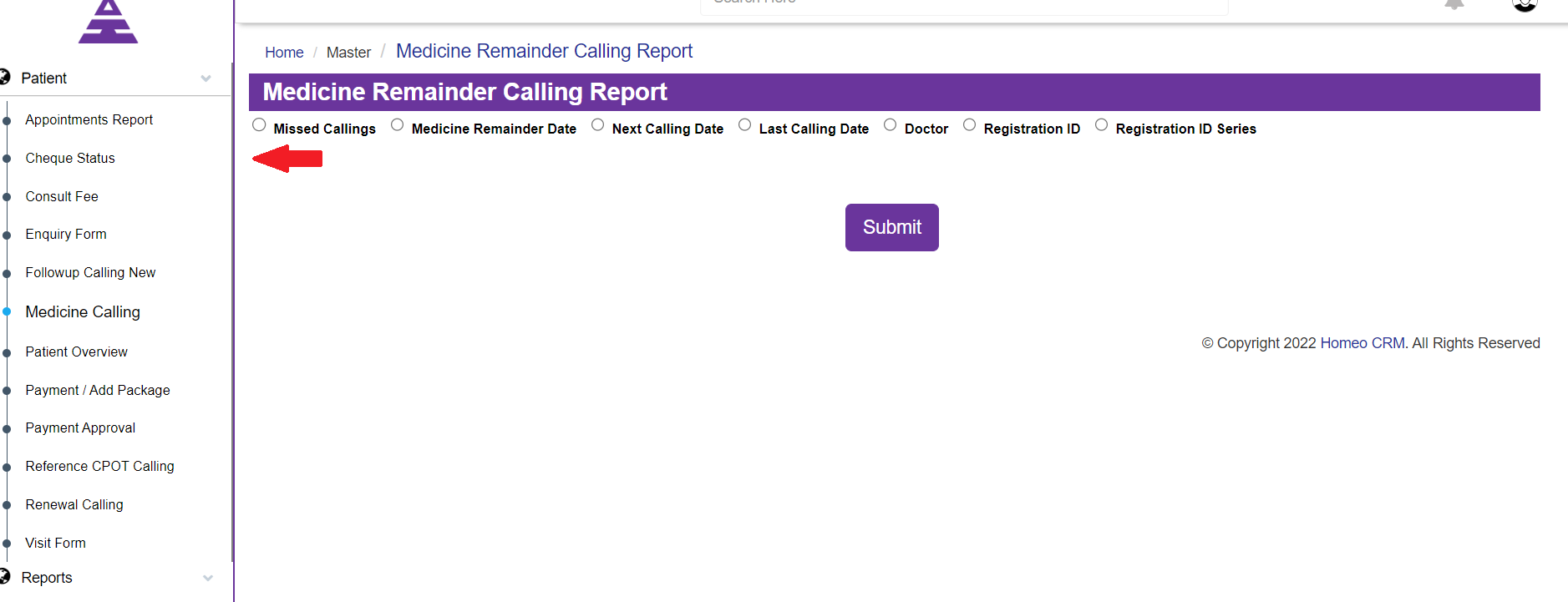
Then you will have a Medicine Remainder Date which is to Remind the date of Medicine that the previously prescribed medication is done and remind you to collect the next level of Medication.
By selecting the Medicine Remainder Date and enter the From Date to To Date and Submit it you will have the column with Patient Name, Reg ID, Appt Date, Consult Date, Remainder Date, Next Calling Date, Created Date, Comments, Updated Medicine Days, Enquiry Doctor, Unit doctor, Called By
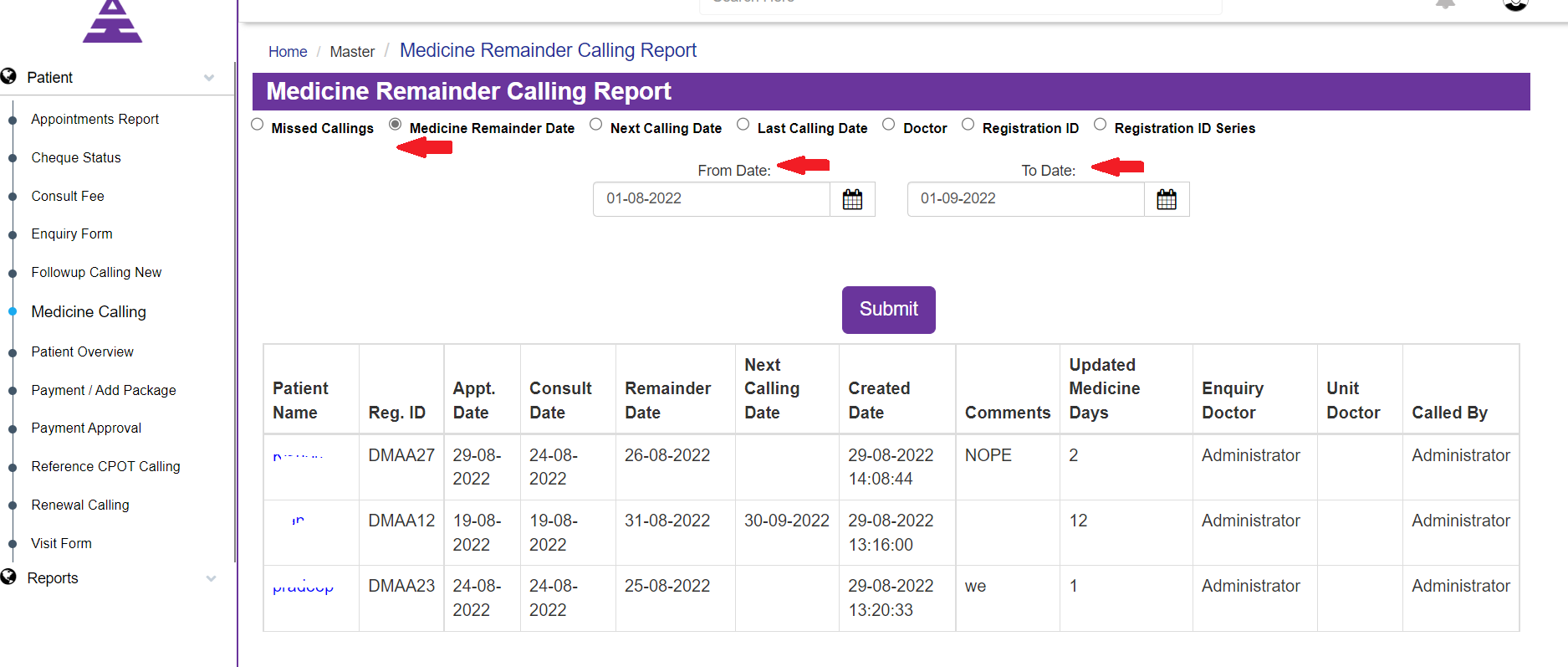
Now you have to move to the Next Calling Date, which shows the next calling date. The Doctor will Prescribe the Medicine and enter the Next Calling Date.
By selecting the Next Calling Date and enter the From Date to To Date and Submit it you will have the column with Patient Name, Reg ID, Appt Date, Consult Date, Remainder Date, Next Calling Date, Created Date, Comments, Updated Medicine Days, Enquiry Doctor, Unit doctor, Called By
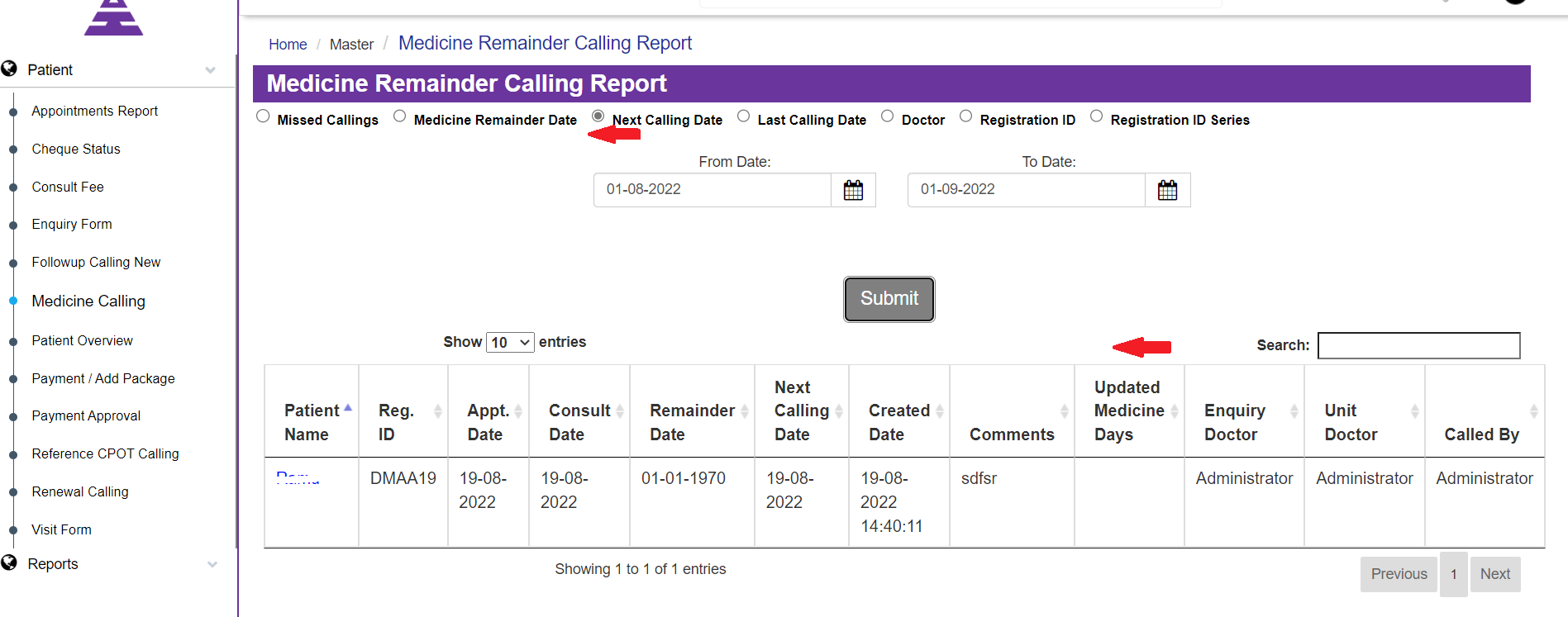
Now you will move to the Last Calling Date, the Doctor will check the Patient's previous visit in this Last Calling Date.
By selecting the Last Calling Date and enter the From Date to To Date and Submit it you will have the column with Patient Name, Reg ID, Appt Date, Consult Date, Remainder Date, Next Calling Date, Created Date, Comments, Updated Medicine Days, Enquiry Doctor, Unit doctor, Called By
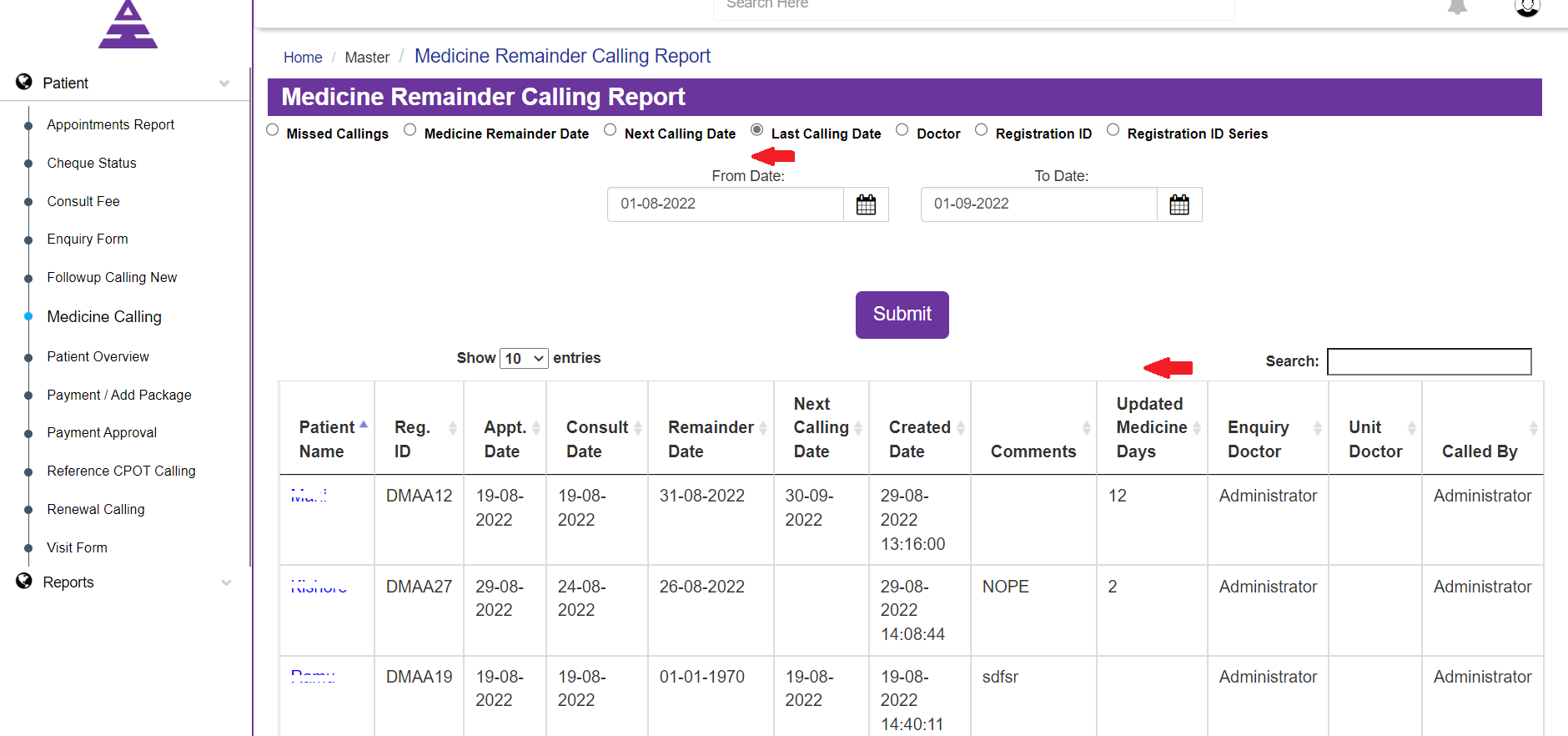
Then move to the Doctor and see the full Clinic Doctor with a drop-down list. Now move to the doctor. You can then select From Date to To date so the data of the particular selected Doctor will be displayed under the Column.
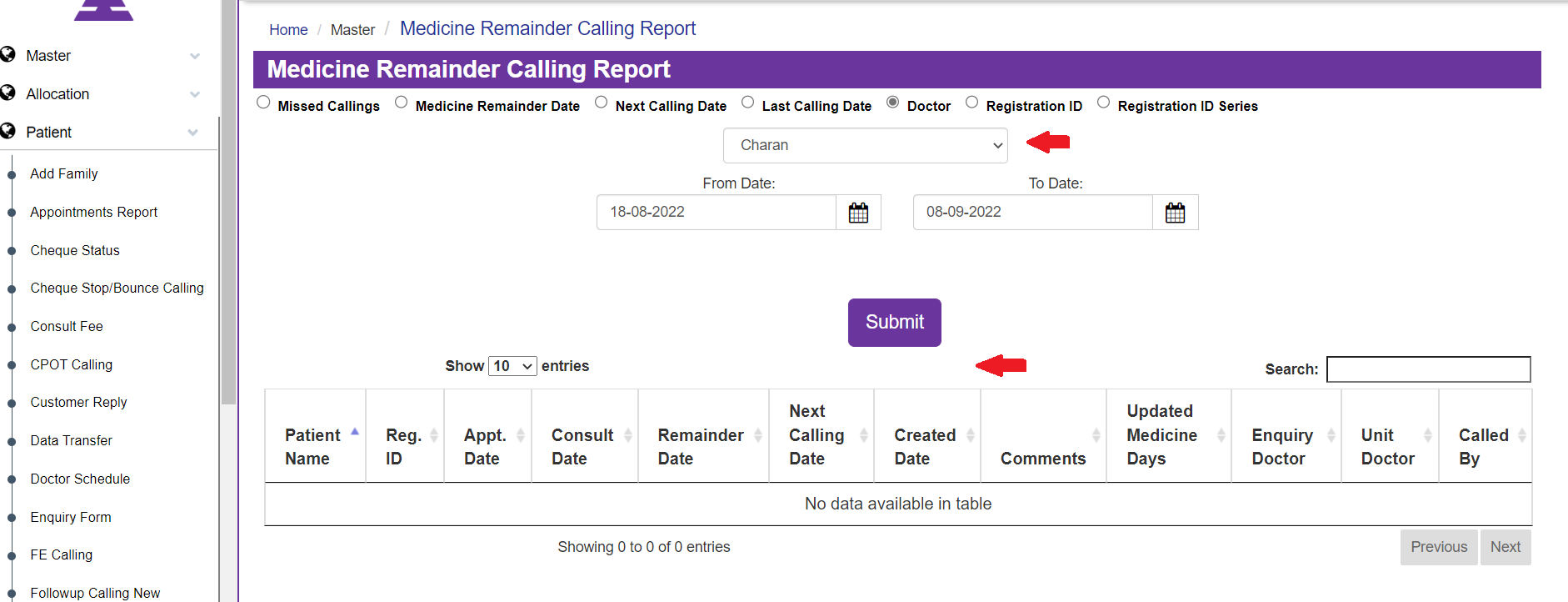
Next move to the Registration ID and enter any of the patient's Registration ID so the Medicine Calling under the particular patient will be coming under the Column.
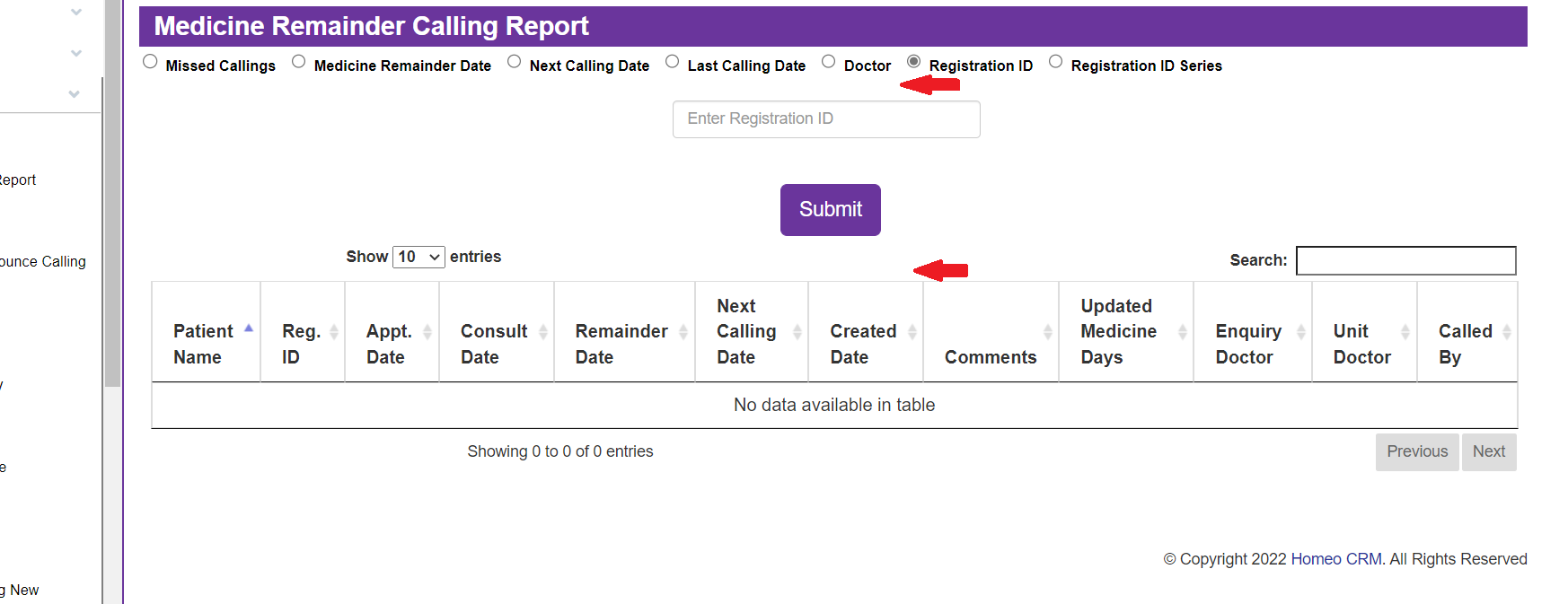
Now move to the Registration ID series and enter the registration ID series if you want the data of Medicine calling and submit the data of the entered registration ID series of patients will be displayed in the Column.

