Appointment Slots
HamaraCRM Help
Last Update há 8 meses
How to add Appointment Slots in the Master menu?
An appointment slot is a designated time frame reserved for an individual to schedule an appointment.
Appointment slots refer to predetermined time frames during which the admin can schedule availability.
You can select a particular Employee on this page and add Appointment Slots for a Week (i.e., Sunday to Saturday).
"Navigate the Master menu to display the list of Master 'Click' on Appointment Slots then the page opens, or you can enter the page name of Master in 'Search Here' at the top of the Home page".
1. 'Click' on Appointment Slot.
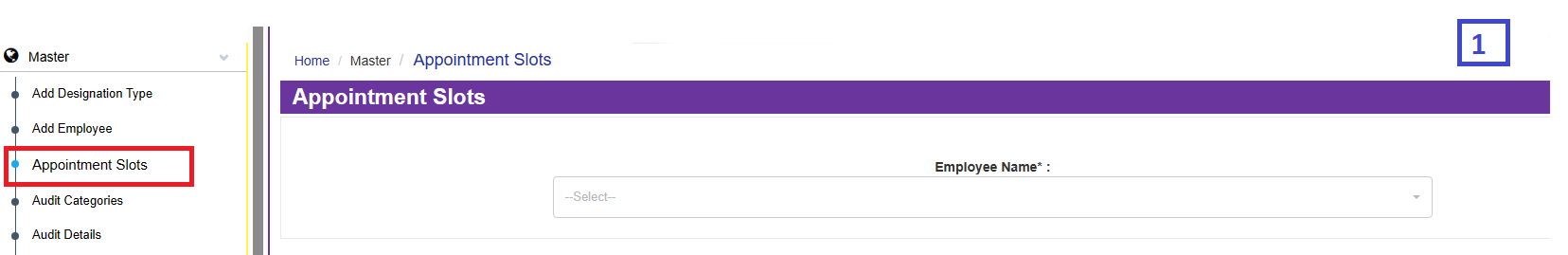
2. 'Select' an Employee from the 'Employee Name' dropdown.
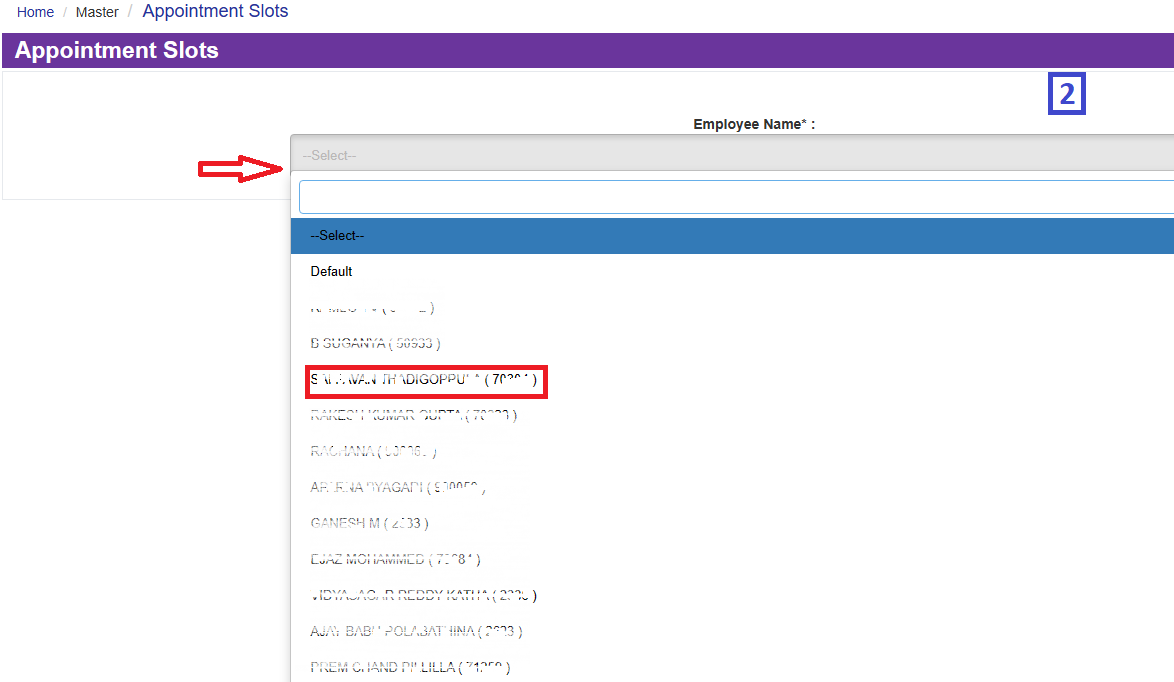
2.1 'Select' Default from the 'Employee Name' dropdown (Where there is no option to select the 'Assign Employee' option in 'Enquiry Form')
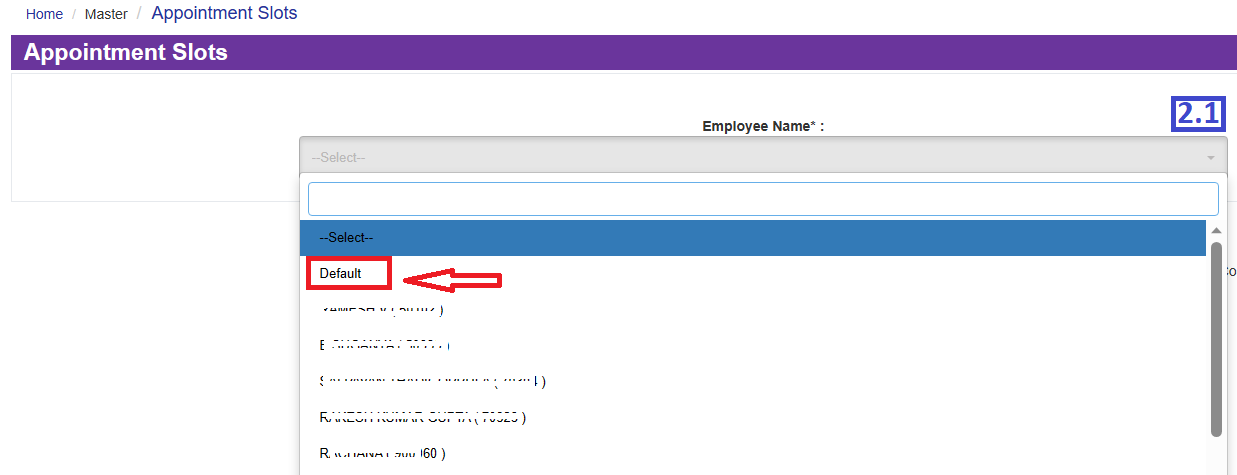
3. After Selecting the' Employee Name' slot weekdays will display as below image.
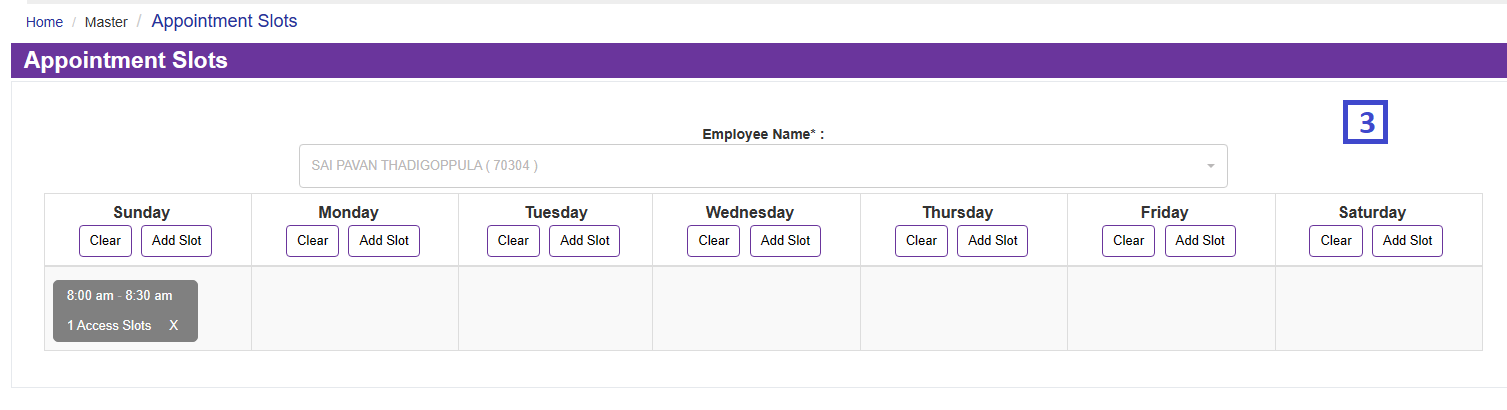
4. Next 'Click' on Add Slot.
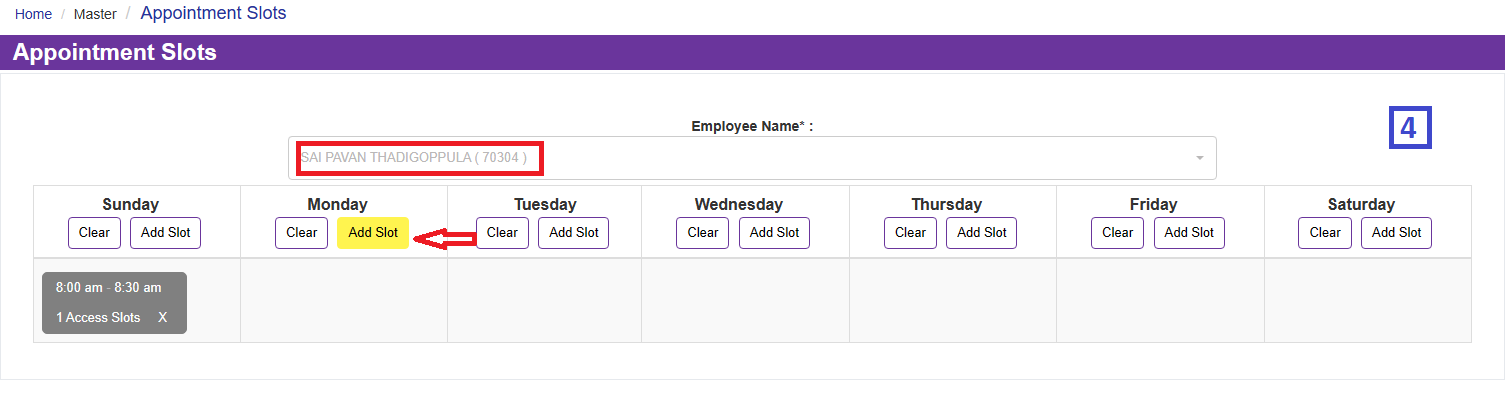
5. Then the 'Popup' page opens Weekday Slot (ex: Monday Slot)
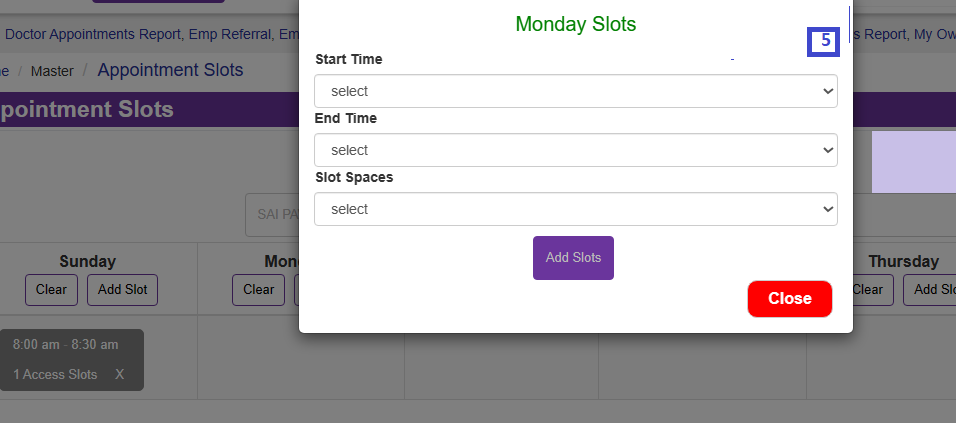
6. 'Select' Start Time from the dropdown.
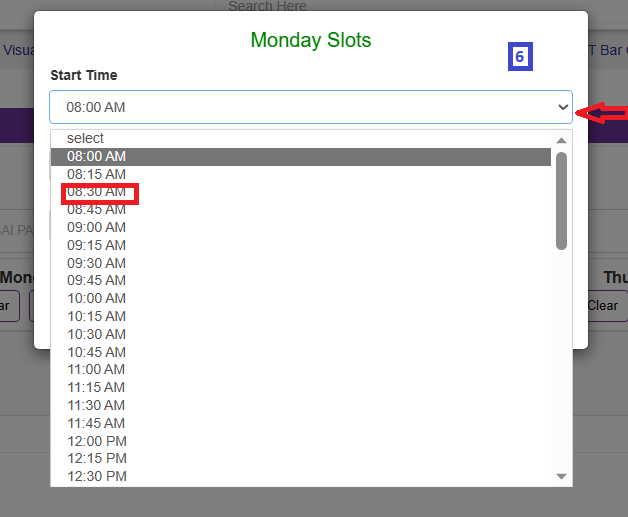
7. 'Select' End Time from the dropdown.
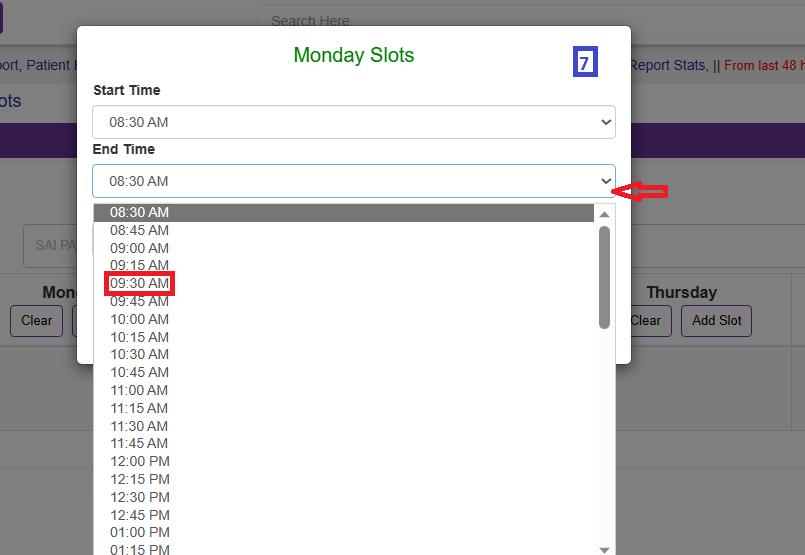
8. 'Select' Slot Space from the dropdown.
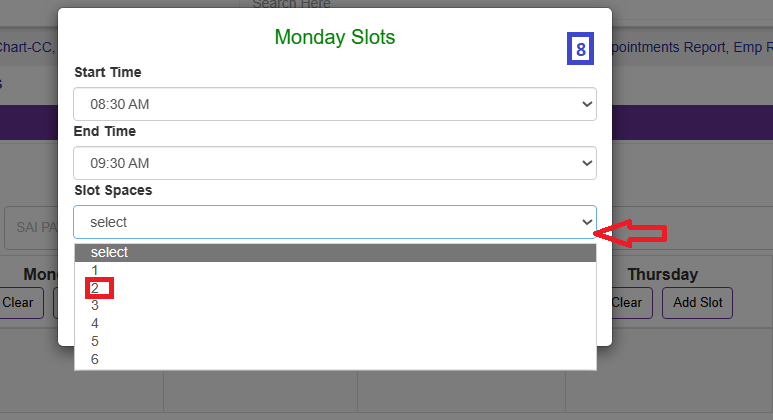
9. Now 'Click' on Add Slot. Then the popup will show as Slot Created.
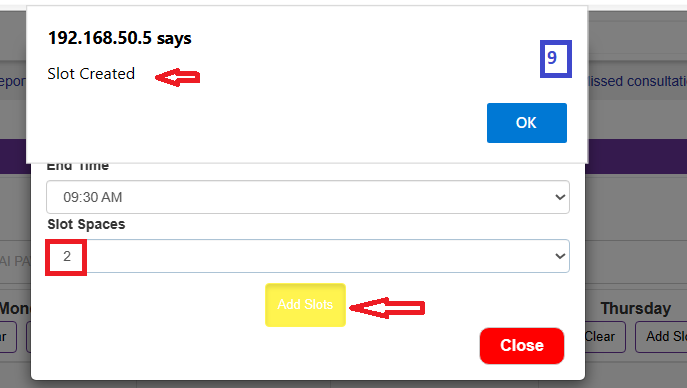
10. See the 'Display Page' of the Selected Employee Name. These are created Appointment Slots as above instructions.
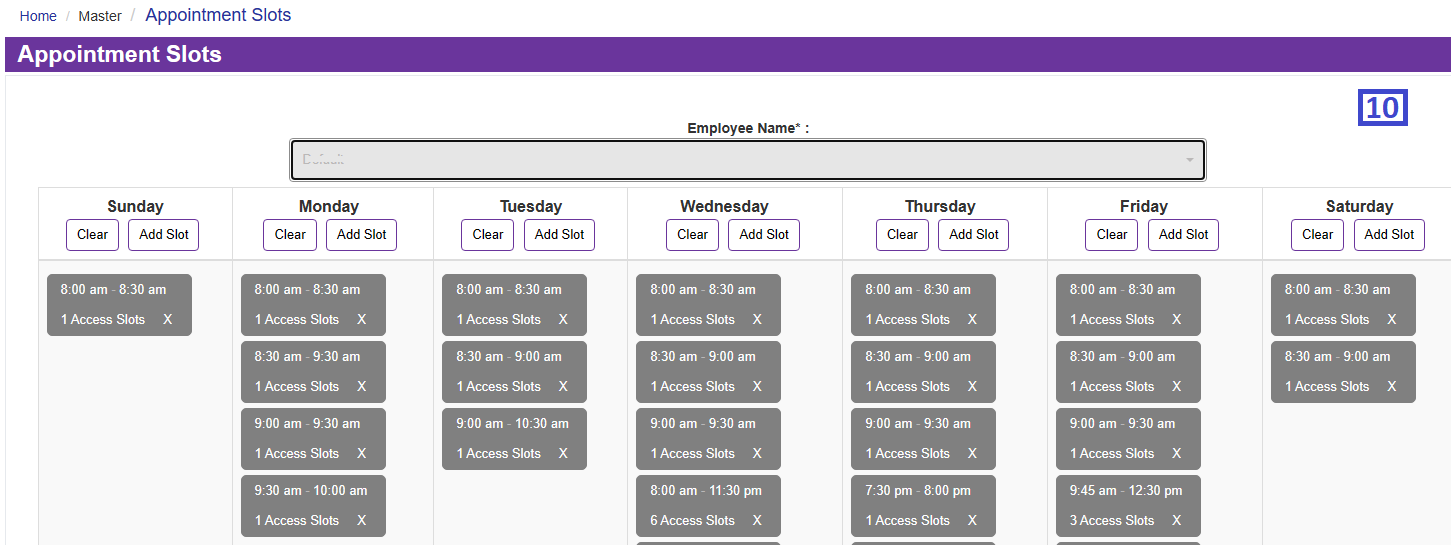
11. To Delete a Complete weekday (i.e., Sunday) Appointment Slot 'Click' on Clear, Then the Slots will clear by showing the popup 'All Slot Delete.'
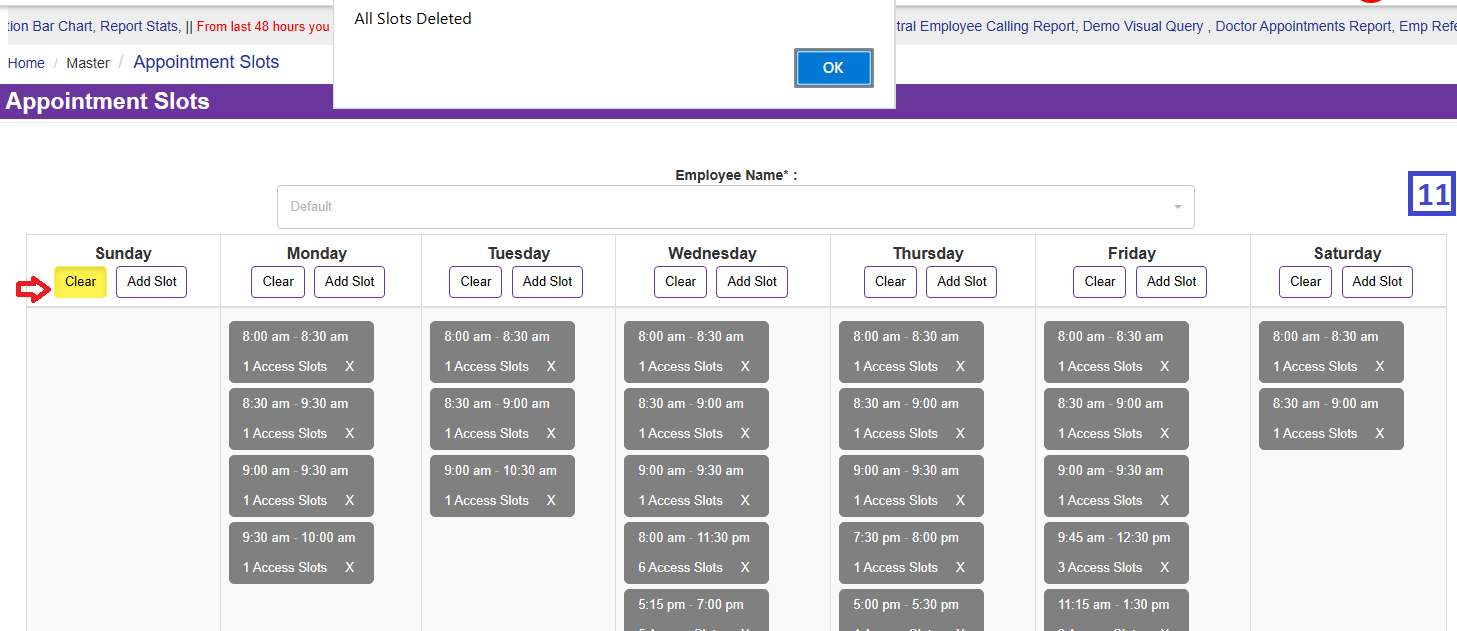
12. To Delete a single Appointment Slot 'Click' on X as shown in the image. Then the popup shows as 'Slot Deleted'.
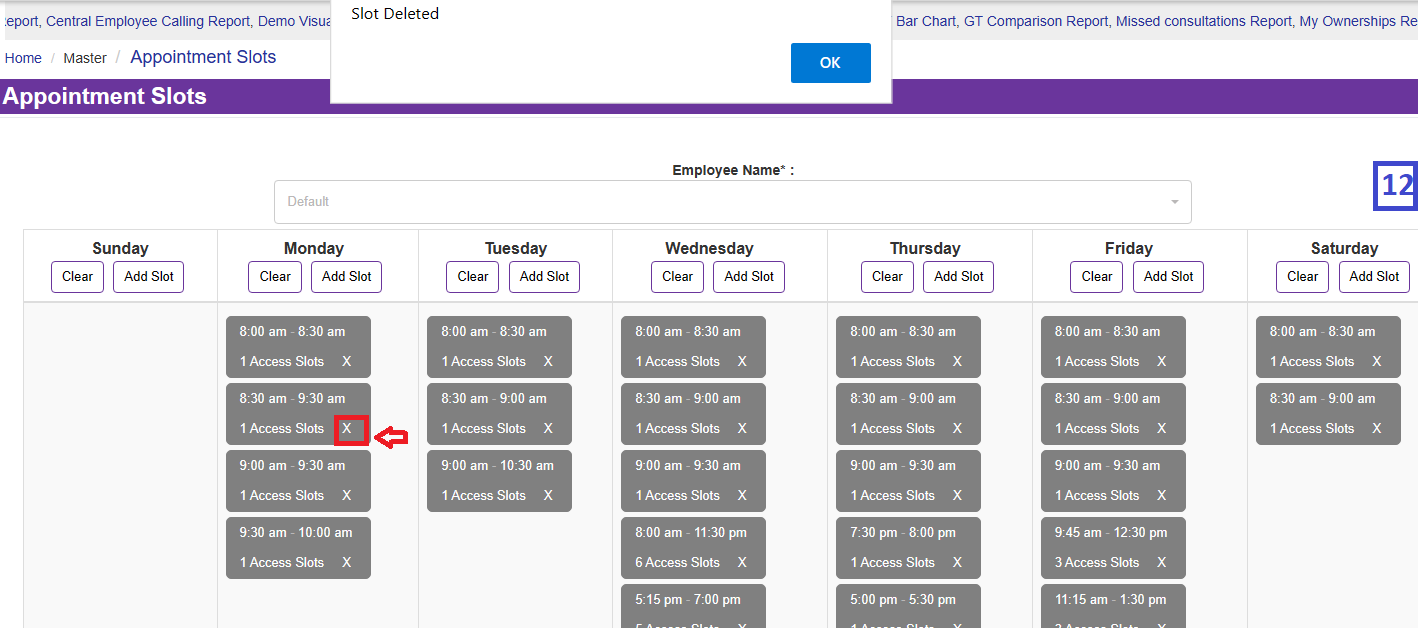
13. See the below image After the Appointment Slots Deleted.
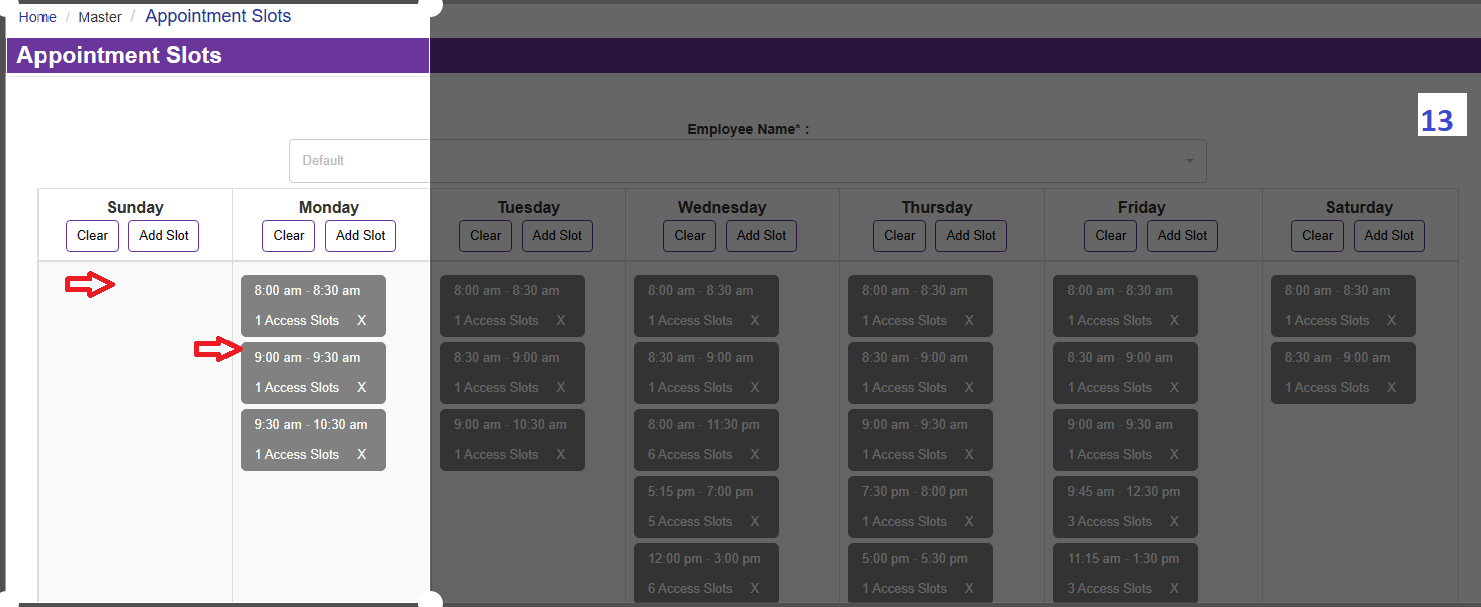
Conclusion: After creating slots, Next Create an Appointment in the

