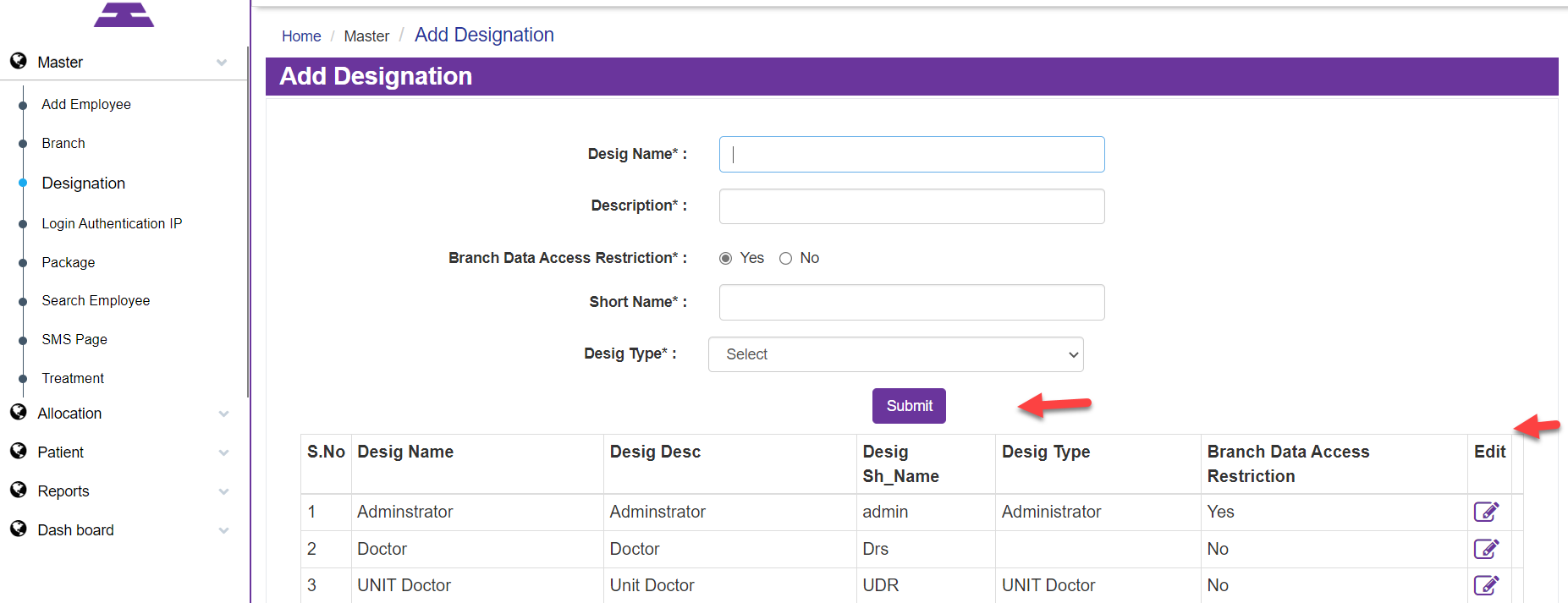Add Designation
HamaraCRM Help
Last Update há 10 meses
1. What is Designation Type?
Each Employee in an Organization Works with a certain job Role to the job Role of an Employee is a Designation, and the Specification of a Designation is called a Designation Type.
2. How to Use Add Designation Type?
Navigate to the Master Menu Display list of Master 'Click' on Add Designation Type then the page opens.
Add Designation Type
or You can 'Enter' the Page name of Master in 'Search Here' at the Top of the Home page.
You can add "Add Designation Type "which is used for the Designation page in the Master menu Designation belongs to which Category and description of designation type.
Type the Design Type Name (Name of Designation), the Design Type Desc (description of Designation), and Status (Active/De active) as shown below image and 'Click' on submit.
Designation Type Edit Form
After the Submit popup will display as shown below image.
If required any edit select Edit and Designation Type Edit Form page will display. Then Modify the required details in able to access the edit columns and 'click' on Submit.
After the Submit popup will display as shown below image
To Next Add Designation
In the Clinic for more updates on the Employee, the application is designed
Under Master Navigation you can select Designation
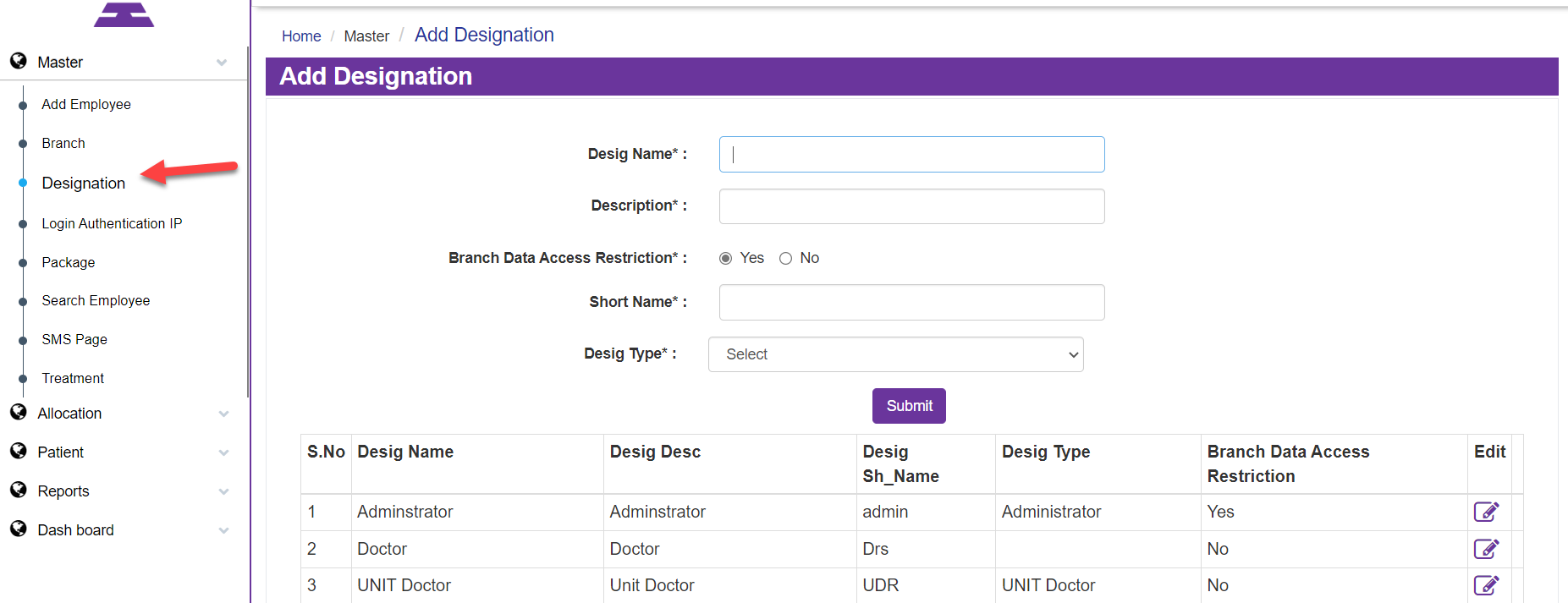
Under Add Designation Page you will get Text as Designation Name, Description
Enter your Designation in Designation Name eg: Administrator, Doctor etc.
And Enter Designation Description under Description
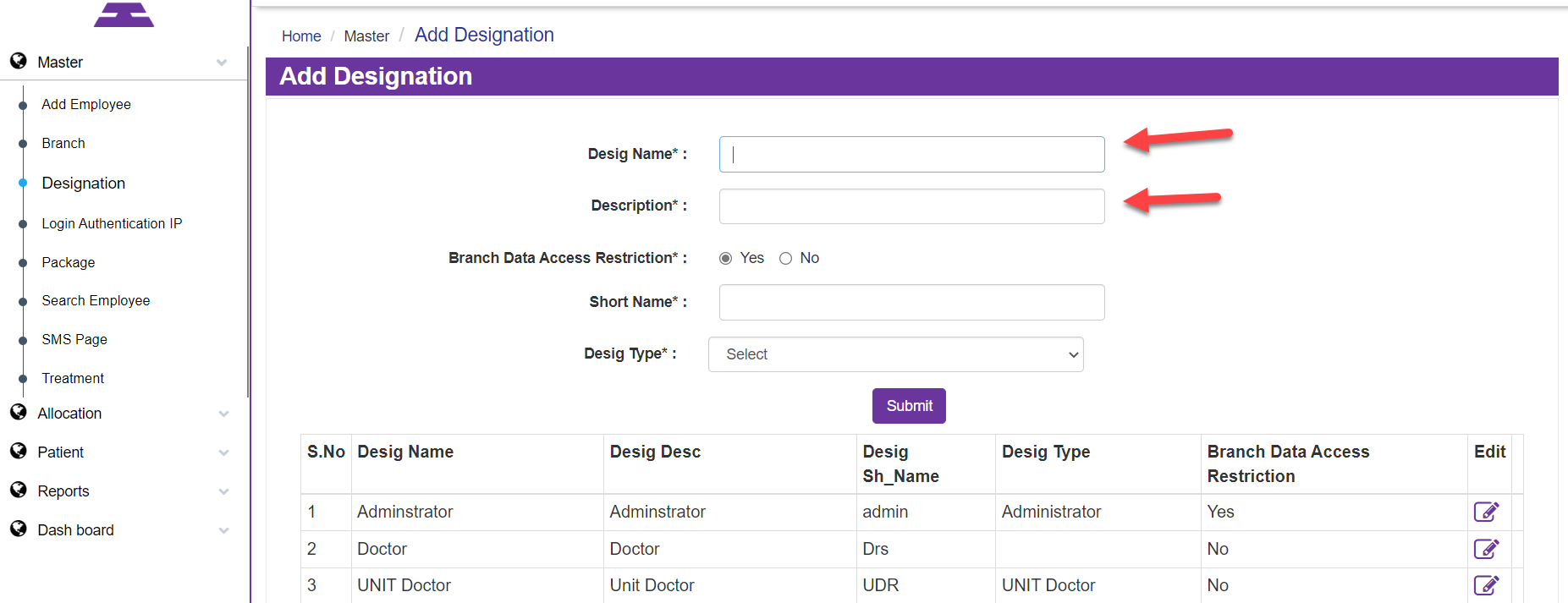
Under Branch Data Access Restriction you have Yes or No options, if Yes means you need to access Login System IP available, and if No means you may not be accessed with IP Address
You can enter your Short Name as Administrator as Admin, Doctor as Dr, Accountant as Accnt
And Select your Designation Type under options in Designation Type
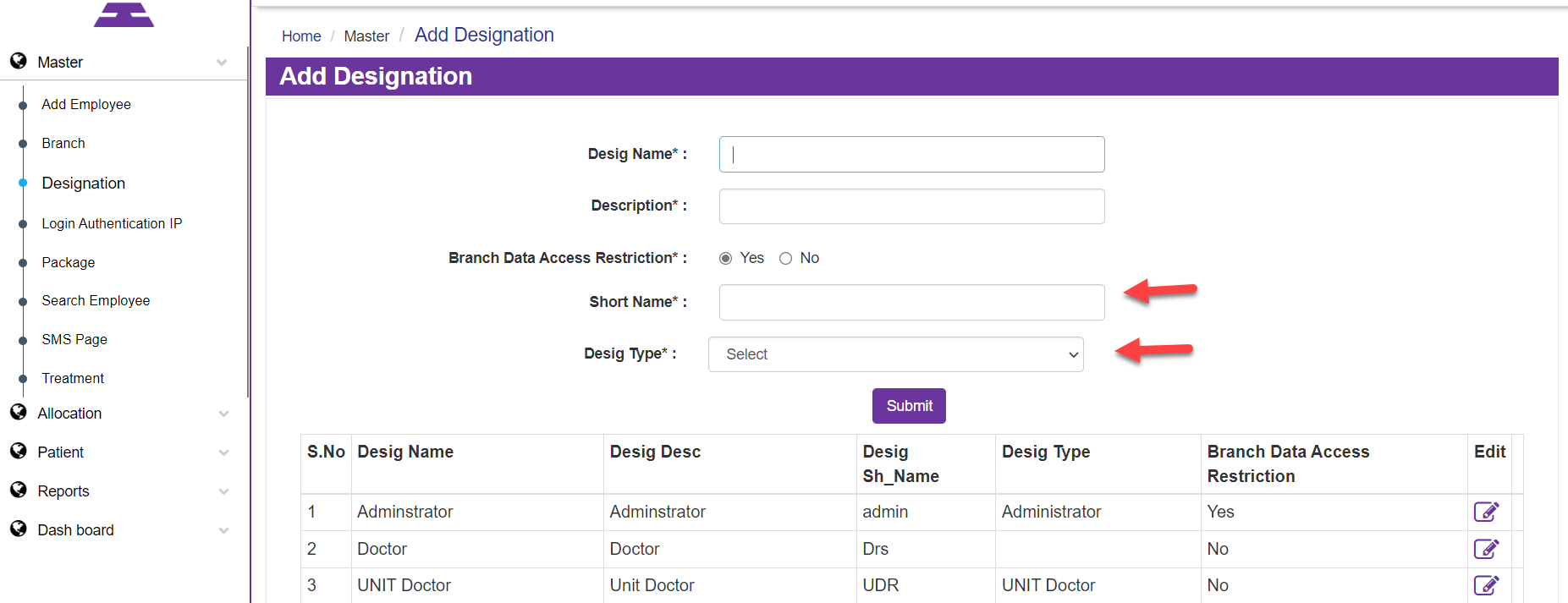
Yes, You have entered your Designation information in Add Designation Page, and Submit it.
Now you will be added in column Data with Edit option