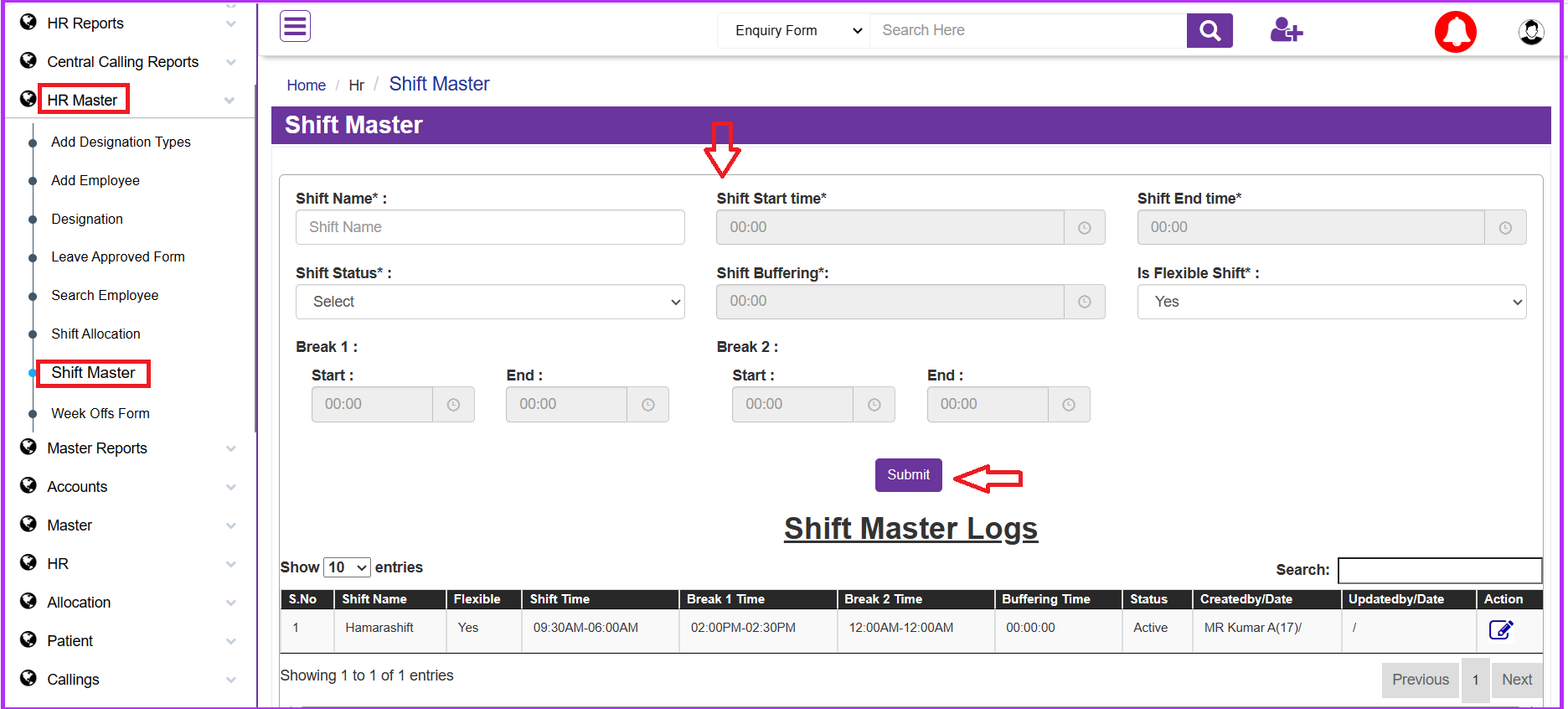Shift Master
HamaraCRM Help
Last Update hace 10 meses
Shift Master refers to a system that manages and categorizes different types of work shifts within an organization, allowing for efficient scheduling and coordination of various shift Patterns.
such as day shifts, night shifts, rotating shifts, etc
Steps to follow for Shift Master:-
- Click on HR Master Navigates to Shift Master
- Click on Shift Master the page Opens
- Enter Shift Name
- Select Start Time and End Time
- Select Status( Active/Inactive )
- Select-Shift buffering Time
- Select Flexible Shift
"Yes" for Required for Required Breaks
"No" for not Required Breaks
- Click on Submit
- If Need to edit click on Action