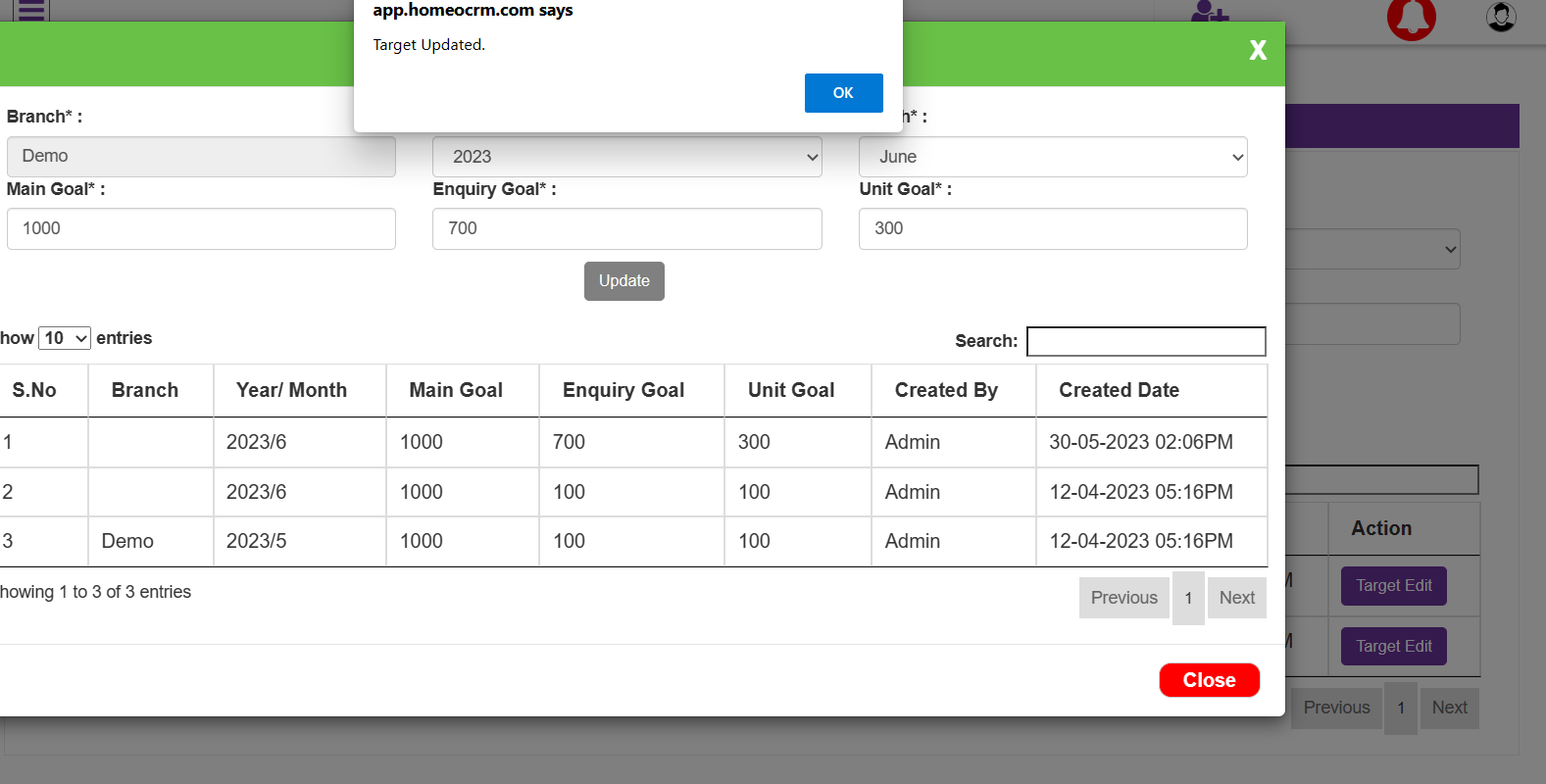Monthly Target Goal
Master menu --> Monthly Target Goal
HamaraCRM Help
Last Update hace 2 años
An Indicator is Established to determine a Certain Value reached by a Branch fixed by Administrator. In Monthly Target Goal we can fix the Goal for the Branch to reach depending on Business Flow.
Navigate Master menu Display the list of Masters 'Click' on Monthly Target Goal then the page opens. Or You can enter the Page name of Master in 'Search Here' at the Top of the Home page.
In Monthly Target Goal we can add Branch wise Goals in a Month in the Current year only:
-By selecting Branch, Year, month
-Enter GT amount Main Goal, Enquiry Goal, and Unit Goal
I.e, GT amount per month needs to achieve by branch.
The below Image show added Monthly Target details that will reflect in the GT report.
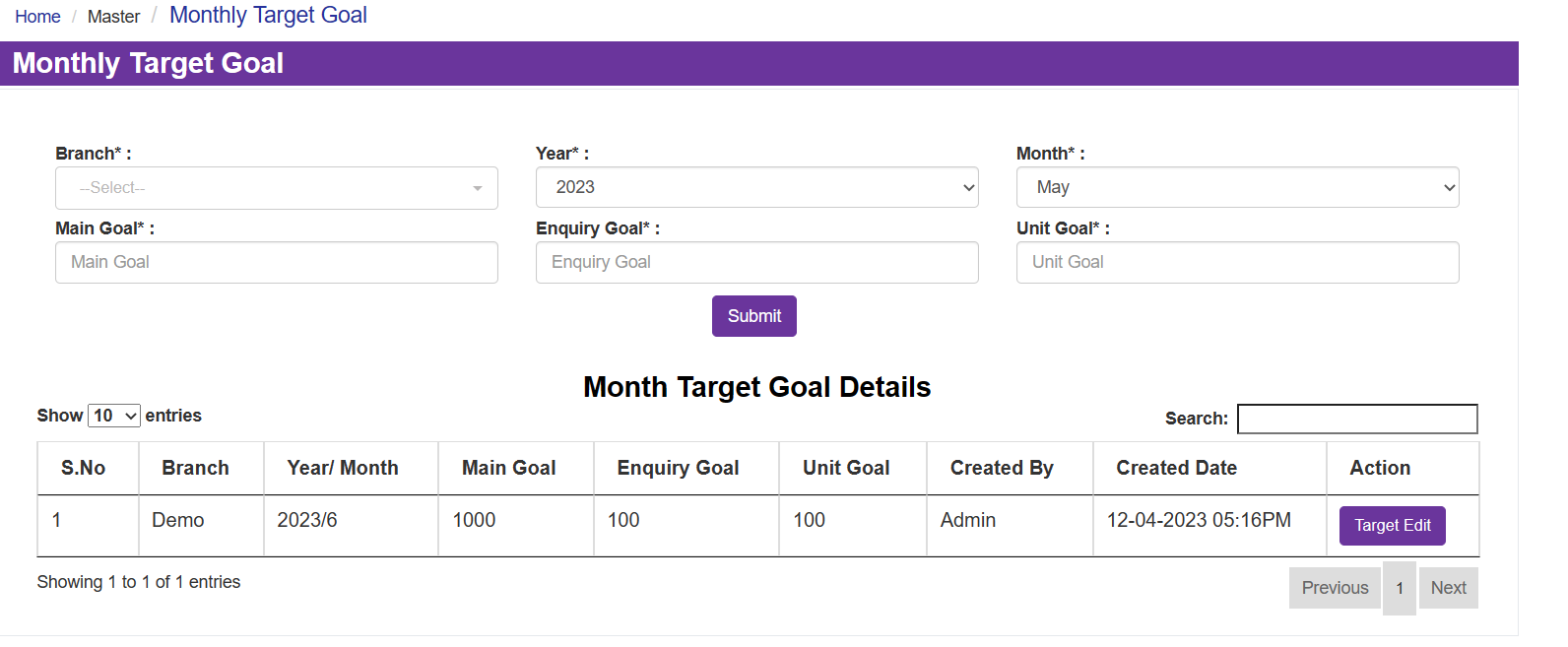
By selecting Branch and current year next select Month (In the dropdown available only from current month to last month of the year)
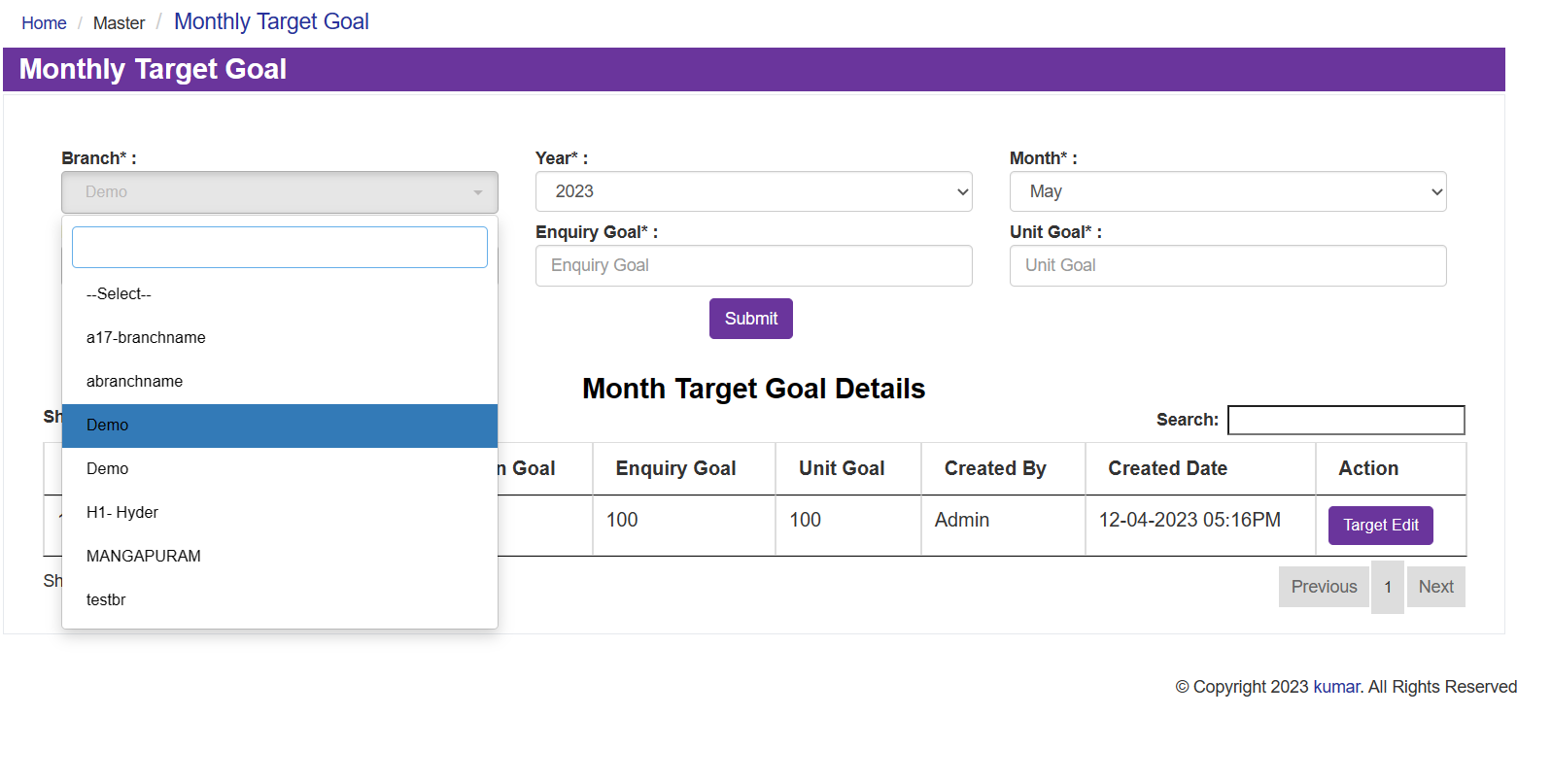
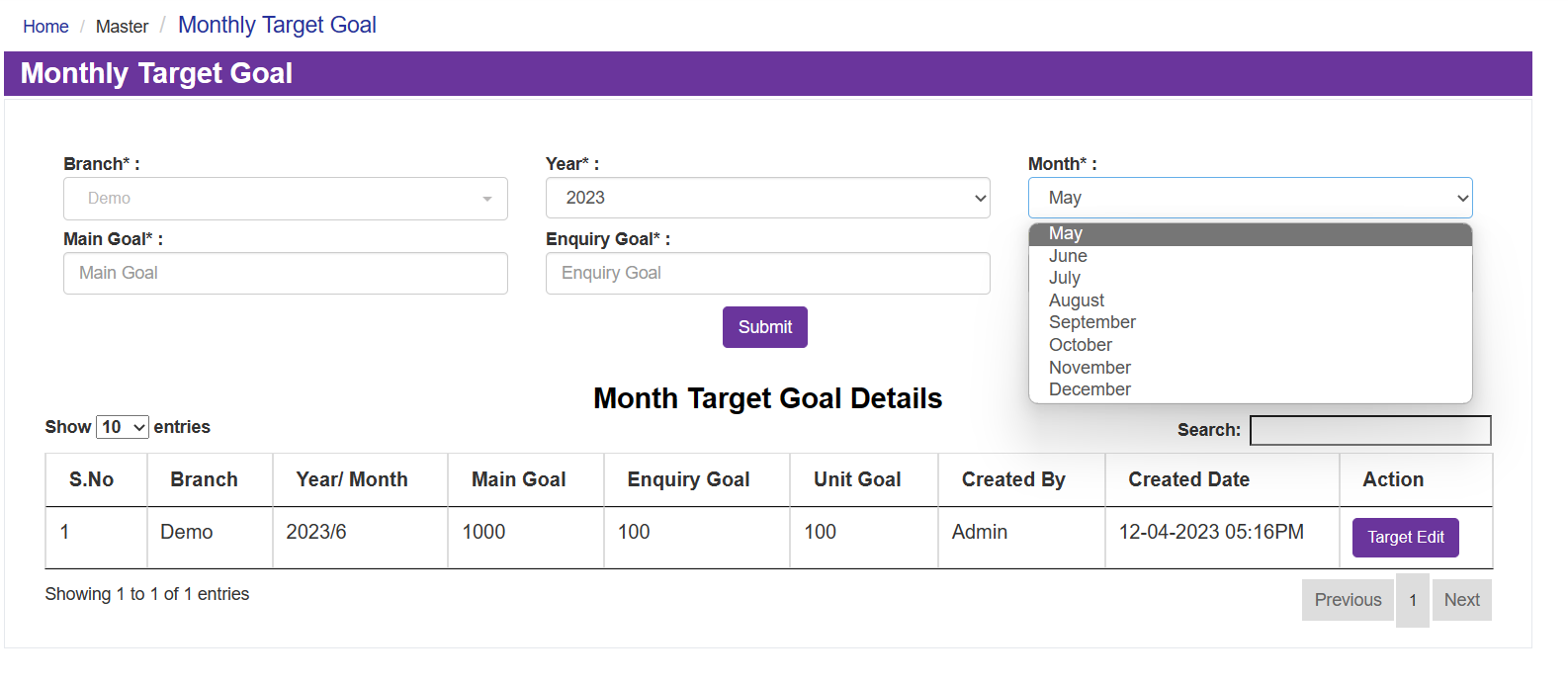
After selecting the above all now here enter the amount value in Main Goal (It is for selected branch goal), Enquiry Goal (It is for NP/ Enquiry), and Unit Goal (It is for Reference, Renewal, and Unit)
By Filling in the details 'Click' on Submit Then you will get as below image.
The entered details will show below Monthly Target Goal Details.
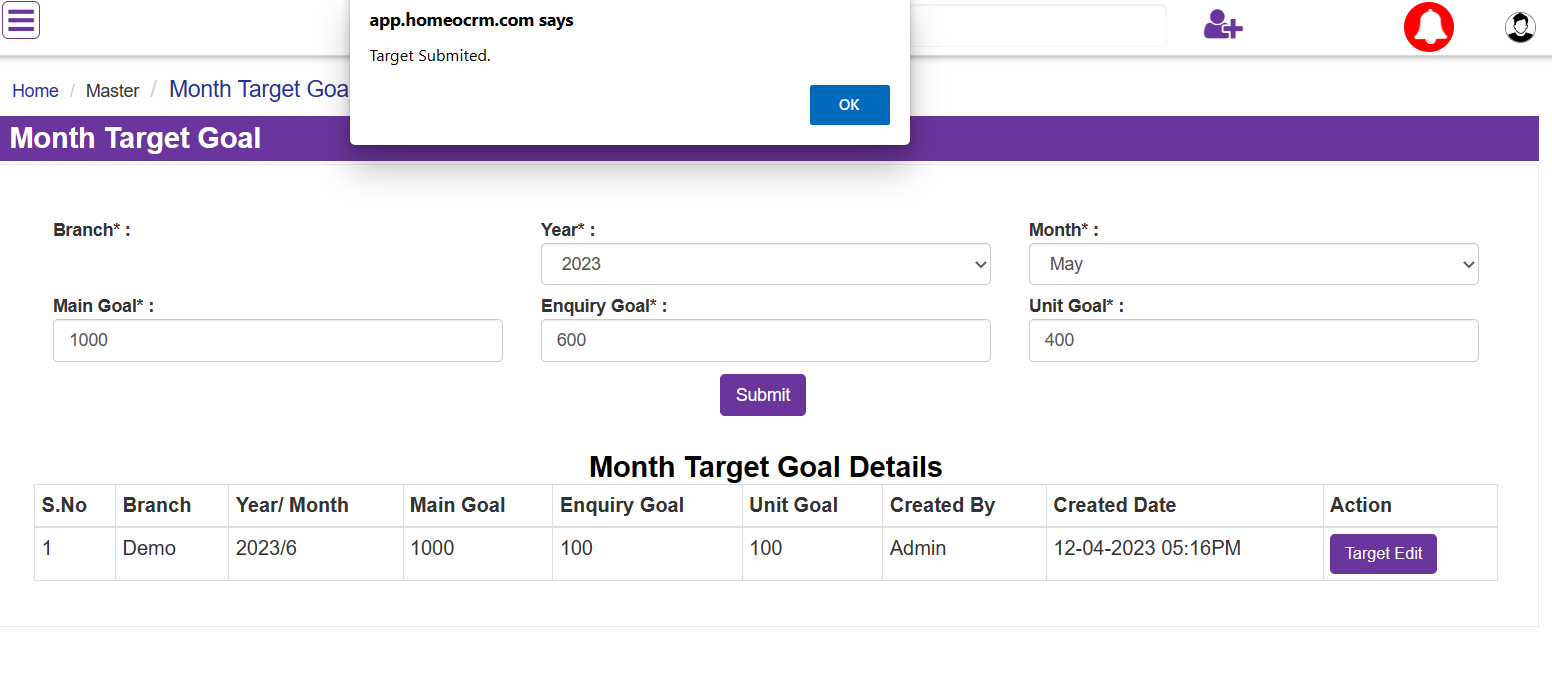
If you need to edit Monthly Target Goal Details, 'Click' on Target Edit below as the show page will display. On this page you can edit and 'Click' on Update, then a Popup message will display as below image.
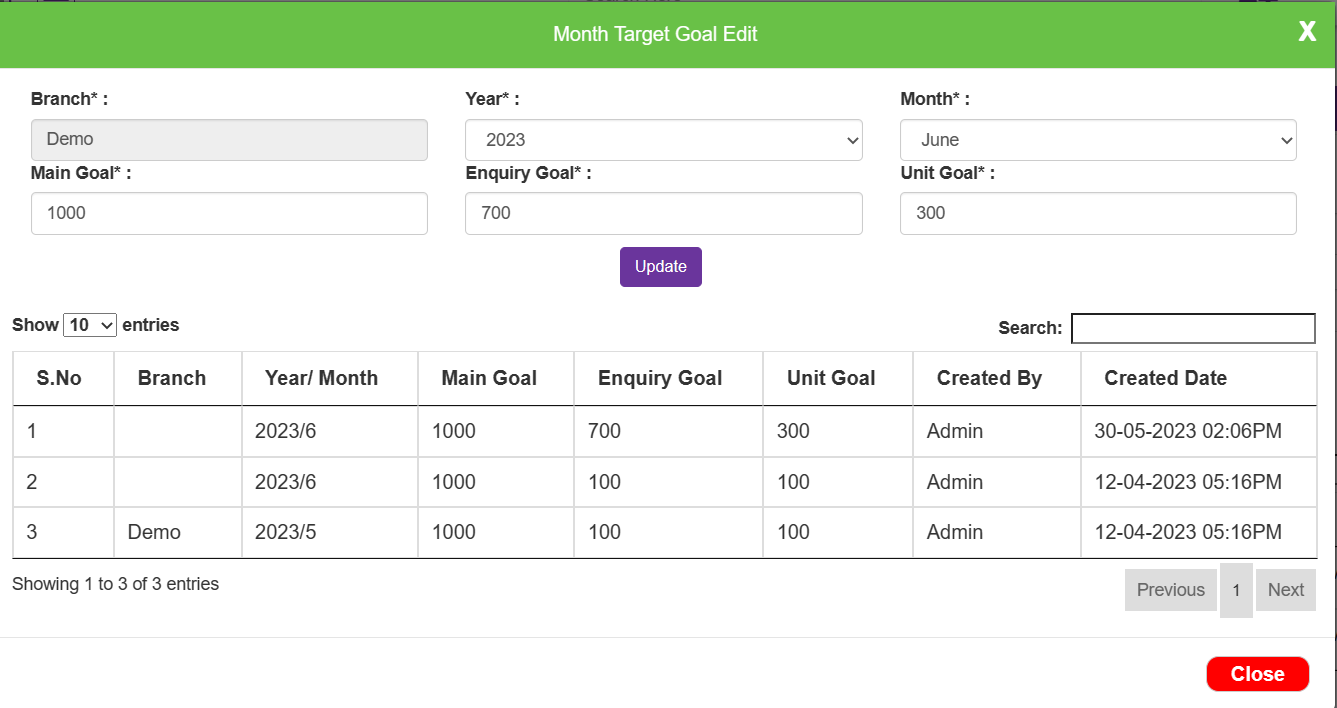
Then a Popup message will display as below image. The Update logs will display below