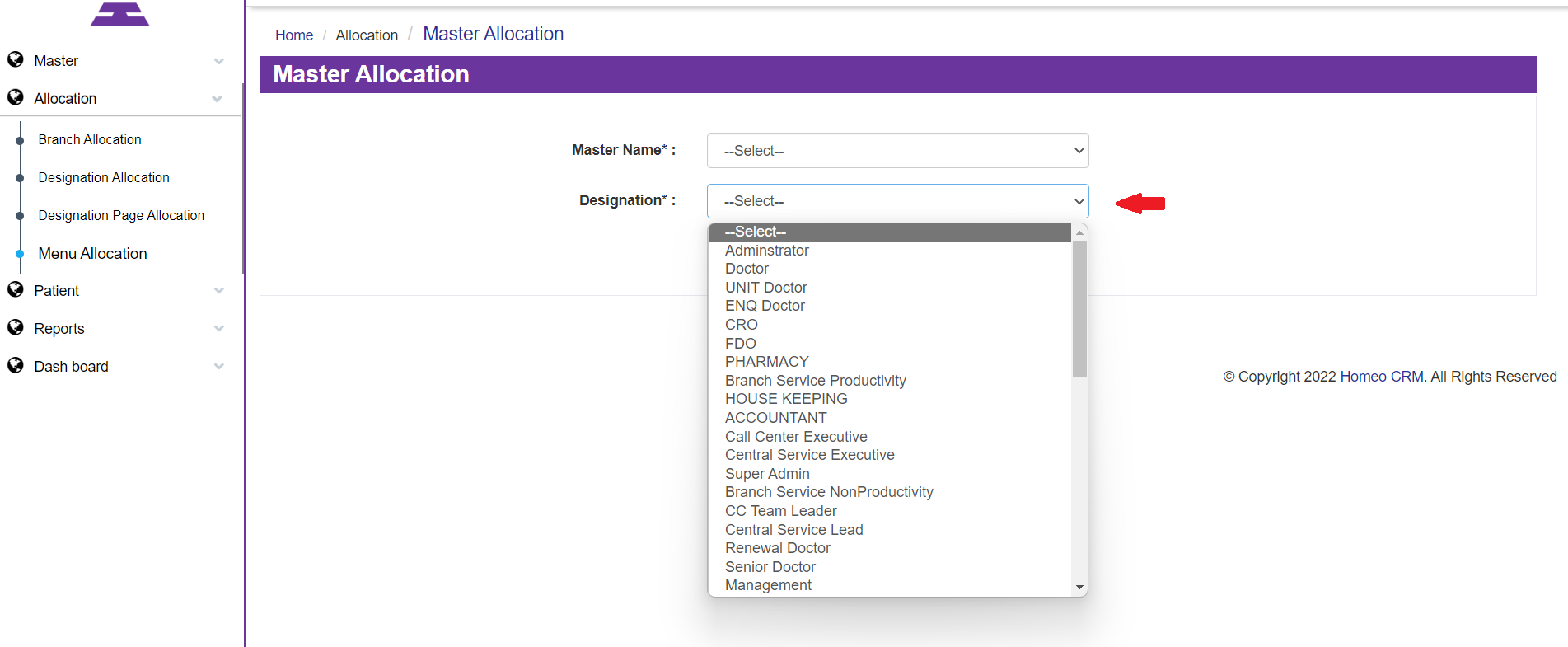Menu Allocation
HamaraCRM Help
Last Update 10 maanden geleden
Under the Allocation Navigation, you can see this Menu Allocation. By selecting this Menu Allocation, the page opens.
And on the page, you can see Master Name, Designation with a drop-down menu, and Submit Button.
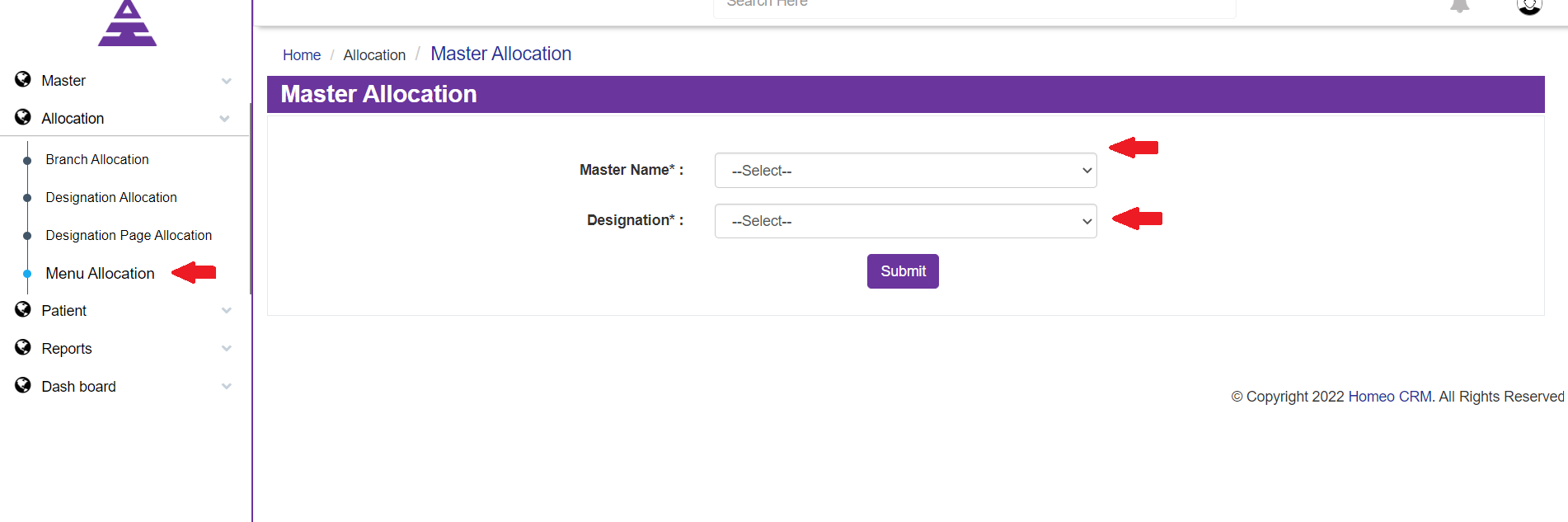
Under Master Name text, select the drop-down menu you will get some menu options, which will be coming under Homeocrm Application as a Navigations.
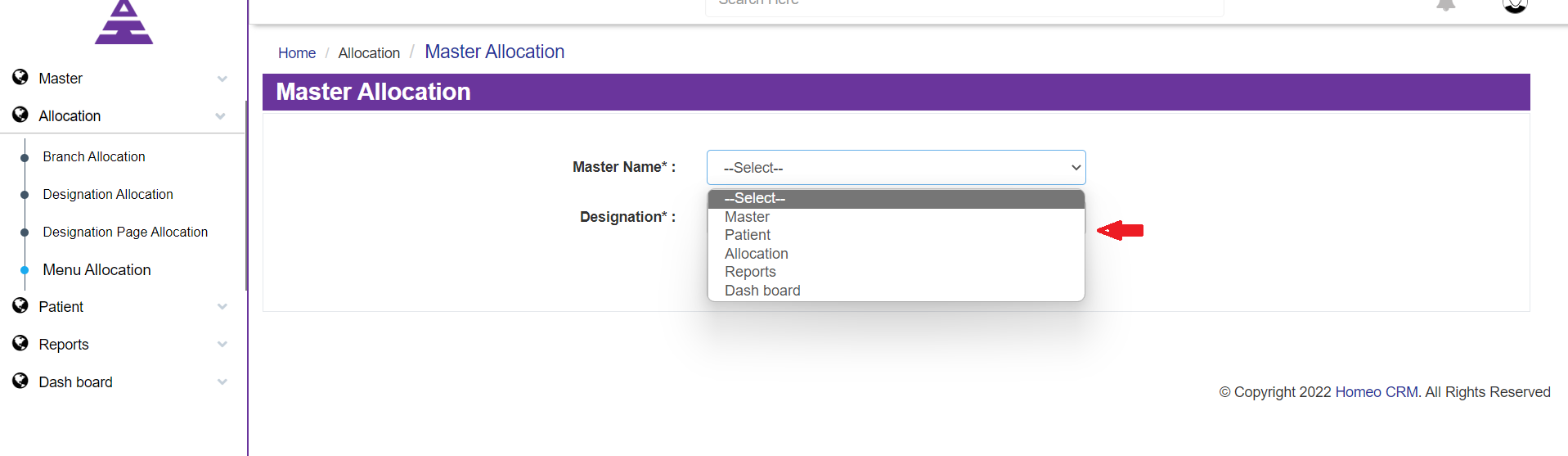
Then in the Designation, you will be having a drop-down menu in which can find the Clinic's Designation roles in it.
By this Menu Allocation, you can assign particular navigations to the particular Designation.