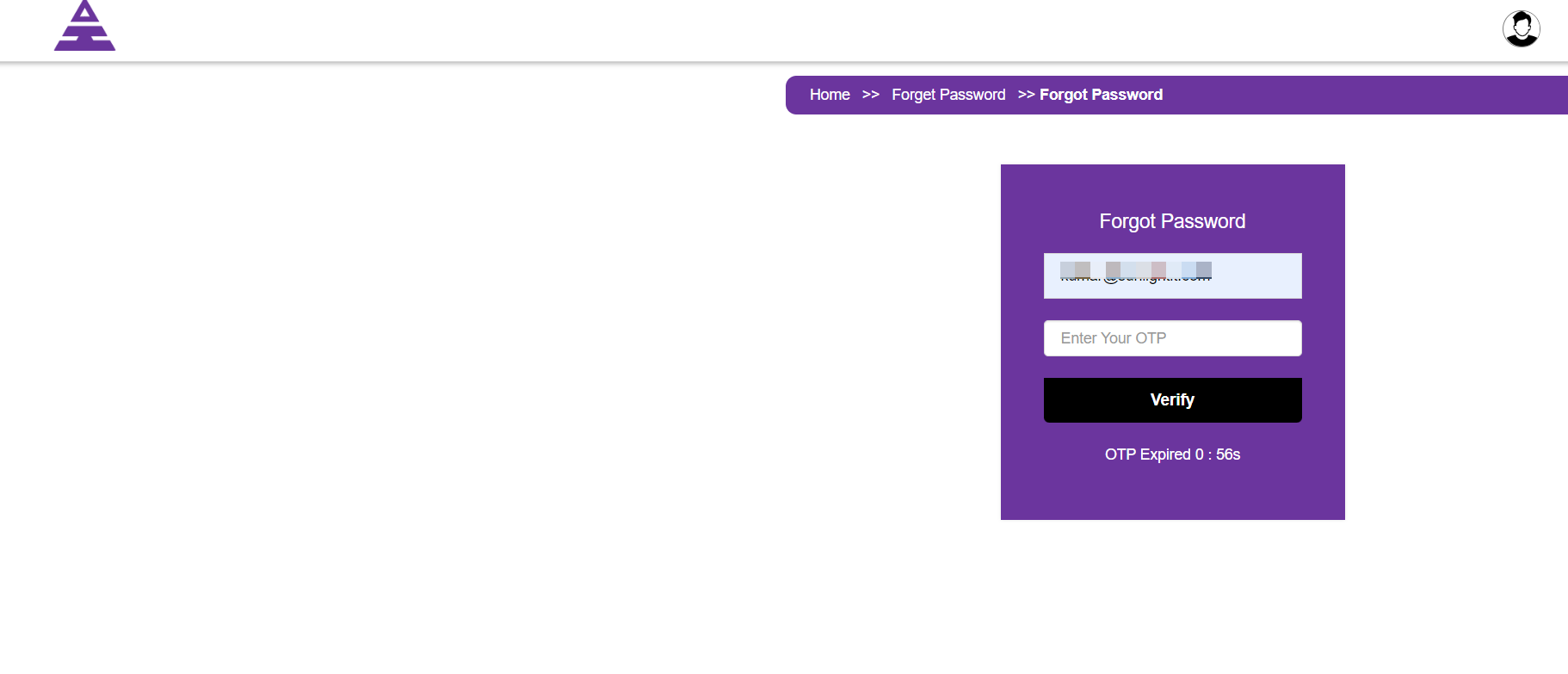Reset Password
HamaraCRM Help
Last Update a year ago
Let us follow the steps in Clinic Profile Login.
Enter Clinic email in Company Email and if you forgot the password, select Forgot your password? Text, enter your correct Clinic email and click Send Text; you get OTP verification.
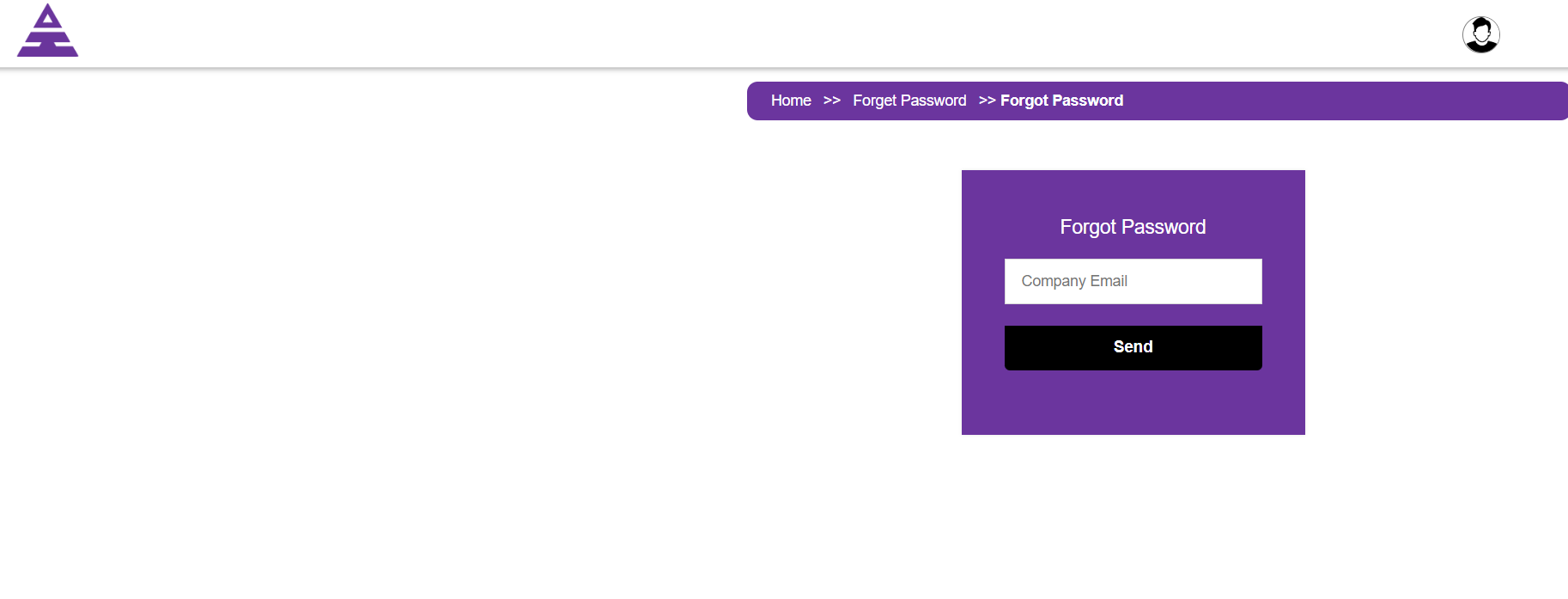
After signing up, you will get OTP verification in seconds; check your Clinic email and enter your OTP verification number, enter Verify Text to get started and move to the link Registration.
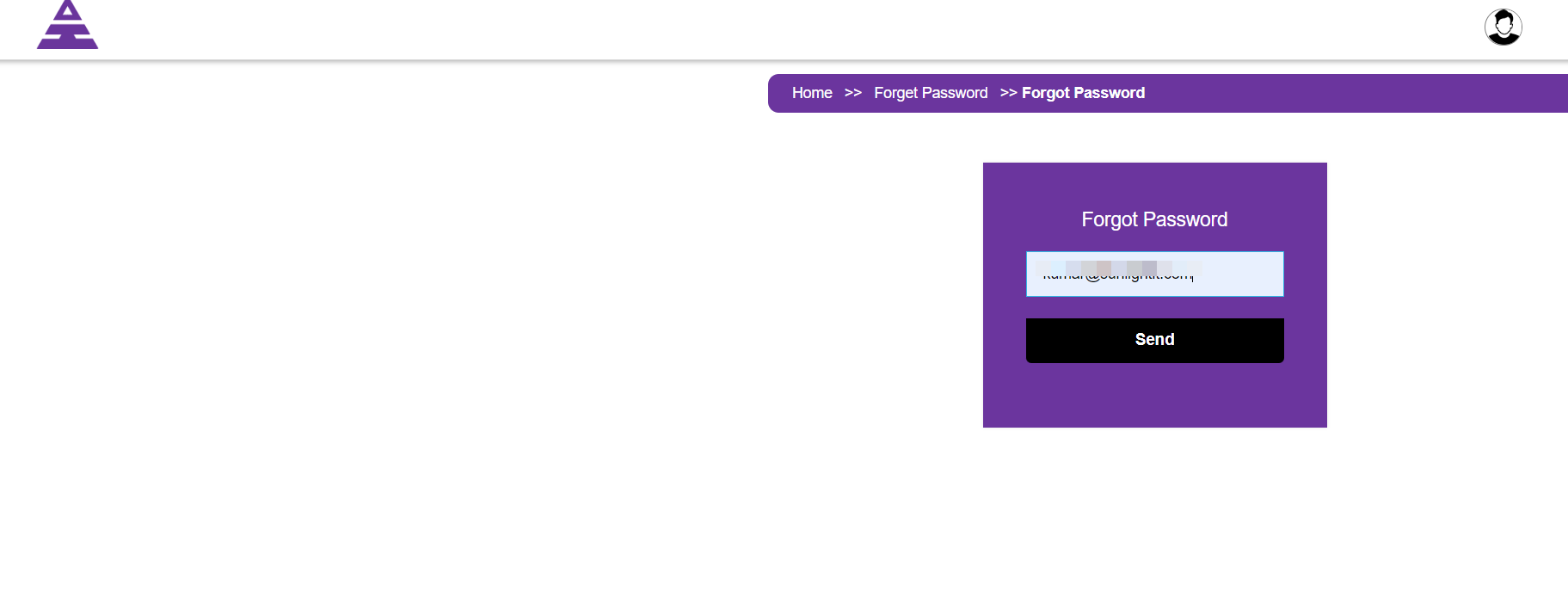
Enter the text Company Email and enter new created Password in the Password Text and enter in Login Text.