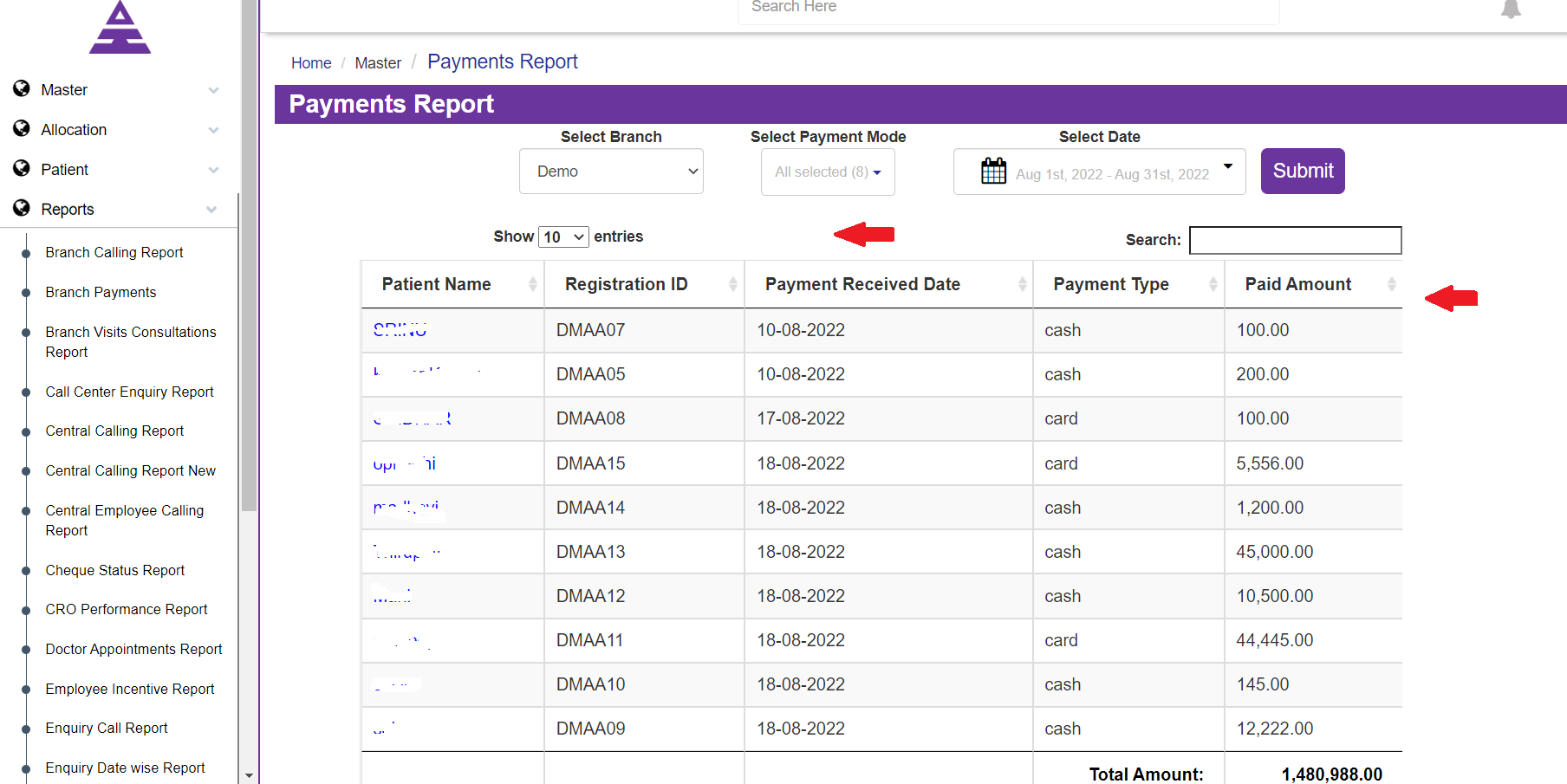Payment Reports
Sudha
Last Update 2 года назад
Under the Report Navigations, you can see this Payment Report. In this you can see the Payment Report.
In the Payment Report page you will be having Select Branch Text with the drop-down menu, Select Payment Mode with a drop-down menu and Select Date as like info required you can select, and then Submit it.
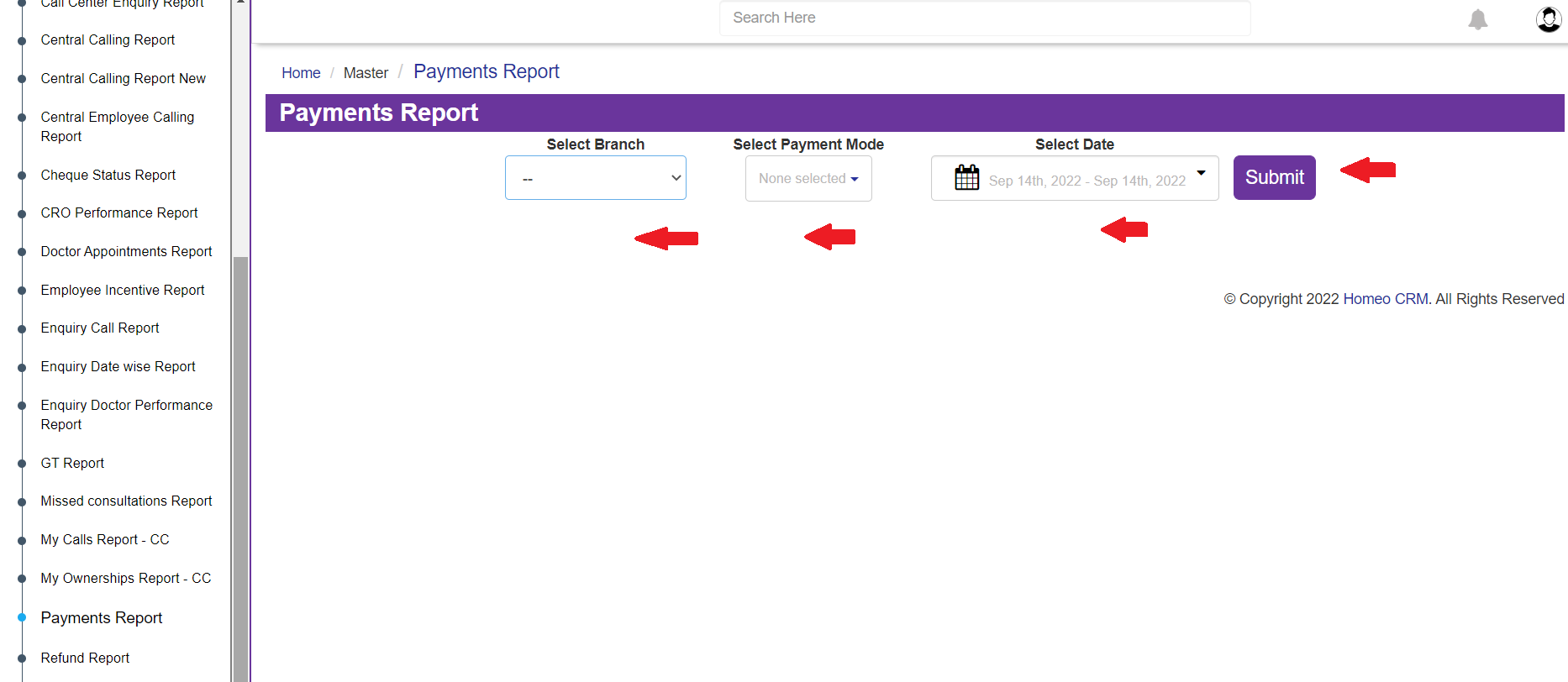
And in the Select Payment, you will have the options in the drop-down list, according to the requirement you can select it.
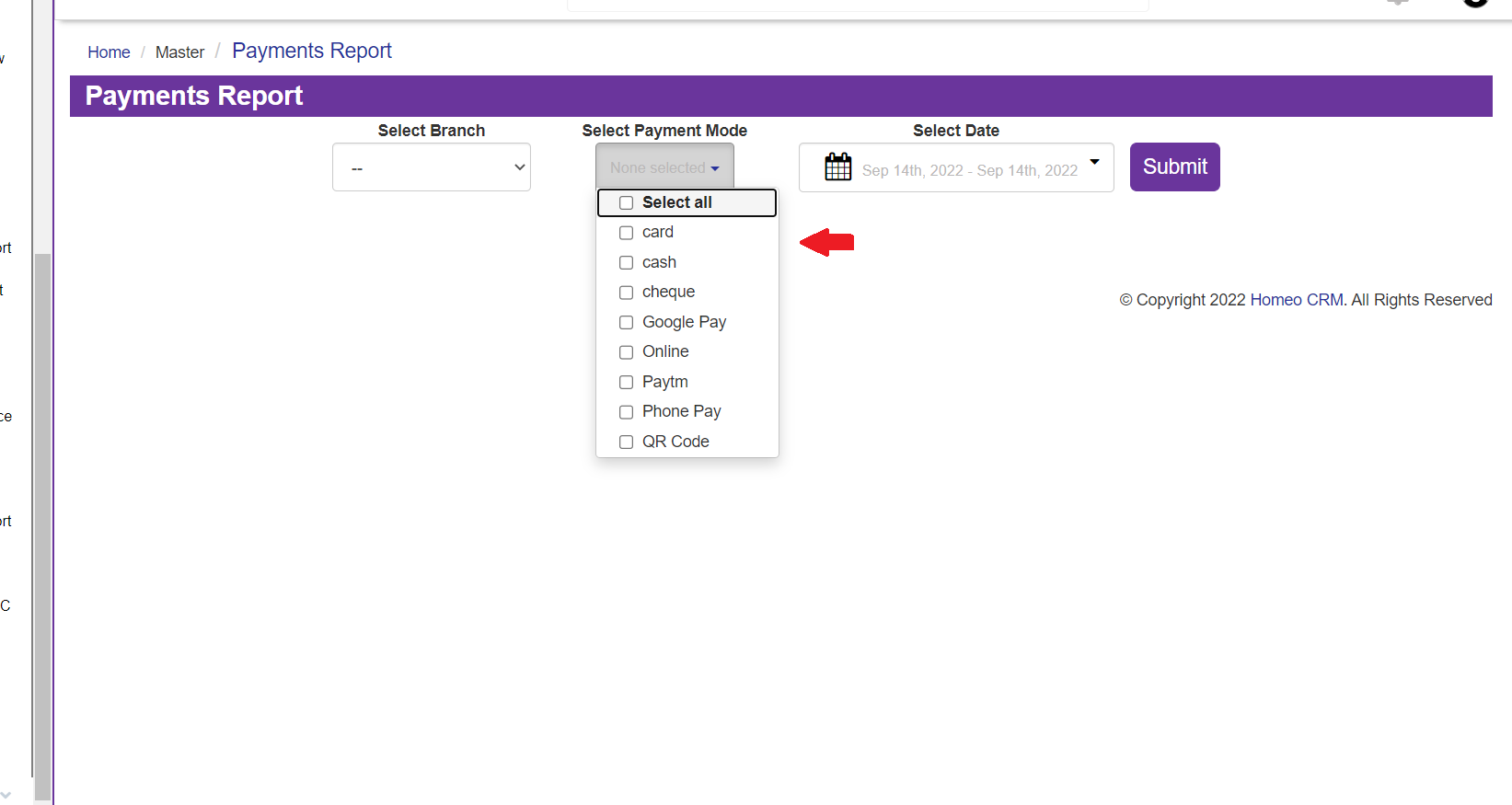
After the Submit you will be having the Column which it shows Patient Name, Registration ID, Payment Received Date, Payment Type, Paid Amount
By selecting the Patient Name, you will be moving to the Patient Overview so that Treatment Package Amount and Pending, Due every Payment Details, will be Shown.