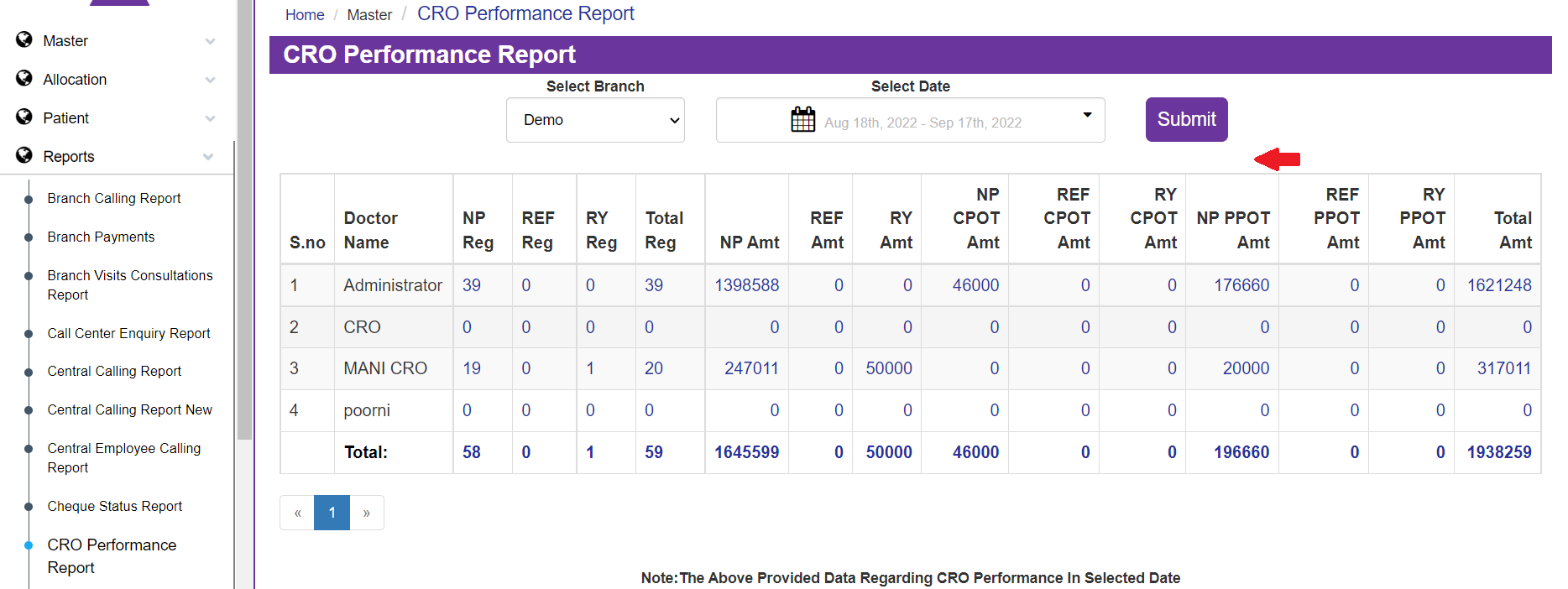CRO Performance Report
Sudha
Last Update 2 years ago
Under the Report Navigations, you can see this CRO Performance Report, in which you can see Clinic's CRO Performance.
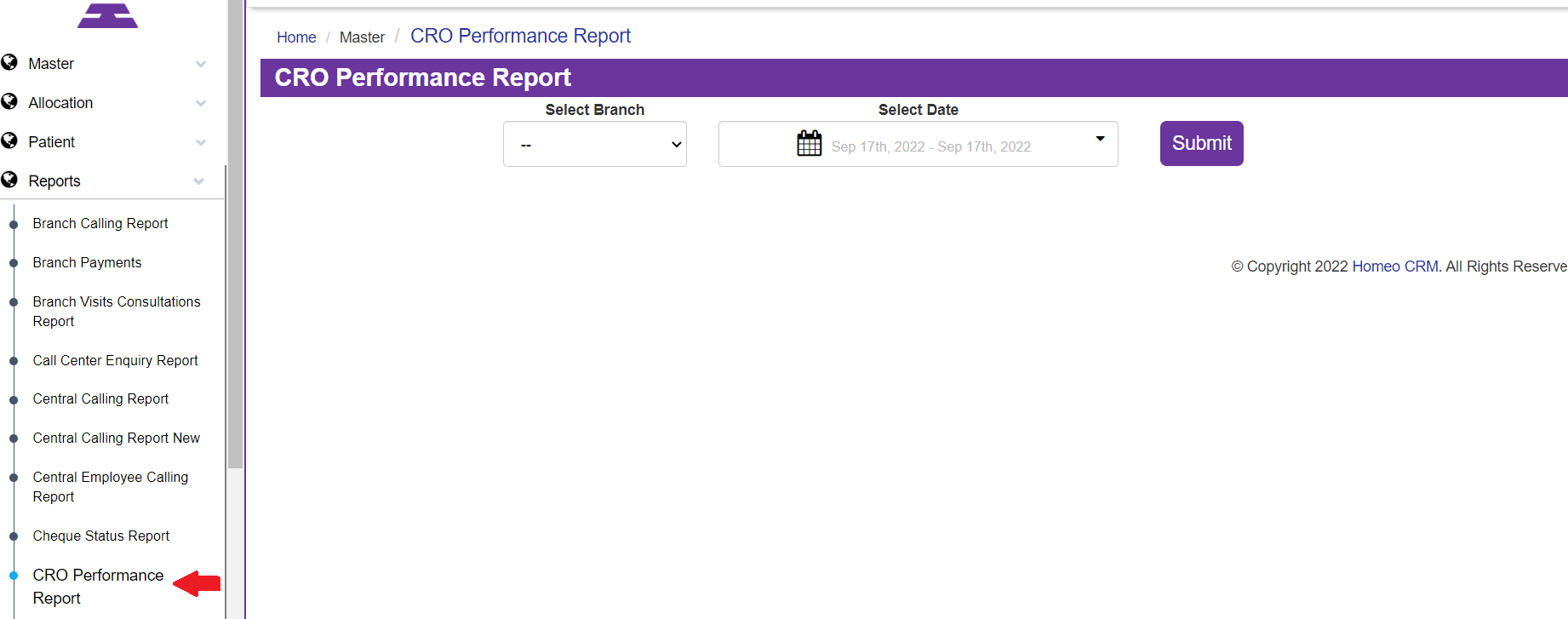
By selecting the CRO Performance Report, the page opens with Select Branch, Select Date, and then Submit Text.
As per the required data of the CRO performance report, you can select Branch and then enter the Select Date in the text and then Submit it.
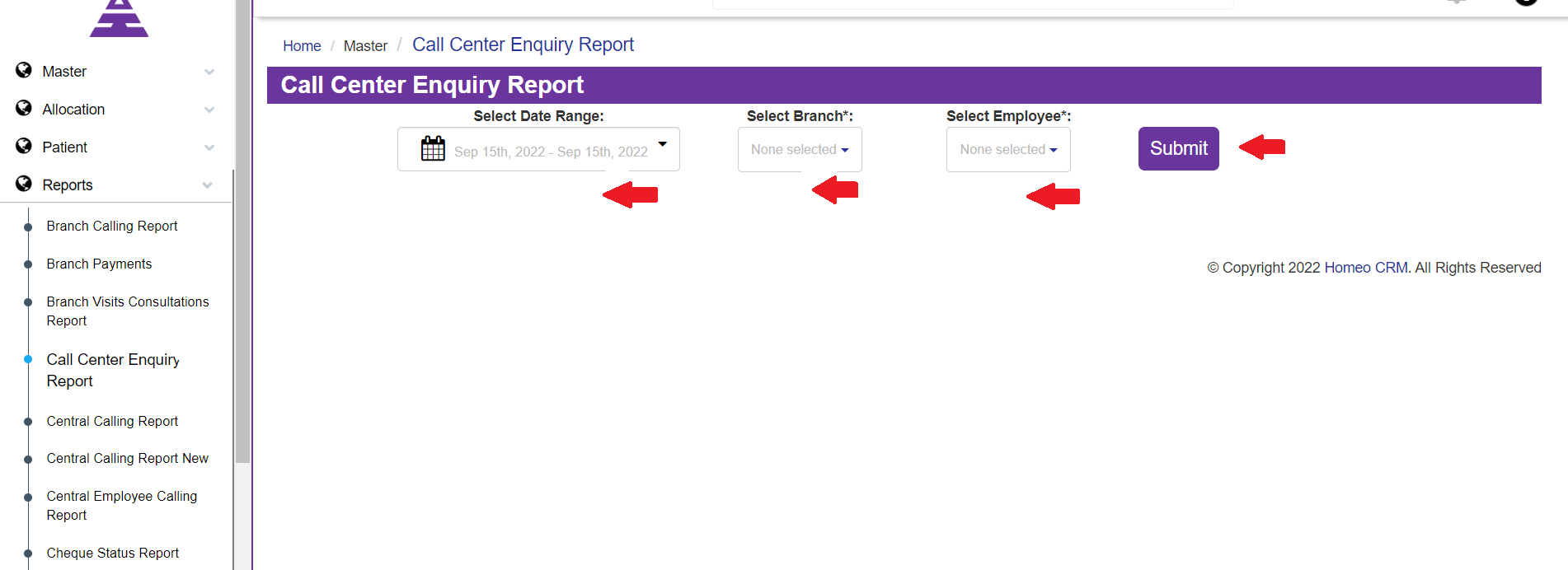
Now the Column opens with Doctor Name, NP Reg as New Patient Registration,
REF reg as reference patient, RY Reg as Renewal Patient Registration, Total Reg as a Total registered patient, NP Amt as New Patient treatment package amount, REF Amt as Reference Amount,
RY Amt as Renewal Amount, NP CPOT Amt as New Patient CPOT calling patient, REF CPOT Amt as reference CPOT Amount in the package, RY CPOT Amount as Renewal CPOT Amount,
NP PPOT Amt as New Patient PPOT calling patients, REF PPOT Amt means Reference patient PPOT amount, RY Amt and overall Total Amt.