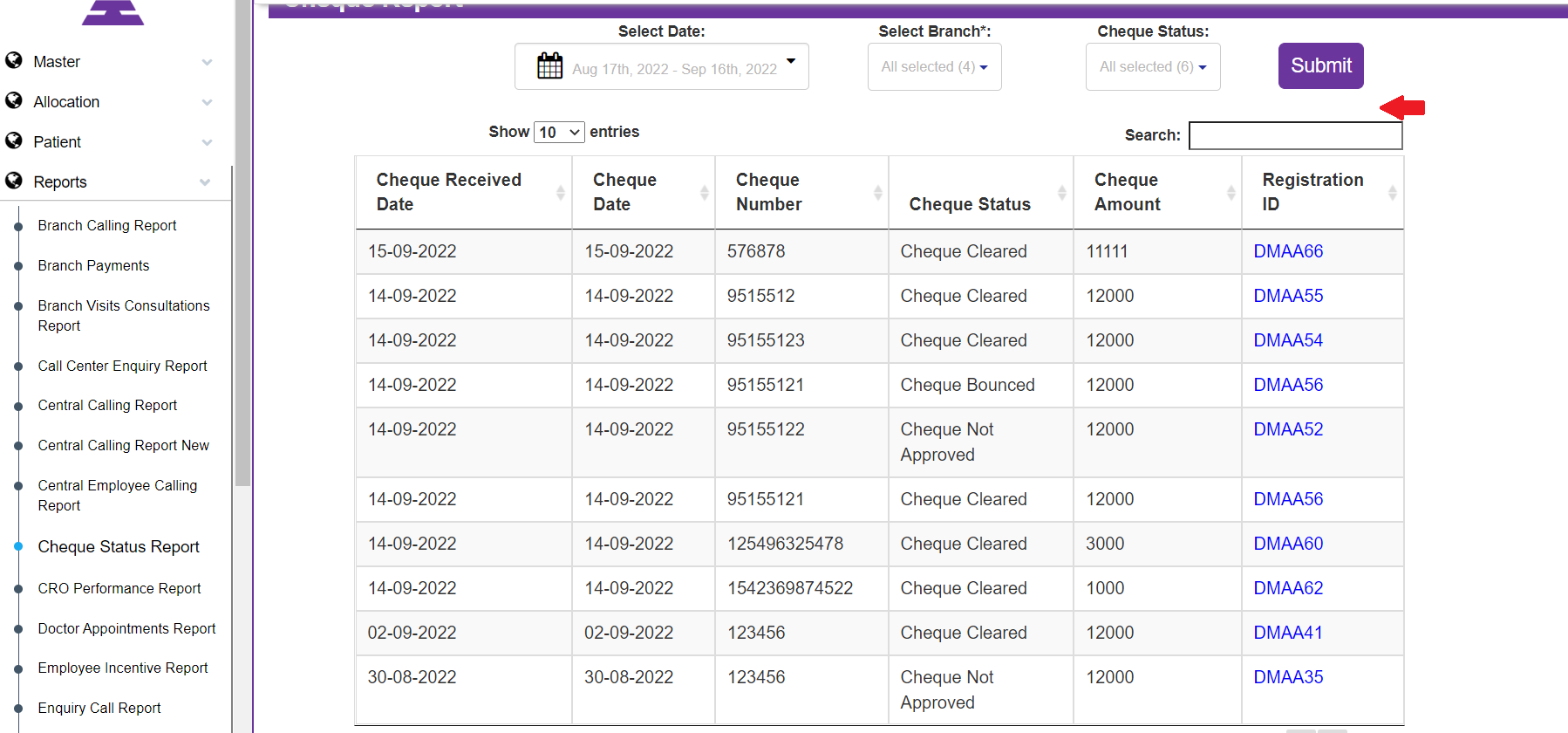Cheque Status Report
Sudha
Last Update 2 jaar geleden
Under the Report Navigation, you can see this Cheque Status Report. Now select it you will be moving to Cheque Status Page in which you can see the Patients Cheque Report.
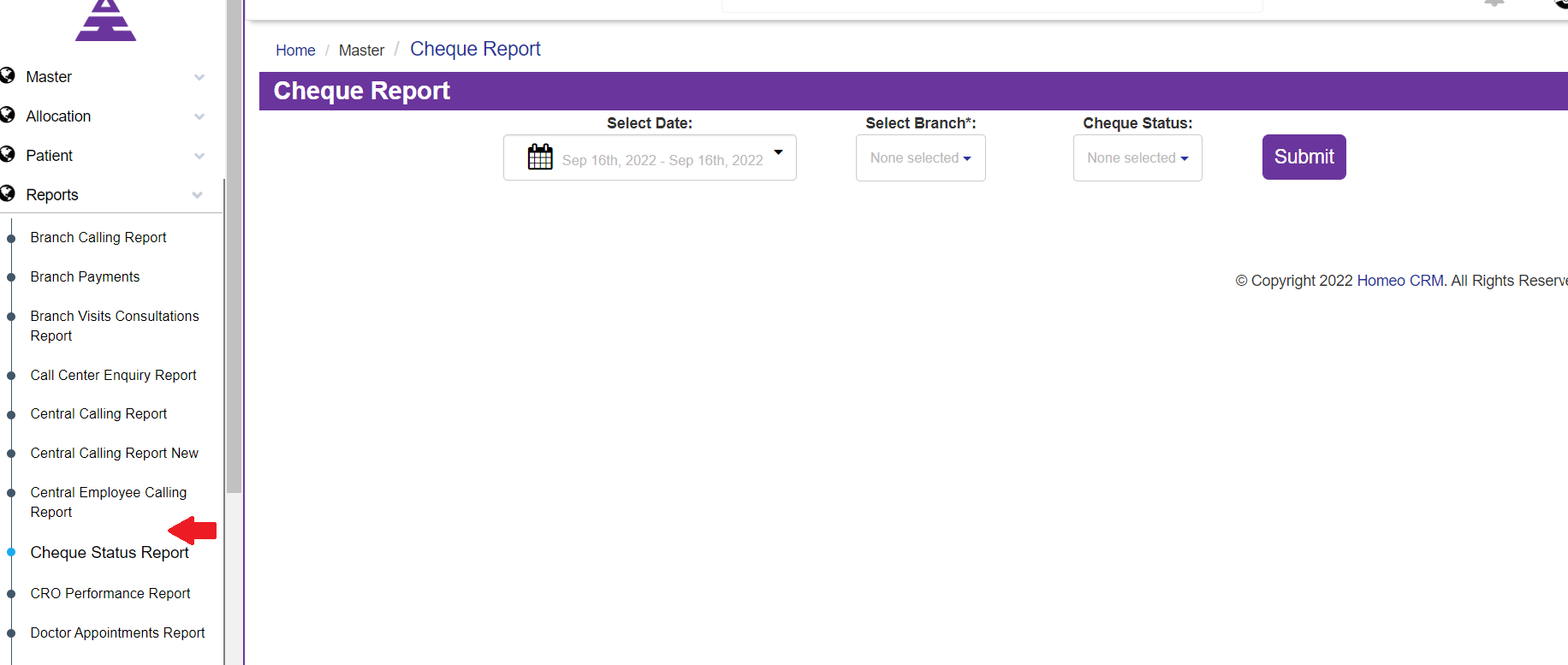
And in the page, you can see Select Date, Select Branch, Cheque Status in which you can see Patient branch-wise Cheque Status.
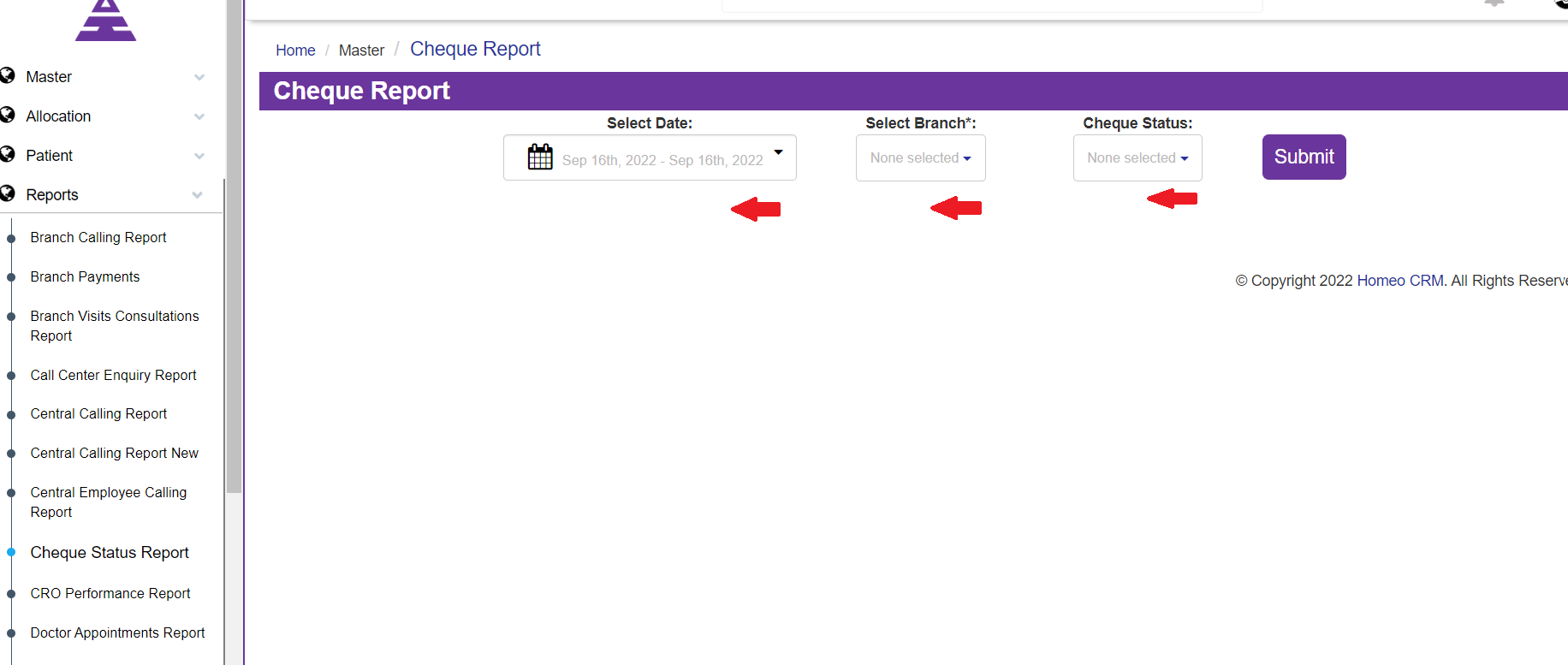
Now in the page for the requirement of Cheque, you need to select the Text Select Date, Select your Branch and then select any of the drop-down menu options in the Cheque Status text and then Submit it.
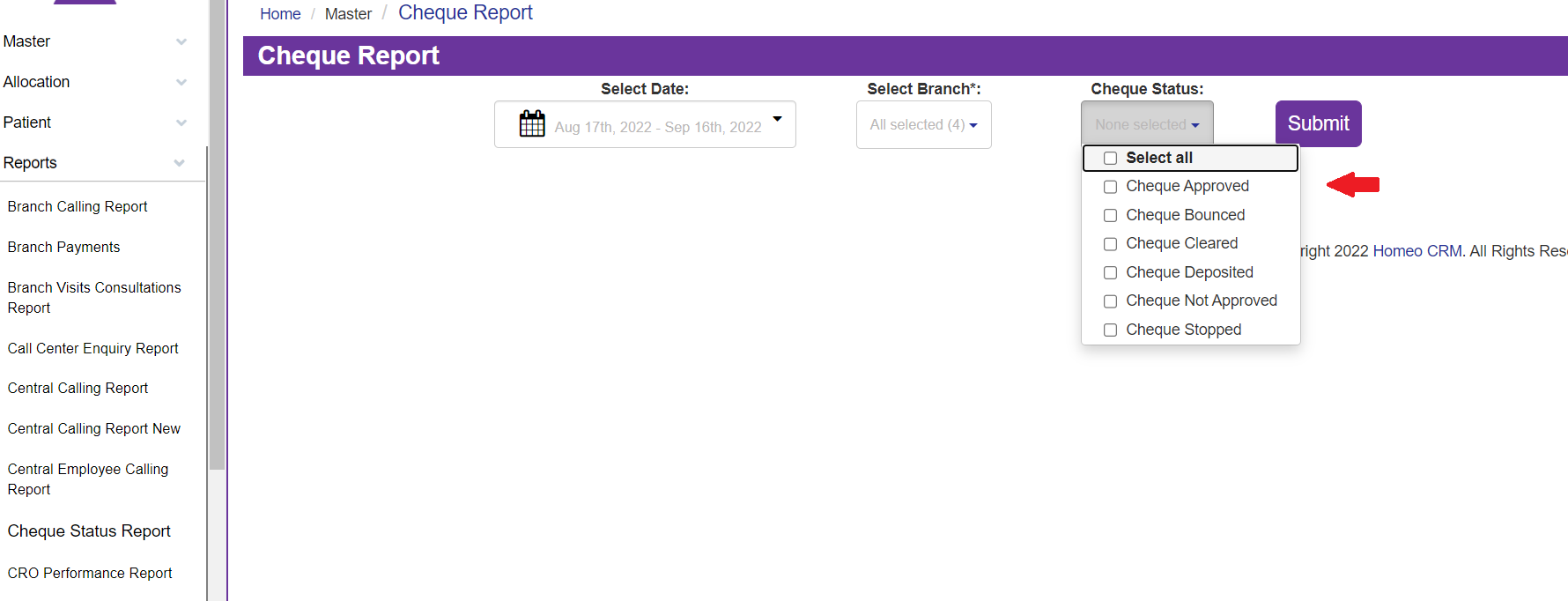
Now the given data will be displayed in the Column which it has Cheque Received Date, Cheque Date, Cheque Number, Cheque Status, Cheque Amount, and Registration ID
By selecting Registration ID, you will be moving to the Patient Overview page.