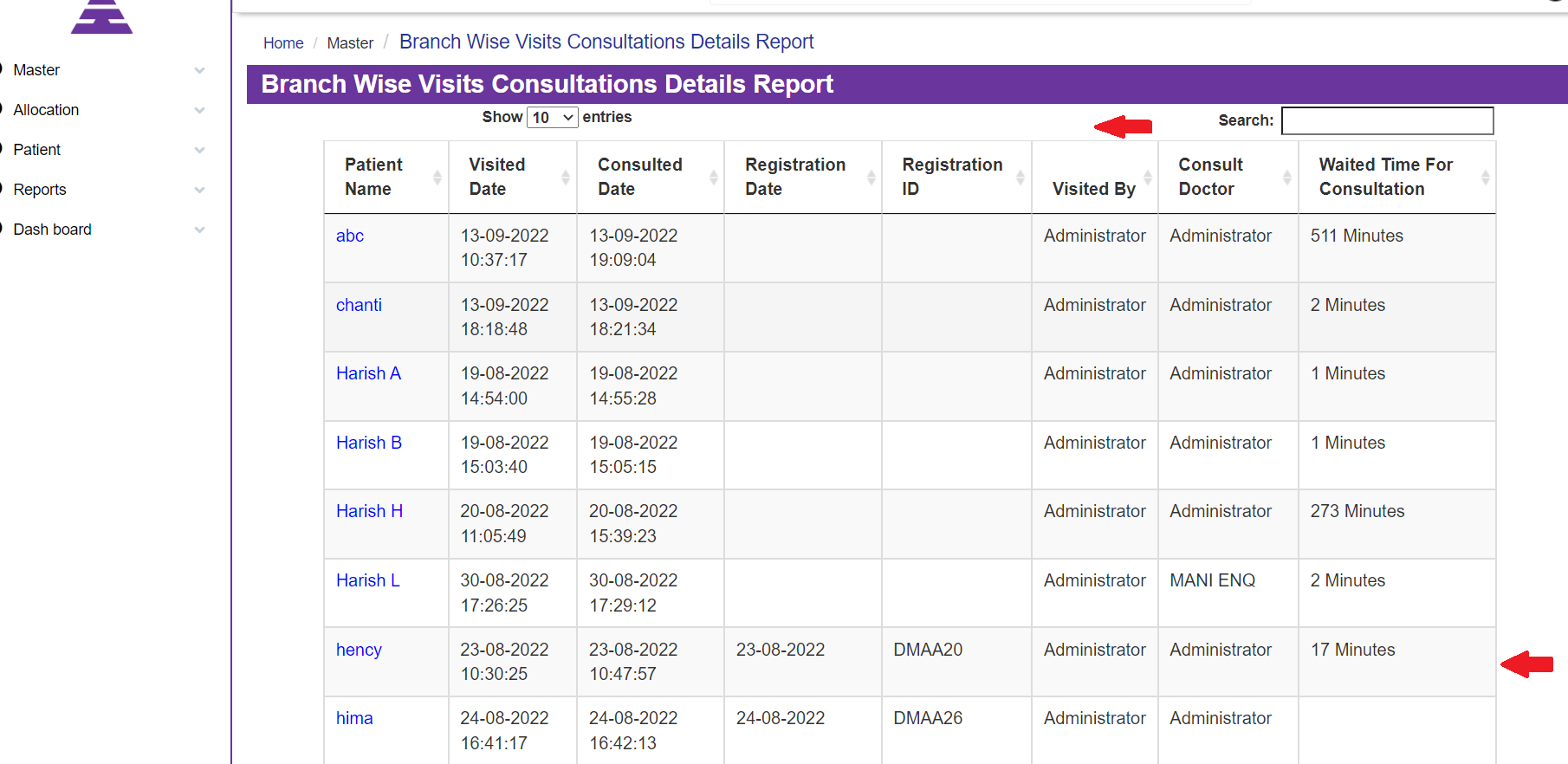Branch Visits Consultation Report
Sudha
Last Update il y a 2 ans
Under the Report Navigation, you can see this Branch Visits Consultation Report, in which Branch wise the Patient's Consultation Report will be getting.
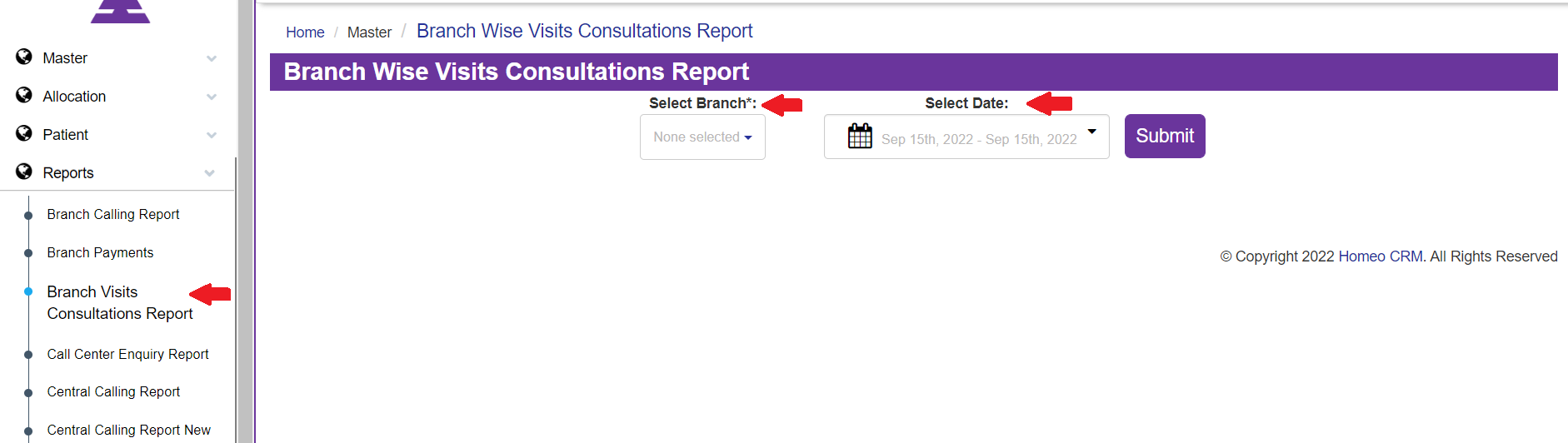
In the page you can select the required data in Select Branch and Select Date and then Submit the Text.
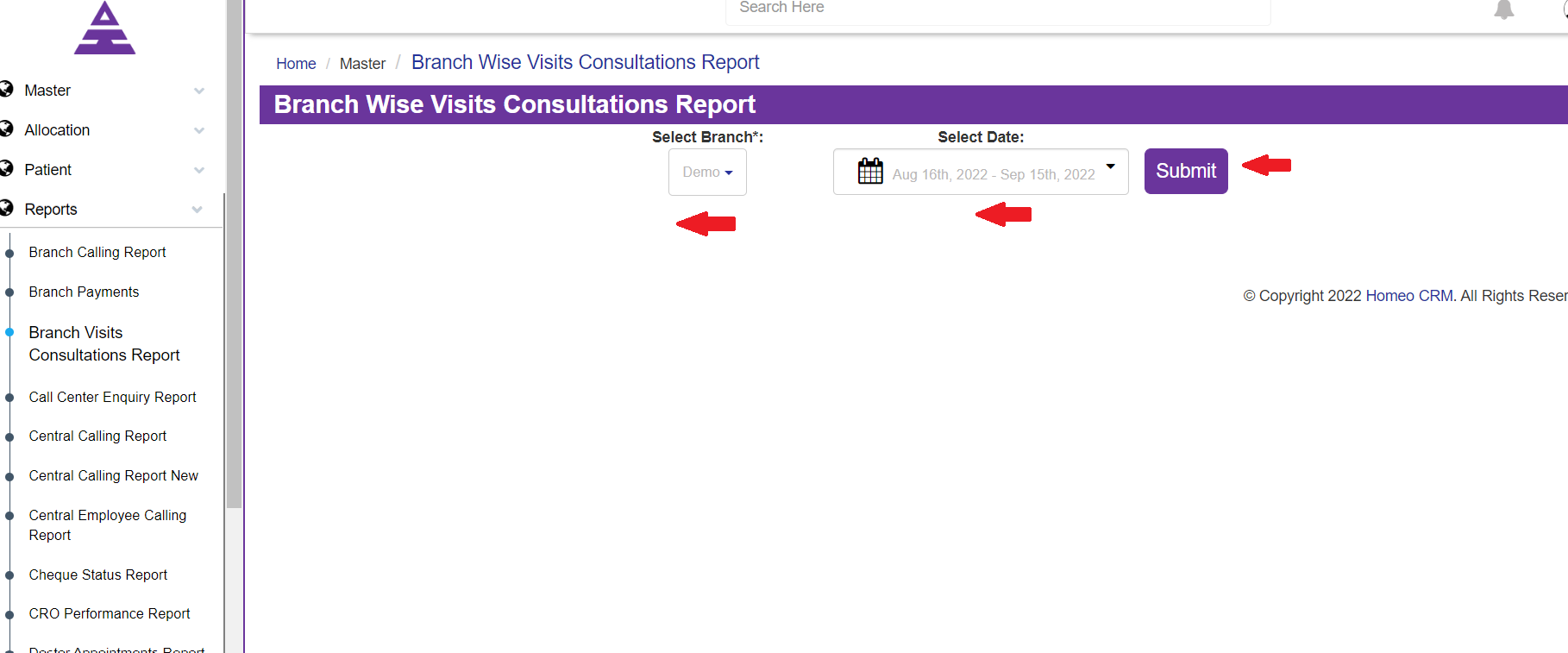
After the Submit you will be having the Column with Branch Name, Visits, Consultation, Missed Consultation, Average Consultation Waiting Time.
In this, you can have Branch Name which you have selected, Visits as how many patients visit in that particular branch, Missed Consultations which means patients missed the Consultation and Average Consultation Waiting Time which shows Consultation Timings.
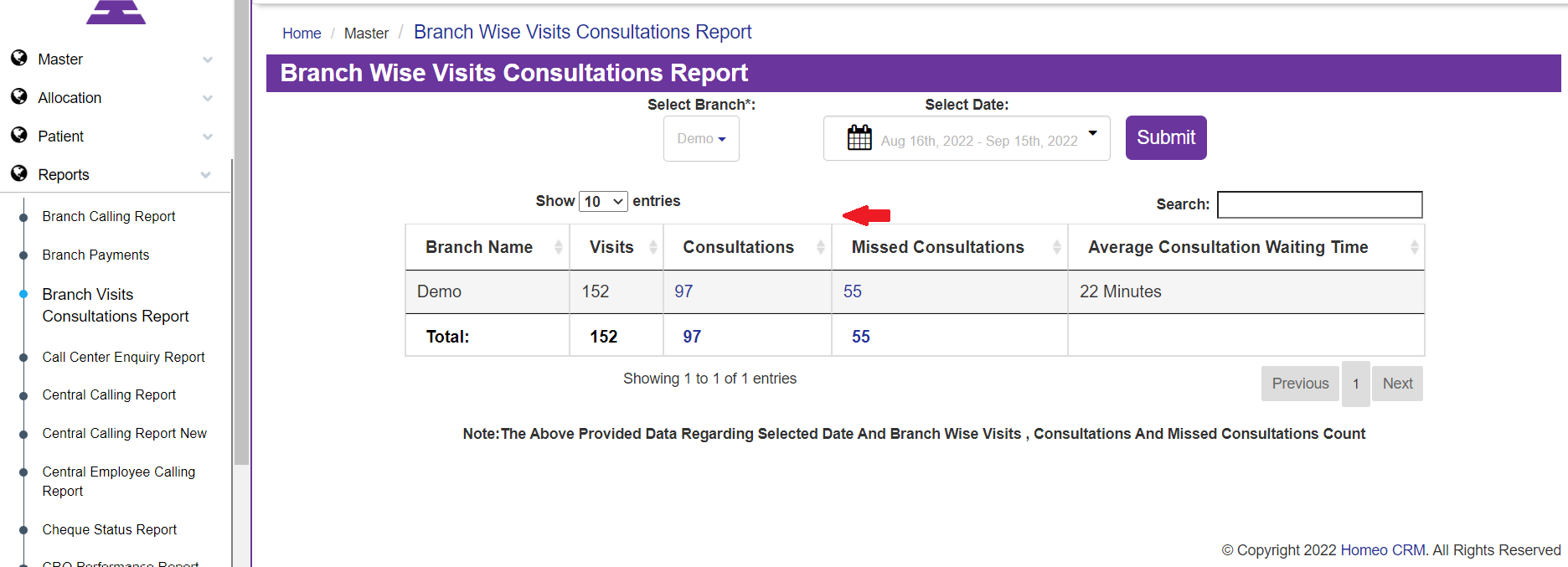
By selecting Consultation, you will be moving to the next page, which it has the Column with Patient Name, Visited Date, Consulted Date, Registration Date, Registration ID, Visited By, Consulted Doctor, and Waited Time for Consultation.
If you select any of the Registered Patient's ID you will be moving to Patient Overview page.